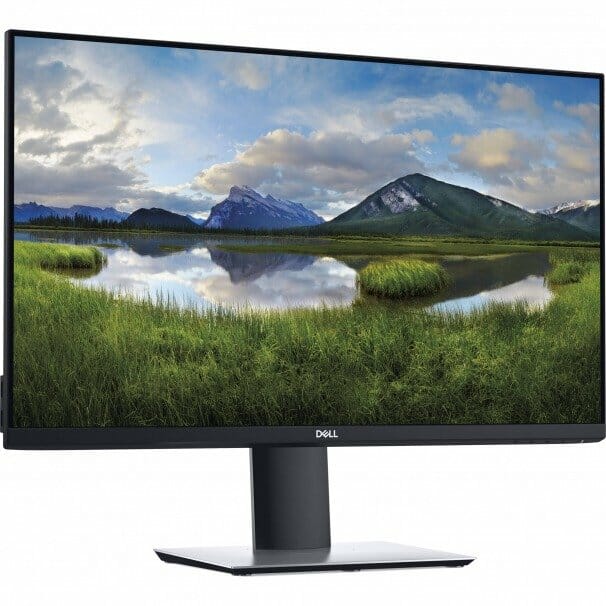Whether you’re a gaming or movie enthusiast, it’s always nice to have the highest possible resolution and graphic quality. As far as monitors are concerned, it means acquiring a 4k monitor.
Unfortunately, most of the 4k monitors are beyond our means- but the good news is that it’s still possible to experience a good resolution, beyond the full HD, without having to dig deep into our pockets.
The best 2K monitors offer the best of both worlds regarding performance and cost. While they don’t have the capabilities of the 4k monitors, they’re more sophisticated than the 1080p monitors and are ideal for top-quality gaming or viewing experience on a budget.
Stay with us as we share the top five 2k monitors in the market.
Quick Comparison Table & Our Pick!
As you would expect from us, this is an EPIC post, so grab a coffee before you start and see how we cut through every product and review it with precision. IF YOU ARE SHORT ON TIME and need to know the results of our reviews, CHECK THE SUMMARY BELOW!
- Best 2k Monitor for gaming: ASUS ROG PG279Q 27″
- Best 2k monitor for graphic designers: BenQ BL2420PT
- Best entry-level 2k monitor: AOC Q3279VWFD8
- Best 2k monitor under $300: Dell P2719H
- Best 2k curved monitor: Dell Alienware AW3418DW 34″
The Best Top 2K Monitors In The Market For The Money!
ASUS ROG PG279Q 27″ – Best for Gaming
ASUS ROG is one of the few 2k monitors specifically designed for gaming enthusiasts. This model has everything you need to elevate your gaming experience, including an out-of-this-world refresh rate, and incredible color detail.
Let’s see what this model has in store for us;
Features and Benefits
Screen Size
2k monitors are available in various sizes, but there’s a bit of a sweet spot that you should always aim for to enjoy 1440p resolution.
The general rule is that you need a screen of at least 25 inches, with the ideal 27-32 inches range being the ideal range.
Fortunately, ASUS ROG features a 27″ screen, which is not only large enough for me to see at a distance without straining my eyes. However, it displays the game’s graphics with stunning clarity and detail.
Design
The ergonomics on this model are designed to fit the needs of the modern gamer. For instance, the monitor is adjustable over a wide range of angles and directions, making it easier to orientate the screen to fit it into any gaming setup.
I would have preferred a straight edge design contrary to the bezel edges because, in my opinion, a linear design will allow users to place several models adjacent to one another without overlapping or getting into each other’s way. Nonetheless, the bezel edges help boost the monitor’s aesthetic and structure allure.
Again, gaming experts will agree with me that curved screens are the ultimate all-around screen choices for gaming. But still, I was impressed by the flat screen on the ASUS as I found it quite comfortable, especially when playing the 2D games, the strategy games, text games, and arcade games.
Performance
The 165 refresh rate provides one of the smoothest gaming experiences in its class, while the NVIDIA G-Sync technology eliminates screen tearing and stutter, thus promoting fluid-like gameplay.
However, this monitor doesn’t support FreeSync, so it’s not ideal for AMD graphics card users.
Eye Care
The Eye Care technology with a robust blue light filter makes the entire screen set up lighter on your eyes and reduces fatigue. As such, gamers can engage in prolonged gaming sessions without tiring quickly. Check ASUS ROG PG279Q 27″ Price On Amazon
Pros
- Tailored for gaming
- Superior image clarity
- Eye protection
Cons
- It doesn’t support FreeSync technology
BenQ BL2420PT – Best for Graphic Designers
Understandably, newbies starting on photography or photo editing are usually reluctant to spend a fortune on a professional monitor.
But the good news is that some worthy and capable budget options will let you handle your editing skills with efficacy.
One of these budget options is the BenQ BL2420PT, a 2k IPS monitor designed for color-accurate tasks such as graphic designing, photo-editing, video-editing, and animation.
This model is specifically made for designers. It comes with some tailor-made features such as the CAD/CAM mode, a unique feature for the 3D designers, which adjusts the contrast of the color lines on your 3D model for indistinguishable clarity.
Another designer-oriented feature on this monitor is the Display Pilot software. I found it quite handy for adjusting and saving settings for my imaging tasks such as PIP, auto image pivoting, and more.
Enough with the ramble; let’s dive deep and see what this model has in store for us;
Features and Benefits
Screen Size
While more is always better, most of the screens come with a 27-inch screen, which is considered the sweet spot between size and functionality.
In light of this, I was deeply concerned with the 23.5″ screen on the BenQ because, in my opinion, it was pretty small. In particular, considering that my daily requirements involve opening multiple projects side by side, I admit I found the screen a bit limiting. If you’re not bothered by the size then you might also be interested in some of the best smallest 4k monitors.
Even so, it’s a minimalistic monitor that saves on precious office space, and if you’re like me, you can get another monitor and use them side by side.
Performance
Sure, the screen size might have been a sucker punch for many, but that is made up for by the superior performance, which in my opinion, is what matters most.
As indicated earlier, this monitor is marketed as a display panel designed exclusively for designers, animators, product designers, and CAD users.
True to this, BenQ is certified to have 100% sRGB, which is precisely what designers require to optimize and streamline colors between devices and technology platforms.
However, it doesn’t provide a variety of color gamut and only offers 65-70% of Adobe RGB. That said, it’s still an excellent monitor for the price point, and I found it incredible at photo retouching and color segmentation, provided that you calibrate it with a good tool.
Color Calibration
Graphic designing is a color-critical task, and the BenQ is factory-calibrated for color accuracy, allowing users to see accurate colors.
When in use, the 709 color space makes it easier for users to know the exact colors they’re working on when editing photos.
CAD/CAM Mode
If you’re a mechanical engineer like me, you probably know the benefits of having CAM/CAD software, including efficient change of design drafts, easy transfer of designs, and more.
Fortunately, with the BenQ, you get a dedicated CAD/CAM mode that offers superior contrast 3D color lines, allowing you to distinguish the details of the complicated wireframes easily.
Generally speaking, I found this technology quite incredible at bringing my ideas to life to perfection. The only gripe that I had with this technology is that it didn’t outline the steps needed for beginners to use the various settings, including CAM/CAD.
Flicker-Free and Blue-Light Mode
It’s not much of a secret that all monitors emit blue light, which can be pretty harmful to the human eyes, and results in tiredness.
With the BenQ, however, the four Low Blue Light modes adjust the emission, while the Flicker-free feature helps to lessen eye strain.
I would recommend using the Light Modes to work on Photoshop files, as it seems to make the screen too dark, and changing brightness can hinder this process. Instead, I found the eye-protect feature quite helpful when web-browsing as this feature automatically detects the ambient light and adjusts the brightness to lessen eye fatigue. Check BenQ BL2420PT Price On Amazon
Pros
- Superb image quality
- Promote eye safety
- Tailored for the graphic designers and photo editors
Cons
- Speakers are rather flimsy
AOC Q3279VWFD8 – Best Budget
When AOC Q3279VWF was launched, it attracted plenty of attention and was marketed as a large, surprisingly affordable monitor.
We now have its successor, the AOC Q3279VWFD8, which is more like an upgraded version of the AOC Q3279VWF. This new model encapsulates the affordability, resolution, and, more importantly, a large monitor screen.
Even better, it shifts from the VA panel of its predecessor to the IPS panel. This is expected to address some of the flaws of the original model, such as responsiveness and color consistency.
Features and Benefits
Design
The AOC Q3279VWFD8 is the best bang for the buck if you search for a large 32″ monitor with crisp image quality and richness in color.
While not quite the full 32 inches, the 31.5 inches is acceptably close. Users love how this monitor diagonally creates an immersive experience when it’s only the depth of a typical table away from the viewer.
The larger screen also meant that I could easily see everything without squinting.
Performance
The 32” monitor comes with a 1440p resolution and which is quite comparable, regarding pixel density, to what you would get on a 1080p, 24” monitor.
The image clarity and videos aren’t exactly sharp, but the good news is that you get a decent amount of screen space and a detailed desktop. This monitor leverages a 10-bit IPS panel for more accurate and consistent colors.
Contrary to the VA panel, this new panel has an incredible response time and extensive color quality, and it doesn’t result in ghosting. What I liked most about this screen panel because it didn’t cause the image to shift in contrast, even when I viewed it from skewed angles.
Even better, I found that the panel had more accurate and consistent colors than any other AOC monitor, and as such, it constitutes a good choice for tasks such as color editing.
However, I also discovered that the IPS panel had a significant drawback. It had a glow, which wasn’t particularly noticeable unless watching dark scenes in a dimly-light room. Nonetheless, it makes it a lousy option for movies, especially in dark rooms, because it makes the picture glow due to the excess light leaking through.
AMD FreeSync Technology
Another essential feature on this monitor that gamers will love is the FreeSync feature that offers super-smooth graphics by eliminating screen tearing when in play mode.
Flicker-Free Eye Protection
Unlike most monitors that adjust brightness using Pulse Width Modulation (PWD), AOC uses a flicker-free technology, which is safe for those sensitive to flickering and doesn’t cause discomfort even when used for extended periods. Check AOC Q3279VWFD8 Price On Amazon
Pros
- Budget option
- Superior image clarity
- Large screen
Cons
- No VESA mount
Dell P2719H – Best Under $300
Dell P2719H is yet another budget option, and it’s an incredible option for consumers and businesses.
Users love this model because it’s versatile, but it’s easy to assemble and delivers solid performance for the consumer market.
Features and Benefits
Design
In my opinion, the design is probably the most significant attribute of this monitor.
I’ve to admit the manufacturer has done a pretty incredible job of making this monitor aesthetically pleasing and, at the same time, functional.
Display
Dell P2719H comes in with an FHD display with a resolution of 1920 by 1080 running at 60Hz. This model isn’t for creatives such as gamers, photographers, or other users who need a high-resolution refresh rate.
Surprisingly, I found the monitor okay. While Dell didn’t tailor Dell P2719H for any of the above categories, I found it a handy option for performing web and productivity tasks.
For instance, the manufacturer claims that this panel delivers a 72% color gamut suitable for general consumer use. Even better, the brand has also incorporated a built-in flicker-free technology that is supposed to make content easier to see for hours on end without straining or eyes getting itchy.
Performance
This monitor clocks in at 82 pixels per inch and 300 cd/ m², and though it’s nothing much to write home about, it’s still a superior clarity, especially for the average monitors in this category. The luminous intensity is pretty good, and I loved how the monitor delivered natural brightness.
Moving one, the colors are similarly pleasing. Contrary to a majority of the monitors under $300, the colors are not oversaturated, but instead quite natural, yet vibrant enough for me to enjoy photos and videos in a clean format.
Dell P2719H might not be a suitable option for gaming or editing geeks, but overall, it is a nifty monitor for everyday stuff. Check Dell P2719H Price On Amazon
Pros
- Aesthetic
- Superior luminous intensity
- Budget option
Cons
Dell Alienware AW3418DW 34″ – Best Curved
With the AW3418DW, Alienware has provided that it can design peripherals as striking as its futuristic-looking PCs. Even though AW3418DW, is a premium option, the immersive AW3418DW, boasts a gorgeous 34-inch screen and NVIDIA G-Sync capabilities.
Generally speaking, this curved monitor delivers everything you can ask for in a 1440p monitor.
Features and Benefits
Design
It’s evident from the word go that Alienware AW3418DW is specifically designed to grab your attention. At 34”, this sizeable curved monitor will undoubtedly take advantage of the graphics and details of any RPG, FPS, or action games you want to play.
Further, the iconic infinity display with a 21:9 aspect ratio will help to enhance gameplay by extending the display to your peripherals.
And just like any other Alienware computer, this curved screen will let you customize the zones to glow any color you like.
Performance
Featuring a stunning IPS display panel with NVIDIA G-SYN technology and 4ms 120Hz overclocked Refresh rate, Alienware AW3418DW allows for smooth and flawless gaming action.
This performance is further bolstered by a 3440 x 1440 WQHD resolution that delivers even sharper and clear images.
The manufacturer has incorporated AlienFX technology, a fully customizable lighting system with four different lighting zones to set you in the gaming mood. Check Dell Alienware AW3418DW 34″ Price On Amazon
Connectivity
An easy-to-use monitor, this monitor supports several connection options, including a headphone jack, our USB port, and a display HDMI port.
Pros
- Superior image quality
- Ideal for gaming
- Large screen size
Cons
- Expensive
Best 2k Monitor Buying Guide
This monitor guide will look at some of the essential specifications and the latest display trends that you should consider when purchasing a 2k monitor.
Ergonomic Stand Adjustment
Most professional-grade monitors tend to have a monitor stand or VESA mount for ease of use.
Having VESA-mount capabilities is essential in the ease of use and optimal performance in stability and positioning.
Ergonomic customizability is a crucial aspect, and it’s suitable for promoting adjustments such as height, pivot, tilt, and swivel.
Choice of Panel Type
The three common types of panel monitors include;
IPS- The in-plane switching panel leverages in liquid crystals to maintain image crispness regardless of the angle of view. This panel type excels in color accuracy and maintains sharp and vibrant colors.
TN- Twisted nematics are the oldest LCD monitor technology, and though they’re inexpensive, they deliver an incredible performance, especially in gaming.
They have a rapid response time, with reduced screen tear and blurriness.
VA- Vertical arrangement panel provides a superior contrast ratio than the regular IPS, so the picture clarity and color remain constant regardless of the angle of view.
Nonetheless, the VA pictures are often prone to blurriness and screen tear because, in most cases, the refresh rate falls below 144Hz.
Adaptive Sync Technology
The two common types of sync technology are AMD FreeSync and Nvidia G-SYN.
Having a monitor that supports this technology is critical in aligning your monitor’s refresh rate with your GPU’s refresh rate.
Refresh Rate
The refresh rate of a monitor is measured in Hertz (Hz), and it usually indicates the number of frames a monitor can display per second.
Ideally, your monitor should have a rate of 240 frames per second, and if it falls below that standard, you’re likely to experience blurred and substandard image quality.
Multi-Connectivity
The best 2k monitors are versatile and shouldn’t be limited to a single function.
Instead, you should have several connectivity options such as display port, VGA, USB, and more to improve the overall flexibility and use.
However, some of the popular connectivity options on 2k displays include Dual Link DVI-D and HDMI, which support 1440p resolution and 144Hz.
Conclusion
As far as budget and performance are concerned, you can never go wrong with 2 k monitors. Sure, they don’t match the performance of a 4k monitor screen, but it’s the closest you can get to the 4k monitors at a budget.
And the good news is, we’ve provided you with the best monitors in the market, so it’s simply a matter of picking a model that will fit your needs.
Current Best Selling 2k Monitors!
Editor Notes:
Is a 2K monitor the same as a 4K monitor?
A 2K monitor is not the same as a 4K monitor. It cannot offer you the functionality of a 4k monitor, and you may not have the same display quality. However, 2k monitors are better than 1080p monitors, and they are cheap. Thus, you enjoy a quality display for your gaming, and you also don’t dig deep into your pocket.
What should I consider while buying a 2k monitor?
When buying a 2K monitor, you should consider some factors to ensure you get quality for your money. For instance, you should consider the panel type that the monitor comes with to get incredible color accuracy, high-quality images, a fast refresh rate, and wider viewing angles, an IPS panel technology.
Also, ensure the monitor has a fast refresh rate to eliminate image blurs and screen tearing.
Can I play a 1080p on a 1440p?
Yes, nothing stops you from playing a 1080p video on a 1440p screen. However, it won’t look as good as a 1440p monitor, but it will increase the FPS. If you can afford it, it would be best to buy a 4K monitor and then scale down the settings to play 1440p games, and you can watch your videos at 4K.