So you’re out for a walk with your friends when you notice your AirPods case is missing. It’s disappointing that you can’t charge or protect your AirPods unless you replace the case.
Interestingly, Apple earned approximately $700 million in AirPods replacement sales in 2019, indicating that many AirPods owners consistently lose theirs.
Thankfully, you don’t have to buy a new AirPods case because you can use some simple tricks to locate the old ones. So, how do you find your AirPods case?
Finding your AirPods case involves the following steps.
- Use the Find My app: If you’ve previously set up Find My iPhone/iPad/Mac, you can use the Find My app to locate your AirPods case. Open the app on your iPhone, iPad, or Mac and select your AirPods from the list of devices. You can see the location of your AirPods case on a map, play a sound to help locate it, or put your AirPods into Lost Mode.
- Use Bluetooth: If your AirPods case is within Bluetooth range of any of your Apple devices, you can try connecting to it via Bluetooth. Open the Settings app on your iPhone or iPad, tap Bluetooth, and see if your AirPods case appears in the list of devices. If it does, tap on it to connect.
- Look for the case physically: If your AirPods case isn’t connected to any of your devices, try retracing your steps to see if you can find it. Look in the pockets of your clothes, in your bag, or on any surfaces where you may have set it down.
- Check the battery status: If you’re having trouble locating your AirPods case, you can also check the battery status of your AirPods via the Find My app. If the battery is low, it may be easier to hear the sound it makes when you play a sound through the app.
- Use a third-party app: If none of the above methods work, you can try using a third-party app specifically designed for finding lost AirPods. These apps work by tracking the Bluetooth signal emitted by your AirPods case and can help you locate it more easily.
This article takes you on a step-to-step guide on how to find your AirPods case. So, keep reading.
Related: How to Charge Airpods Without a Case? Follow These Steps
Table Of Contents
- 1 Can you Track Your AirPods Case?
- 2 How to Find Your AirPods Case With Your AirPods in Them
- 3 Does Find My iPhone Track the AirPods Case?
- 4 How to Find Your AirPods Case Without Pods?
- 5 Can You Charge AirPods Without a Case?
- 6 How to find my AirPods case on Android
- 7 How to Avoid Losing Your AirPods Case
- 8 Conclusion
Can you Track Your AirPods Case?
Tracking your Airpods case is easy, especially if one or both pods are in the case. That way, it’s easier to locate them using the Find My app on Apple. If not, other methods, such as Air Tags, can come in handy.
Note that Find My app only tracks the pods and not the case. That’s because the case lacks Apple’s custom H1 chips, which makes it traceable by the Find My app. The AirPods case has only standard chips provided by their suppliers that lack advanced technology to allow tracking.
[mediavione-ad]

Also, the AirPods case can’t connect to Bluetooth. So, no third-party Bluetooth device can scan their location to check if they’re around. To make matters worse, Apple can’t monitor its position using the AirPods serial number.
Related: AirPods Pro Vs. AirPods 3 – A Detailed Comparison
[mediavione-ad]
How to Find Your AirPods Case With Your AirPods in Them
If you lost your AirPods case with AirPods, you should consider yourself lucky. That’s because there are several ways to locate them without relying on third-party trackers. That includes:
-
The Direction feature
The direction feature on the Find My app is an epic tool for locating an AirPods case. That’s because it quickly directs you to the position where you left your Airpods case.
But remember, it only directs you where the AirPods are, not the empty case. Also, you need to know whether the pods were open or closed before searching.
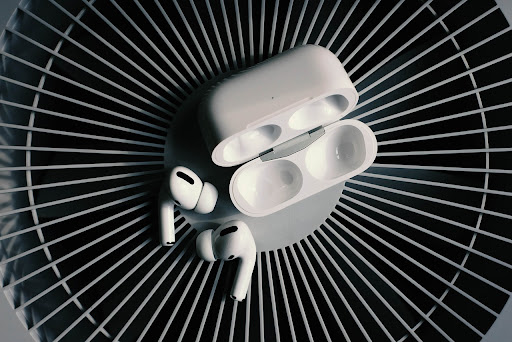
[mediavione-ad]
If the case is open, your AirPods emit a signal when they are online. Therefore, it’s easy to track their current position.
Yet, no signals are emitted if the case is closed since they’re already in charging mode. In such a case, you can only trace the pods’ last position online.
To get the best of the Direction feature;
- Start the Find My app on your iPhone.
- Select your Airpods on the devices tab.
- You’ll see a map showing where they were last powered on or opened.
- If open, you can allow Play Sound to produce loud audio that lets you find them at ease.
- Click Directions to get a map that will guide you to their position.
[mediavione-ad]
2. The Lost Mode
The lost mode came out with the iOS 15 as a step forward to help in the search. It applies to your own Apple devices and the entire iOS device networks to track the lost AirPods.
When your AirPods go missing, and you activate Lost Mode, a thorough search is done by all iOS devices and phones in the network. If the AirPods are on the network, it sends you a message showing you their location.
Remember, this mode only helps track the AirPods and not the case. Therefore, it’s helpful if the case had one or both AirPods.

[mediavione-ad]
Fortunately, for closed AirPods cases that the network can’t trace, they may be opened by somebody after some time. Therefore, with the Lost Mode, they’ll notify you once they are open, regardless of your location.
To use the Lost Mode:
- Launch Find My app and click Devices.
- Select the AirPods in the missing AirPods case.
- Under the Mark as Lost tab, click Activate.
- Then, tap Continue.
- You can add an email or a phone number to contact the person who finds the pods.
- Finally, tap Activate to complete the process.
Related: Why Are My AirPods So Quiet? 6 Reasons & The Corresponding Solutions
[mediavione-ad]
Does Find My iPhone Track the AirPods Case?
You can use the Find My app on your iPhone to track your Airpods case. However, the AirPods case must contain one of the AirPods to establish their location.
Here are the steps to track your Airpods case using the Find My app.
- On your iPhone, open the Find My app.
- Check the list of devices paired with your phone and select the Airpods.
- Check if a gray or green light is indicated next to your pods.
- A green dot shows that the pods are nearby (around 10 meters)
- The AirPods case is out of range/lost if a gray dot appears instead.
- For the green dot, tap the Play Sound button to sound loud signals that will make it easy for you to trace them.
- If you’re offline, you can tap the Car icon to show you their latest position.
[mediavione-ad]
How to Find Your AirPods Case Without Pods?
If you lost your AirPods case without the case, it’s challenging to find them.
Airpods cases are untraceable by the Find My app making finding them a nightmare. Also, they lack Bluetooth connectivity making it difficult to locate them using third-party Bluetooth devices.
[mediavione-ad]
That doesn’t mean you can’t find them. I advise you to retrace your steps since you may find where you dropped them. A passerby may have seen it and is waiting at the spot you left. You can bring a gift card or coffee to express gratitude.
[mediavione-ad]
Can You Charge AirPods Without a Case?
It’s impossible to charge AirPods without their case. Although some scams on the web claim that you can charge your Airpods with other apps or chargers, the only way to charge them is through the case.

[mediavione-ad]
However, if your case is damaged or lost, you can explore these options to keep your Airpods charged.
- Borrow the case from a friend. You can use any charging case for AirPods of the same model.
- Purchase an official Apple case for replacement. That’s the best replacement since you’re guaranteed the legitimacy and quality of the case. The price might differ if the case is defective, damaged, or lost.
- You can buy a third-party case if the AirPods replacement case is too expensive. Buy a case that suits your model to ensure it charges the pods. Apple doesn’t advocate for third-party cases since their quality isn’t guaranteed.
[mediavione-ad]
How to find my AirPods case on Android
You can use your iCloud account to find your lost AirPods case on Android. Even if the pods are offline, Apple can provide the latest information when they send signals to nearby Apple devices.
However, this process can only be helpful if your AirPods are successfully registered to your iCloud account. To check this, sign in to your Apple ID website and check if the AirPods are present. If not, you can add them to the device list through the iCloud site on Windows or Android.
[mediavione-ad]
If the Airpods are registered in the iCloud account on Android, follow these steps to locate them.
- On your Android or Windows device, open your browser.
- Search for Find My on your Browser and sign in to iCloud.
- Select your Airpods on the list of devices linked to your iCloud account.
- Click play sound to start playing loud audio on your AirPods for you to track them.
- Shut down any background sounds to ease your search.
Related: How Long Do AirPods Last? Battery & Life Expectancy
[mediavione-ad]
How to Avoid Losing Your AirPods Case
To avoid losing your AirPods case, you can fix a Bluetooth tracker on them. To do that, purchase a Bluetooth tracker chip and set it on the case using double-sided tape.
Then, download the tracker’s chip app and connect it to your phone. That way, it’s easy for you to trace your AirPods case whenever they get lost.
[mediavione-ad]

You can also use a keychain case to keep our AirPods case safe. Purchase a keychain case and attach it to your main keys. Then, slide the case into the sleeve and close it into the keychain case, making it harder to lose them.
Furthermore, you can use the Bluetooth tracker and the keychain case together to increase your AirPods case security.
Related: One AirPod Not Working? A Step-by-Step Guide on How to Fix It
[mediavione-ad]
Conclusion
Losing an AirPods case is one of the most unfortunate encounters you can have as an AirPods owner. That’s because once you lose them, your AirPods remain useless. Airpods are also relatively expensive compared to other headsets, and the replacement cost is high.
Hopefully, you can use the methods we’ve illustrated above to trace back your lost AirPods case. Also, check out some ways to take care of the AirPods case to avoid losing it.


