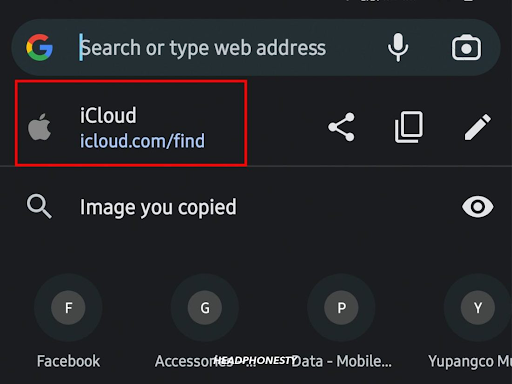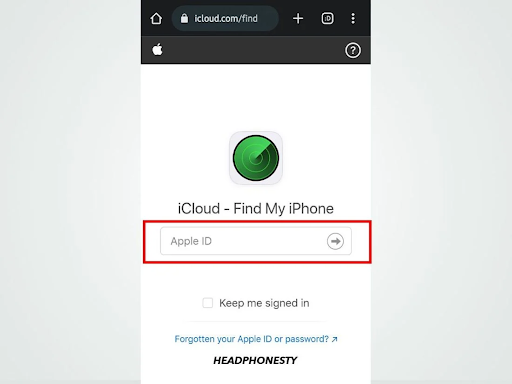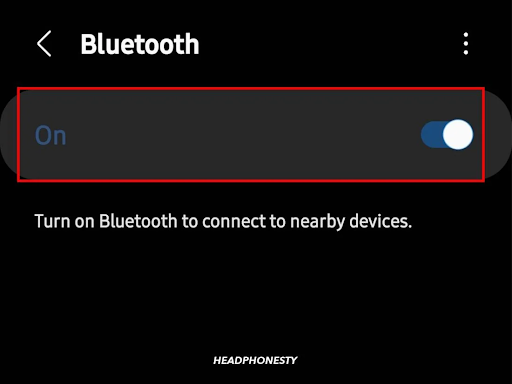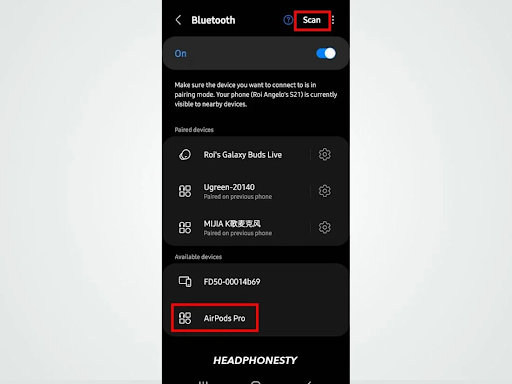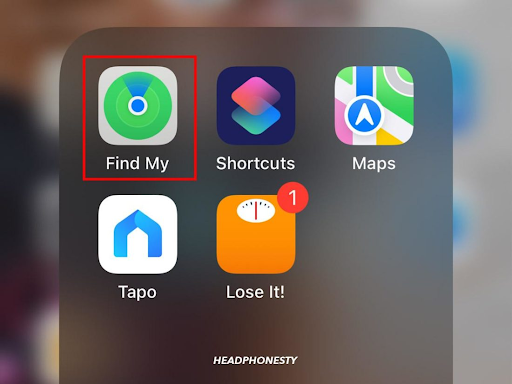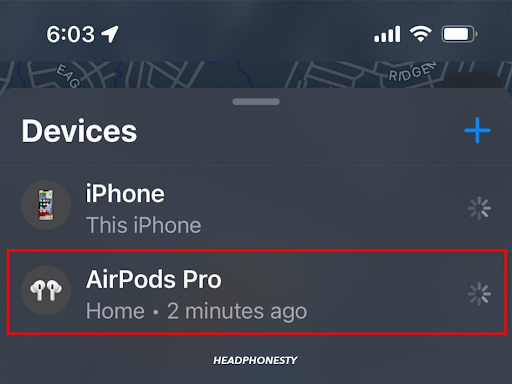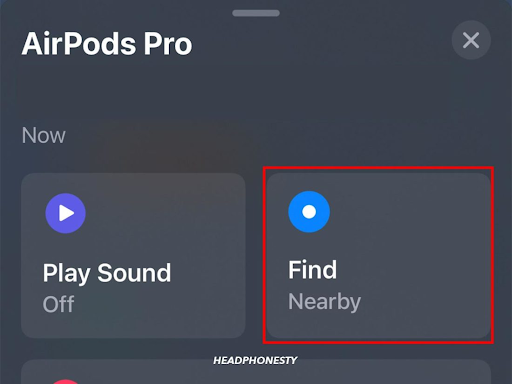If your AirPods are lost and offline, it can be challenging to locate them using the Find My app, which relies on the AirPods being connected to your iPhone or iPad. However, there are still a few things you can try to find your lost AirPods, even if they are offline. In this article, we will outline some of the steps you can take to help locate your lost AirPods.
Table Of Contents
- 1 How to Find Lost Airpods That Are Offline and Dead
- 1.1 1. Go to the App menu and find Utilities.
- 1.2 2. Open the Find My app in your Utilities folder.
- 1.3 3. Tap on the name of your AirPods device under the Devices tab.
- 1.4 4. You can view its battery level and last location below the name.
- 1.5 5. The app would display an Offline message if your AirPods were missing for a prolonged period.
- 1.6 In this scenario, it’ll not provide location information, making it much harder to find your missing AirPods. Moreover, the position may only sometimes be exact if you misplaced beyond Bluetooth’s 150-foot range.
- 2 How to Find Dead AirPods in the Case
- 3 How to Find Lost AirPods That Are Offline on Android
- 4 How to Find Lost AirPods That Are Offline and Dead on Android
- 5 How to Find AirPods in House
- 6 How to Find Lost Airpods That Are Offline: FAQs
- 7 Is It Possible to Find Lost AirPods?
This Is How to Find Lost Airpods That Are Offline:
- Use the Find My app: If you have previously enabled the Find My app on your iPhone or iPad, it will show you the last known location of your AirPods. While this method may not be as accurate as when your AirPods are online, it may still give you a general idea of where to start looking.
- Play a sound on your AirPods: If your AirPods are within Bluetooth range of any of your Apple devices, you can use the Find My app to play a sound on your AirPods. This can help you locate them if they are nearby, even if they are offline.
- Use a Bluetooth scanner app: There are a variety of third-party Bluetooth scanner apps available for iOS and Android devices. These apps can help you detect nearby Bluetooth devices, including your AirPods, even if they are offline.
- Retrace your steps: If all else fails, retracing your steps and checking any locations where you may have lost your AirPods may be your best bet. Look for any areas where you may have taken your AirPods out of your ears, and thoroughly search those locations.
It’s important to note that these methods may not guarantee that you will find your lost AirPods, particularly if they are offline. It’s always a good idea to keep your AirPods in their charging case when not in use and to enable the Find My app to help locate them if they do go missing.
How to Find Lost Airpods That Are Offline and Dead
Second-generation AirPods typically have 24 hours of listening time battery life when ultimately charged. But with third-generation AirPods, the battery life can increase to 30 hours.
Therefore, there’s a probability that your AirPods will eventually stop working if they are left anywhere and kept on for over 30 hours.
Apple’s Find My app is the most significant app for finding your lost device. The app works best while tracking down your charged AirPods. It may use Bluetooth and GPS to give you an accurate and approximate location.
You can utilize the AirPods latest known position on the My Find app to locate AirPods that are dead or offline. Remember that the app will display your most recent usage location or connection location.
Follow these steps to use the My Find App:
2. Open the Find My app in your Utilities folder.
3. Tap on the name of your AirPods device under the Devices tab.
4. You can view its battery level and last location below the name.
5. The app would display an Offline message if your AirPods were missing for a prolonged period.
In this scenario, it’ll not provide location information, making it much harder to find your missing AirPods. Moreover, the position may only sometimes be exact if you misplaced beyond Bluetooth’s 150-foot range.
Related: How to Skip Songs With AirPods: Easy Guide
How to Find Dead AirPods in the Case
If you lose your AirPods while they are in their case, the most valuable part of Find My, the “Play Sound” option, is interfered with. Additionally, if your AirPods are offline, you cannot play a sound to find them, but you might get directions from where they were last connected.
You cannot also play a sound through the pods’ speakers while they are in the case. However, a map showing their last known location online is available. The map shows the final position you had your Airpods out of the case. It’ll display their most recent online site.
- Launch the Find My app.
- Be sure to select the Devices tab.
- Then look for your AirPods in the listing of connected Apple devices.
- Click the gadget to view a map of its most recent known location.
How to Find Lost AirPods That Are Offline on Android
Android users have a different dependable choice than iPhone users in finding their AirPods. While many applications on the Play Store promise to help you discover your AirPods, most of them are so overrun with adverts. The best way to locate missing offline AirPods is through your iCloud account.
Apple claims that as long as your AirPods keep sending signals to nearby Apple devices, they may still deliver the most recent information about your exact area even when connected.
Finding your AirPods will be much simpler once you successfully register them to an iCloud account. To find your AirPods on Android using an iCloud account, follow these steps:
2. Enter your iCloud login information.
3. Click on your AirPods.
4. To start playing music on your AirPods, select Play Sound.
How to Find Lost AirPods That Are Offline and Dead on Android
Using your Android device’s Bluetooth connection, you can still locate offline and dead AirPods.
You must also meet the following additional requirements for this method to function:
- You must have paired with the AirPods.
- This method will only work if you lose just one of your AirPods if they have yet to be paired with your Android phone.
Here’s how to use Android’s Bluetooth connection to locate your misplaced AirPods.
1. Connect your phone to Bluetooth.
2. Look through the list of Bluetooth devices until you see the name of your AirPods.
4. Once detected, it indicates that you are within 30 to 60 feet of your AirPods.
5. Try to find them manually.
How to Find AirPods in House
Apple’s Find My app is essential software for locating missing AirPods. The app is ideal for locating your charged AirPods.
- In the Devices tab of Find My, tap your AirPods.
- Tap the item you want to look for.
If your AirPods are outside Bluetooth range, there will be a Directions icon on your device’s right side. You can tap it to open Maps, and the AirPods’ last-known location will appear on the map.
If your third-generation AirPods, first- or second-generation AirPods Pro or AirPods Max are nearby and in Bluetooth range, there’ll be a Find button.
When you tap it, your iPhone will direct you to their location. Start by moving your iPhone around your space a bit.
Once your iPhone connects, Find My will let you know if you’re getting closer or further away from your AirPods. You can tap the play sound button in the bottom-right corner and follow a chime to help locate them.
Related: AirPod Serial Number Check – How to Check it?
How to Find Lost Airpods That Are Offline: FAQs
Q: How Far Away Can You Track AirPods?
A: The range at which you can follow your AirPods is up to 40 feet. Anybody can quickly synchronize the devices to their own iPhones, making them more difficult to locate using your smartphone.
Q: Can Stolen AirPods Be Reset?
A: The burglar can easily reset the device and create their version if they have a Mac, iPad, or iPhone. Unfortunately, you can only block your stolen or lost AirPods when they are still online.
Related: AirPod Serial Number Check – How to Check it?
Q: Can I Find Just My AirPods Case?
A: Yes, it’s possible to locate a missing AirPod case. That is, assuming Apple’s Find My App can identify at least one of your misplaced AirPods in their charging case. You’ll have to rely on other tracking methods without your AirPods in the missing case.
Q: Can I find My AirPods if Someone Resets Them?
A: Your AirPods have no iCloud lock or lost mode. Therefore, when someone pairs and reset them with another device, they appear under the new user’s Apple ID and are no longer listed under your device’s “Find my app.”
Q: Does the Police Track Stolen AirPods?
A: You can’t use “Find my device” if your air pods are offline and you didn’t enable it before they got lost. You cannot locate, follow, or identify your device using any other Apple service.
Is It Possible to Find Lost AirPods?
If you misplace your AirPods, you may employ a few hacks to try and recover them. Some of the methods you can use include using Find My app, Bluetooth, or iCloud account.
However, the effectiveness of the methods depends on various factors, including whether they are offline and distance.