Nothing interesting on Netflix, and you are about to watch your favorite DVD movie on Friday night? It’s all good until you’re prompted to choose from the available audio settings, such as bitstream and PCM. You’re a bit confused. Well, worry not because this article will help you understand the differences between the two. ‘Bitstream vs. PCM’ – Which is better?
Read on to learn more about the two industry-standard audio formats to decide what’s right for you and get the best surround sound experience.
Table Of Contents
Bitstream Vs. PCM Summary
In audio technology, Bitstream and Pulse-Code Modulation (PCM) are both methods used to transmit audio data, and neither is universally “better” than the other. Each has its own advantages and disadvantages, making it more suitable for specific applications or preferences. Here’s a breakdown to help you understand:
Bitstream (Audio Bitstream, sometimes known as RAW)
- Format: Bitstream refers to a digital audio representation without converting to an analog format. It is sent to a receiver like an AV receiver, which then decodes it into audio.
- Decoding: When you select Bitstream output, the audio decoding is handled by the external device, such as an AV receiver, instead of your source device (like a DVD player or computer). This may result in better sound quality depending on the quality of the decoder in the external device.
- Support for Advanced Audio Formats: Bitstream is often used to support high-quality, multi-channel audio formats like Dolby Digital and DTS. It is ideal to have a high-quality home theatre system to decode these formats.
- Ease of Setup: For setups that support Bitstream, it’s often easier to let the AV receiver do the decoding as you don’t have to worry about configuring multiple devices to ensure they’re all compatible with your audio format.
- Compatibility: Not all devices may be capable of decoding all types of bitstream audio formats. You’ll need to ensure your receiver can decode the specific format you intend to use.
PCM (Pulse-Code Modulation)
- Format: The audio is converted into a series of digital samples at the source device in PCM. These samples are then converted back to analog by the receiver for output.
- Decoding: The decoding, in this case, is usually done by the source device (like your DVD player or computer), and the external device plays the audio.
- Quality: PCM can also offer very high-quality audio but is usually used for fewer channels than Bitstream formats like Dolby Digital and DTS.
- Compatibility: PCM is generally more compatible with a wide range of devices because it doesn’t require the receiver to support specific decoding algorithms.
- Latency: PCM often has lower latency because the audio is decoded at the source, making it a preferred choice for some gaming setups or real-time audio applications.
Which is better?
- Bitstream is generally better if you have a high-quality home theatre system and you want to make the most of advanced audio formats like Dolby Digital, DTS, etc.
- PCM is generally better if you want more straightforward compatibility and lower latency or if you’re using a simpler sound system that doesn’t support advanced audio formats.
Your choice between Bitstream and PCM will depend on your specific audio equipment, your audio quality needs, and the media you most frequently consume.
What Is Bitstream?
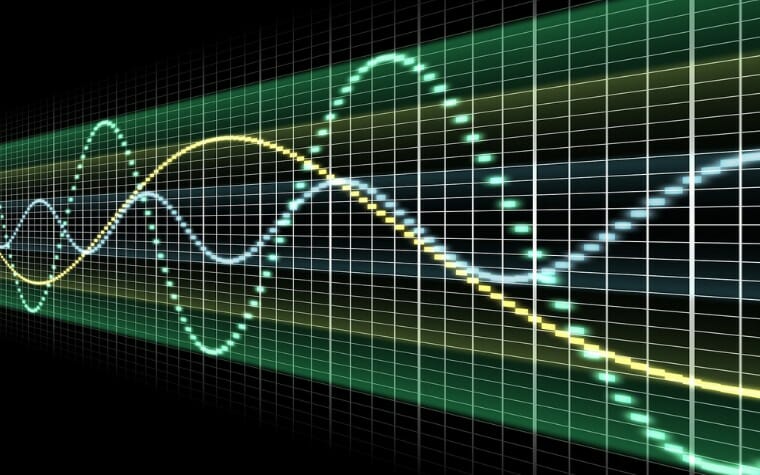
Image by OldTimeMusic
Bitstream is an audio transmission method that carries the audio data from the transmitter to the speakers. It converts the output audio signals into digital bits, compresses them, and then sends them to the receiver (your player).
Some of the benefits of using bitstream are:
- It works with all the newest sound-enhancing devices that use surround sound technology. This means that you can get the best sound available for the film or music you want to play. Bitstream is compatible with all the major surround sound formats used in home theaters, such as Dolby Digital, Dolby Atmos, DTS:X, TrueHD, Dolby Surround, and much more.
- Bitstream works with compressed, bit-encoded audio files. This means you need lower bandwidth and less device storage space when opting for bitstream mode.
- If you aim to set up your home theater without too many cables, Bitstream is perfect because it works via a wireless connection.
Although overall a great choice, bitstream has a drawback that you need to be aware of:
- It does not support analog output, making it only compatible with devices that rely on digital audio transmission. While not a problem if you use newer players and home theater equipment, it won’t work with older CD players or retro movie equipment.
What Is PCM?
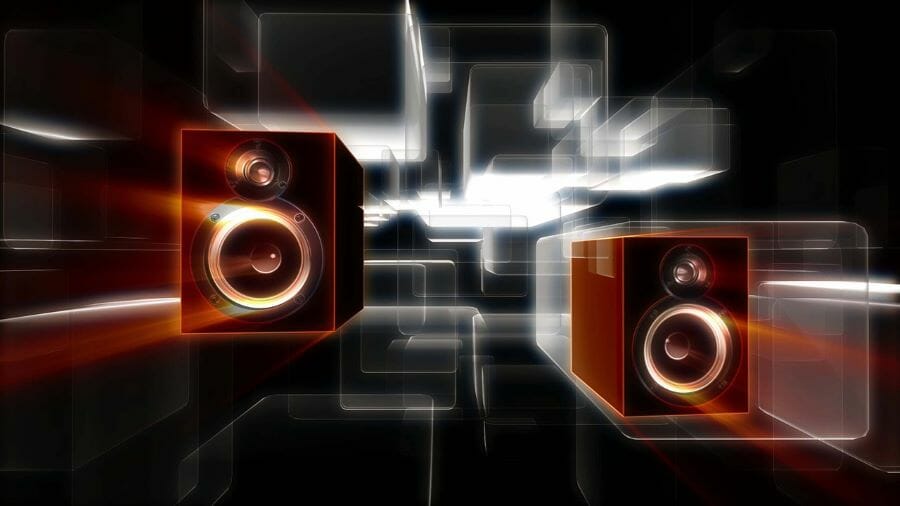
PCM stands for Pulse Code Modulation, and it converts analog signals into digital ones. It’s the standard audio encoding method for CDs, DVDs, and Blu-ray discs. Moreover, since it’s an older audio transmission method, it’s suitable for practically any device – both old and new.
PCM has the following benefits:
- PCM works with most players, so compatibility is less of an issue than with bitstream.
- PCM might be your only viable choice if you’re using older equipment since decade-old players are only compatible with PCM audio files.
While it’s the most reliable method, PCM nevertheless has its own set of cons that you might want to keep in mind:
- PCM doesn’t have the option of wireless connectivity, it only works via cable.
- Since PCM uses uncompressed files, it requires higher bandwidth, in order to maintain quality sound and ensure good performance.
- Newer surround sound or 3D sound formats, like Dolby Atmos, don’t work with PCM. You’ll still get great sound, but not the immersive object-based sound that Atmos is all about. This is because PCM uses only two channels, while Dolby Atmos requires a setup that can support multiple channels.
Related: MoOde Audio Player: The Complete Beginner’s Guide & Installation Tips
Bitstream vs PCM: Overview & Comparison

Bitstream and PCM provide similar sound quality but differ a lot in how they compress and decode data. Bitstream sends the compressed, bit-encoded audio files to the receiver, which decodes them. Whereas, PCM decodes the signals first on the player you’re using, and later sends them to the receiver (the speakers).
The table below shows the basic features, as well as the differences and similarities between the two:
| Audio Formats | Bitstream | PCM |
| Key Features | – Cannot be used with a wireless connection – Won’t work with the newest audio-enhancing technologies, like Dolby Atmos – More flexible when it comes to compatibility; works with older devices (10+ years old) | – PCM converts analog signals into digital ones – Works with uncompressed files – Audio files decoded by the player |
| Similarities | – Both bitstream and PCM provide high-quality sound; Both can be used with a cable connection | |
| Differences | – Can be used with cable and wireless connection – Compatible with the latest home theater surround sound formats that let you get the most out of 3D audio – Cannot be used with older devices (10+ years old) | – Cannot be used via a wireless connection – Won’t work with the newest audio-enhancing technologies, like Dolby Atmos – Flexible when it comes to compatibility – works with older devices (10+ years old) |
Related: 5.1 vs 2.1 vs 7.1 Surround – What’s the Difference?
Bitstream vs PCM: Which One Should You Choose?
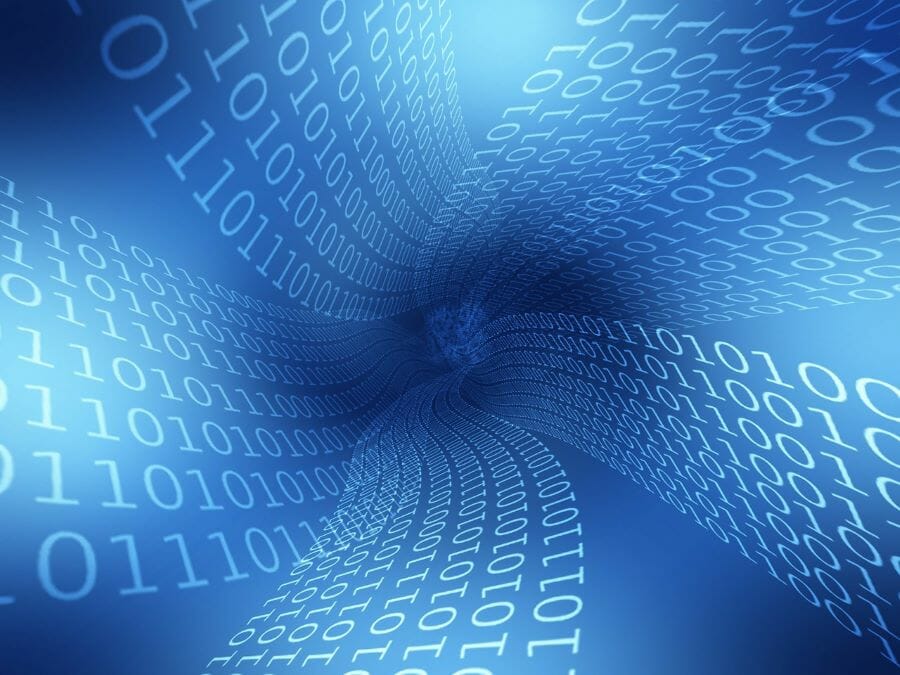
It can be hard to choose between bitstream and PCM modes, as both provide high-quality sound. It’s important to consider the differences between these two audio transmission methods if you want to choose the right one for you. Remember, the quality of sound you get should be optimal for your particular player and loudspeakers. I’ve compared the two standards point by point below and included a winner for each category where possible. I hope this helps you with your choice!
Bitstream vs PCM: Connectivity
Bitstream can be used both via cable or wirelessly. This can be a huge advantage, especially if you’re re-purposing a room into a home theater. Instead of worrying whether you’ve got enough power sockets for all your equipment, you could cut on the number of cables you need. PCM, on the other hand, requires a physical cable connection.
Winner: Bitstream
Bitstream vs PCM: Compatibility
Bitstream works better with newer devices and home theater systems that support surround sound formats. You may need to check for compatibility if you’re using an older player, as it may not work with older devices. PCM, on the other hand, is compatible with most devices, but it cannot deliver a surround sound experience.
Winner: PCM
Bitstream vs PCM: Quality of Sound
Both bitstream and PCM deliver high-quality sound. If you have a modern high-quality player but your loudspeakers don’t provide any options for enhancing the audio, PCM may be your best choice, since the audio files are decoded by the player. However, if you’ve got a high-quality stereo system that supports surround sound formats, such as Dolby Atmos or DTS:X, bitstream will let you get the best audio experience.
Winner: Bitstream
Bitstream vs PCM: Audio File
Bitstream and PCM work with different audio file quality. Bitstream works with compressed files that are encoded in binary form, which basically means that it transforms audio data into digital information bits. It sends them to the receiver, which then decodes them.
PCM uses uncompressed files, and it converts analog signals into digital form. Hence, it requires higher bandwidth and a cable connection.
Winner: Bitstream
Bitstream vs PCM: Transmission
When you use bitstream, the data is sent over multiple channels to the receiver (your speakers). That’s why if you want to use digital optical or coaxial output, bitstream is the right option. It’s also one of the reasons why bitstream is the only method that will work with Dolby Atmos and other technology that relies on multiple channels.
PCM transmission requires a cable connection. It uses only two channels, which makes it less flexible than bitstream. It mostly works with HDMI, and it’s not a good option if you want to use digital optical or coaxial cables, due to limited bandwidth.
Winner: Bitstream
Bitstream vs PCM: Decoding
When you use bitstream, the information is sent for decoding to the receivers – your loudspeakers, for instance. For the best audio experience, these need to support surround sound formats, such as Dolby Digital or DTS.
When using PCM, the player decodes the files internally. This makes having a good player all the more important.
Winner: Bitstream (if you’ve got high-quality speakers); PCM (if you prefer your device to decode the audio)
Bitstream vs PCM: Audio Output
When using PCM, the audio output will depend on the quality of your player. That’s where the files get decoded and converted into audible sound waves. It requires much higher bandwidth since it transmits uncompressed files.
On the other hand, when you use bitstream mode, the audio files are decoded in the receivers – your loudspeakers or soundbar. This way, you can benefit from various sound-enhancing formats that provide an immersive audio experience, like Dolby Atmos and TrueHD. Bitstream works with compressed files, resulting in lower bandwidth requirements.
Winner: Bitstream
Bitstream vs PCM: Secondary Audio
If you want to use the secondary audio functions on your player, PCM is the right choice. PCM gives you the necessary quality to clearly hear the background audio, as well as the primary audio.
Bitstream doesn’t provide the best quality for supplementary audio tracks.
Winner: PCM
Related: What Is The Best TV Sound System? (Simple Answer)
When Is It Best to Use PCM and Bitstream?

To make the right choice between bitstream and PCM, you need to consider your type of device and whether it supports surround sound formats. If it doesn’t, it makes sense to use PCM, as you won’t get any better sound by using bitstream. If you use regular TV speakers or a soundbar, you may not notice any perceptible difference in the sound quality with using either of them.
However, if you have a high-quality and more expensive sound system, bitstream will allow you to get the very best possible immersive audio experience.
When to Use PCM
It’s a good idea to choose PCM if you use older devices or are simply watching TV. Most home theaters work best with bitstream, but if you’re using a favorite old player, PCM is more likely to be compatible with it. It’s more universal and works with most Blu-ray, DVD, and CD players. If your receiver doesn’t support Dolby Digital, TrueHD, or other surround sound formats, PCM is the better choice. Without these sound-enhancing functions on your receiver, you won’t be able to benefit from using bitstream anyway.
Moreover, if you intend to watch any video that involves secondary audio, for example, a movie commentary, it’s best to select PCM mode. It will let you hear the background sound as well as the primary audio.
When to Use Bitstream
It’s undeniable that bitstream is best for new home theater systems and newer devices that provide a surround sound experience. PCM doesn’t work with 5.1 surround sound formats, so bitstream is the only choice that will let you get the most out of them. If your speakers offer better audio processing power, it’s a good idea to use bitstream to benefit from this. You’ll get amazing sound and won’t miss out on any special sound effects.
Related: How to Connect Soundbar to TV without Optical Cable? (Simple Steps)
Bitstream vs PCM: FAQs
Q: Should I use PCM or bitstream on soundbar?
A: The first step is to determine whether your soundbar supports Dolby Digital, Atmos, or other surround sound formats. If it does, use bitstream. It will enable you to experience the audio with all the clarity and sound-enhancing properties that these formats deliver.
Q: Which is better – bitstream or PCM for gaming?
A: Most gamers prefer PCM for gaming because it uses uncompressed files and doesn’t need any further processing. Bitstream, however, provides more realistic sound for older PS4 games.
Q: Should I set my Blu-ray player to bitstream or PCM?
A: If you’re relying on your Blu-ray player for the quality of sound, then PCM is the better option. When you use PCM, the audio signals will be decoded by your player instead of your speakers. But if your speakers are compatible with surround sound audio formats, then bitstream will be the ideal choice.
Q: Which is better – bitstream or PCM for Dolby Atmos?
A: Bitstream is better for Dolby Atmos, as it’s a high-definition surround sound technology that works with newer home theater systems. Its aim is to provide three-dimensional or spatial audio, resulting in a sound ‘atmosphere’, as implied by its name.
Q: Should I set my TV to PCM or bitstream?
A: If you intend to watch TV, PCM is your best choice. Furthermore, it works with older TVs and players, so you won’t have to worry about compatibility issues.
Related: Is Virtual Surround Sound Worth It for Gaming?
Conclusion
At first glance, the bitstream vs PCM choice can be slightly intimidating. It will help if instead of getting caught up in the details, you focus on your aim. If you want to watch a video commentary or just relax in front of the TV, PCM is more than enough. It will deliver high-quality sound without further effort on your part. Bitstream comes into play when you want to immerse yourself fully in a movie and benefit from all the perks of the surround sound formats.
References:


