Upon connecting your AirPods to your iPhone, you discover that one of them isn’t working. What would be your reaction? Certainly, receiving audio in one ear is more annoying than not hearing it at all. This is especially true if you need both earbuds at that moment, say, for conference calls, gaming, or listening to music in the gym. But why is one AirPod not working? How to fix it?
One AirPod may not work due to a Bluetooth bug, low battery, incorrect audio settings, or buildup over speaker mesh. You can fix these issues by toggling the Bluetooth ON/OFF, charging the earbud, changing the audio settings, or cleaning the AirPod.
Continue reading as I discuss this one AirPod not working problem in detail. From all possible reasons to troubleshooting tips, I’ve covered them all.
Table Of Contents
Key Takeaways
- Low battery levels, clogged speaker mesh, minor Bluetooth glitch, and sound imbalance could be why your AirPod isn’t working.
- It’s a common issue you can easily resolve yourself.
- Sometimes, a hardware-related problem is also possible, like a factory defect. Contact Apple Support for the next course of action.
Why Is My AirPod Not Working?

Image by Thetechedvocate
There are many reasons why one or both buds could not be working. If you’re wondering why are my AirPods not working even when they are connected, the reasons can be the same. These include:
- Bluetooth bug
- Less or no battery left in the AirPod
- Software issues in the device you’re trying to connect to
- Accumulation of dirt, debris, and earwax near the speaker mesh
- Incorrect audio settings, like stereo imbalance
Related: Can You Use Airpods on a Plane? Yes And This Is How
One AirPod Not Working: How To Fix It Step-by-Step?
Now that you’ve found why one of your AirPods isn’t working, below are the top fixes you must try. In most cases, only the first few solutions will do the job.
Let’s discuss these in detail.
Toggle the Bluetooth ON & OFF
A Bluetooth bug sometimes leaves the connection between your AirPods and the device (iPhone or iPad) incomplete. Due to this, one of your AirPods may not work and produce any audio.
Toggling the Bluetooth ON and OFF is the easiest fix in such a case.
- Go to the Settings of your device.

Image by Apple
- Tap Bluetooth.
- Swipe the Bluetooth option to the left and then back to the right.

Image by MacSales.com
Try to connect the AirPod again. It should work. If not, try the next fix.
Charge Up the AirPods
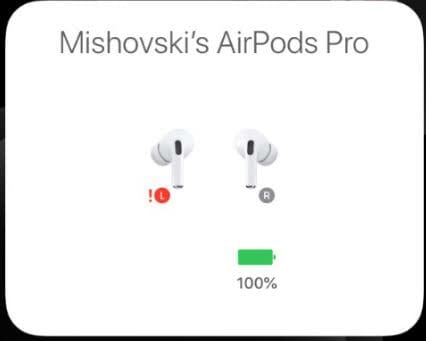
Image by Macrumors
The AirPod will also not work if it has run out of juice. To check whether this is the case, follow these steps.
- Open your AirPods case (with the earbuds inside).
- Hold it close to your device.
- Wait for a few seconds.
The battery level of both your AirPods will show up on the device’s screen. If it’s low, put your AirPods on charge for at least 30-60 minutes.
Why does my right AirPod not charge? Ensure it properly sits in the case.
Tip: You can also check the charge status of your AirPods using the Batteries widget.
Related: How to Connect Airpods to PS5: 3 Easy Workaround Tricks
Clean the AirPods
What if your AirPod is working fine, and you just can’t hear any audio? This is also a possibility if dirt, debris, or earwax have clogged the speaker’s mesh. In such a scenario, the only way out is to clean the AirPod.
To do this, you’ll require a soft & dry lint-free cloth and water. Next, follow the AirPods cleaning guidelines by Apple to avoid damaging your product. I recommend cleaning both earbuds.
When the speaker mesh looks free from all accumulations, check if you can hear audio from the concerned earbud.
Adjust the Audio Volume Balance Between Left and Right AirPods
Though the chances of stereo or sound imbalance are rare, you can’t rule it out. Several AirPods users have faced this issue in the past.
Apple lets you control the audio volume from the left and right AirPod. If this setting isn’t regulated properly, say, you configured the AirPods to play audio in one ear, the other earpiece would appear as if it’s not working.
To fix this sound imbalance, follow these steps.
- Go to the Settings of your device.
- Select Accessibility.
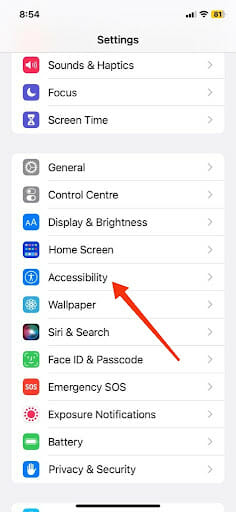
Image by Abilitynet
- Tap Audio/Visual in the HEARING section.
- Scroll down the screen. You’ll find a BALANCE section.
- Check if the slider is right in the middle of L & R. If not, bring it there.
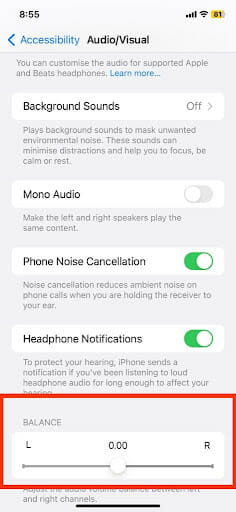
Image by Abilitynet
Now, both AirPods will play a balanced sound.
Note: Sound imbalance can also be the possible reason if one AirPod not working but charged.
Unpair the AirPods & Pair Them Again
If none of these solutions has worked for you, the next workaround is to unpair the AirPods and pair them again. The process could take some time, but it’ll surely solve your problem of one AirPod not working.
Steps to Unpair:
- Open the Settings app.
- Select Bluetooth.
- Identify your AirPods from the connected devices.
- Tap the i icon next to your AirPods.
- You’ll find two options – Disconnect & Forget This Device. Select the latter.
Confirm your action by tapping Forget Device in the pop-up.
Steps to Pair:
- Open the case with your AirPods inside.
- Hold it next to your device.
- Follow the onscreen instructions, then tap Done.
You’ve successfully paired your AirPods. Check if the earbud that wasn’t working earlier is functioning now.
Contact Apple Support

Lastly, contacting Apple Support is the final resort if your AirPod is in the same condition. It means there’s no software-related issue, and something is wrong with your product’s hardware that needs servicing or repair.
Related: AirPods Connected but No Sound: 12 Simple Fixes
Why Does One AirPod Drain Faster?
One of your AirPods might be draining faster due to these reasons:
- It’s used more frequently than the other earbud.
- Its mic is being used often.
- That one AirPod isn’t getting charged properly inside the case.
- There’s a pending software update.
- It has the double-tap functionality enabled, which consumes more battery.
Lastly, that one AirPod might have a factory defect.
Related: Can You Wear AirPods in the Shower?
One AirPod Not Working? FAQs
Q: Are AirPods Repairable?
A: No, AirPods aren’t repairable. The main reasons include their flimsy design with tightly packed components. If there’s a battery-related issue, Apple will replace it for a service fee. The AirPods must be under the 1-year warranty.
Q: How Long Do AirPods Last?
A: On average, your AirPods can last for 2-3 years, provided you maintain their battery health. But you can switch to a new model if you feel their overall functionality has decreased.
Q: Is It Possible To Buy A Single AirPod?
A: Yes, it’s possible to buy a single AirPod. Refer to the official AirPods Replacement, Repair, & Service page for more information.
Q: Are AirPods Waterproof?
A: No, AirPods aren’t waterproof. However, some models are IPX4 water-resistant—for example, AirPods Pro 2 and AirPods 3. Thus, they can withstand water/moisture to some extent, i.e., splashes from different directions, sweat, etc.
Q: How Do I Pair A Replacement AirPod?
A: You can pair a replacement AirPod by following these steps.
- Charge up your AirPods case, insert both the AirPods into it, and close the lid.
- Long-press the setup button on the case until the status light flashes white.
- Open the AirPods case and keep any Apple device, like an iPhone, nearby.
- A setup animation will appear on the screen.
- Tap Connect.
- Wait for a few seconds and let the connection complete. Finally, select Done.
You’ve successfully paired your replacement AirPod.
Related: Are AirPods Waterproof? All You Need to Know
Conclusion
Don’t fret next time your AirPod stops working. Follow one of these solutions to fix it right away. Since it is a very common issue reported by other users as well, there’s nothing to worry about.
Still, I recommend keeping your AirPods (and the case) charged, speaker meshes clean from buildup, and software updated. This will ensure that your earbuds don’t have any problems in the future.
So, are both left and right AirPods working fine?
References:


