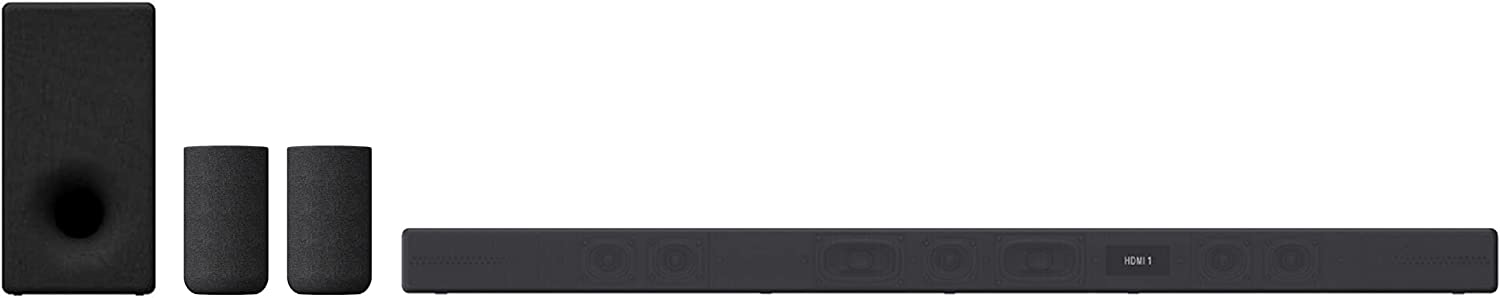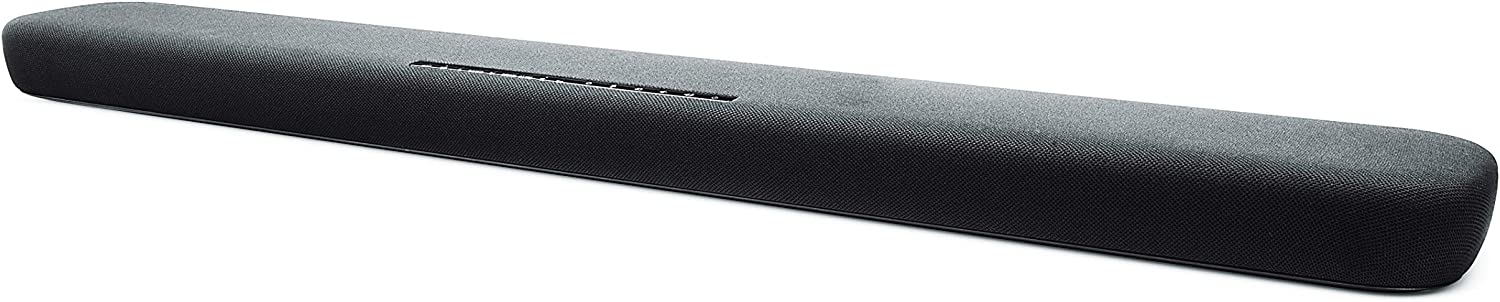Are you looking to buy the best soundbar for your projector? You’ve got some work to do. Buying the wrong soundbar can ruin the audio experience and would be like flushing your money down the drain.
If you’re looking for a quick recommendation, the Signa S4 is hands down the best soundbar for a projector. It has everything from Dolby Atmos to wireless subwoofer to produce immersive 3D sound.
This article explains a few things you should consider when buying a soundbar. In subsequent sections, you’ll find the seven best soundbars for a projector to purchase in 2023.
Related: How to Get Sound From Projector to Speakers?
Table Of Contents
- 1 Can You Use a Soundbar For a Projector?
- 2 Can You Use a Bluetooth Soundbar on a Projector?
- 3 Top 7 Soundbars for Projectors
- 4 Best Overall soundbar for projector
- 5 Best Budget soundbar for projector
- 6 Best Sonos soundbar for projector
- 7 Best Premium soundbar for projector
- 8 Best surround sound soundbar for projector
- 9 Best Soundbar for projector with in-built Subwoofer
- 10 Best mini soundbar for projector
Can You Use a Soundbar For a Projector?
Soundbars are often pictured next to a sleek flat television, which is why most people associate them with a TV. But that doesn’t mean you can’t use it for other devices.
Yes, you can use a soundbar for a projector. After all, a soundbar is a loudspeaker that outputs the audio.
But you must be cautious about the type of soundbar you invest in. That’s because there are different types of soundbars, and not all of them will be compatible with the projector.
Soundbars differ by the number of channels, length, power, and cost, but the factor you should look into is connections. The soundbar (and the projector) will have one of the following connection types:
- HDMI/HDMI Arc – This is the most popular digital connection used in Blu-Ray players and gaming consoles. The sound quality is superior and enables surround sound in the room.
- SPDIF – Also known as TOSLINK, SPDIF stands for Sony/Philips Digital Interface. It utilizes either TOSLINK connectors or RCA connectors with fiber optics cable. The sound quality is among the best, but you’ll have to miss out on high-res audio like DTS HD master audio.
- Optical – Optical is another digital connection that offers excellent audio quality but is limited to transmitting 5.1 channel audio.
- Stereo – Unlike the above three connection types, stereo is an analog connection. It’s limited to stereo sound and doesn’t offer high-res audio.
- RCA – RCA is another analog connection mainly found in older televisions and projectors. The audio quality is decent, but you’d need better cables.
Although it’s possible to convert between the connection types with a converter, it’s better if there’s consistency between the two. So buy a soundbar with HDMI Arc if your projector has its output.
Can You Use a Bluetooth Soundbar on a Projector?
With the advancement in wireless technologies, you now have soundbars with in-built Bluetooth. So, yes, you can use a Bluetooth soundbar on a projector, but only if the projector has Bluetooth capabilities.
When buying a wireless soundbar, check the Bluetooth version on both devices. The latest Bluetooth version is 5.3 at the time of my review. Many soundbars and projectors aren’t there yet.
Wireless soundbars are the norm, and you will find Bluetooth and Wi-Fi in most of them. There can be a mismatch between the Bluetooth versions, i.e., you can pair a Bluetooth 5.2 soundbar with Bluetooth 3.0 projector.
With that said, here are the seven best soundbars currently available for your projector screen:
Top 7 Soundbars for Projectors
Best Overall: Polk Audio Signa S4
Best Budget: TCL Alto 6+
Best Sonos: Sonos Beam Gen 2
Best Premium: Sony HT-A7000
Best Surround Sound: Nakamichi Shockwafe Ultra 9.2.4
Best Soundbar with in-built Subwoofer: YAMAHA YAS-109
Best Mini: Roku Streambar
Best Overall soundbar for projector
Polk Audio Signa S4
- Brand – Polk Audio
- Connectivity – Bluetooth, Wi-Fi, HDMI eARC, Auxiliary
- Size – 41 x 3 x 2″
- Weight – 21 lbs
Polk Audio doesn’t have the aura or the brand power of Sony or Bose, but its sound systems offer the ideal balance of quality and cost. The Signa S3 soundbar is a product that extends that legacy.
It’s an ultra-slim sound bar just over 2″ in height but has an extended length of 41″. Within that space, it has squeezed in two mid-range drivers, two tweeters, and an elevation speaker at the center.
Along with that, the S3 ships with an external wireless subwoofer. These produce the low frequencies like the whoop-whoop noise of a helicopter blade, while the tweeters take care of the high-frequency sounds like chimes.
Furthermore, the soundbar has the patented voice adjust technology that helps you listen to a crisp, clear speech in a movie or conference. Add the Dolby Atmos 3D Surround sound feature, and now you realize why it’s rated so highly.
The Polk Audio Signa S3 is designed to work with all types of TVs, whether 8K, 4K, or HD. Thus, you’ll find many connectivity options, including HDMI Arc, optical, and audio jack, besides the wireless options like Bluetooth and Wi-Fi. Built-in Google Chromecast is another handy feature you may like.
At under $400, it’s arguably the most competitive soundbar for the projector.
Pros
- Excellent sound quality
- Slim design and easily fits tight spaces
- Google Voice compatible
Cons
- Only one HDMI port
Check the Polk Audio Signa S4’s latest prices on Amazon
Best Budget soundbar for projector
TCL Alto 6+
- Brand – TCL
- Connectivity – Bluetooth, HDMI
- Size – 34.25 x 13.75 x 10.25 ”
- Weight – 14.7 lbs
Many Chinese brands focus on affordability, such is the case for the Alto 6+ from TCL. This soundbar is for you if you’re still treading the waters and don’t want to spend much.
At about $150, you get a Dolby digital sound system that maximizes sound clarity and produces incredible virtual surround sound. It is complemented by the rich bass produced by the wireless subwoofer.
You can choose from three different sound modes designed exclusively for movies, music, and TV. Switch to movies mode when watching an action-packed blockbuster and to music mode when your favorite chartbuster is on.
The TV mode is optimized to isolate ambient sounds from speech, thus suppressing background noise. This helps immensely when verbal content is your primary focus.
The Alto 6+ is powered by Bluetooth and can pair up with your mobile or iPad. But you also have optical cable and HDMI cable as connection options.
Last but not least, the soundbar is Roku TV Ready and compatible with the TCL Roku TV remote.
Pros
- Dolby Digital decoding for maxim sound clarity
- Three sound modes for different content
- Affordable
Cons
- No Wi-Fi connectivity
Check the TCL Alto 6+’s latest prices on Amazon
Best Sonos soundbar for projector
Sonos Beam Gen 2
- Brand – Sonos
- Connectivity – Wi-Fi, HDMI eARC, optical, ethernet
- Size – 25.59 x 3.94 x 2.76″
- Weight – 6.38 lbs
If you’re looking for a Sonos soundbar for your projector screen, the Beam Gen 2 is the best option. It’s cheaper than the Arc and more advanced than the Ray, thus offering a mix of value and affordability.
The soundbar features four mid-range drivers and a tweeter offering precise front-facing sound exposure. But it also creates a virtual surround sound experience, thanks to a 40% faster chip that opens up new audio paths.
While the Beam Gen 1 didn’t have Dolby Atmos, the Gen 2 does. So experience crystal clear dialogue and speech like never before.
You can add the Sonos Sub subwoofer (not included in the pack) to get that beefy bass.
Released in 2021, the Sonos Beam Gen 2 was an upgrade to the original Beam, which came out in 2018. It integrates seamlessly into the Sonos ecosystem, and you can control it from anywhere in the house using the S2 controller, Alexa, or Google Assistant.
It’s around $400 cheaper than the Arc and doesn’t burn a hole in the pocket.
Pros
- Excellent 3D surround sound with Dolby Atmos
- Works with AirPlay 2 and Alexa
- Compact and easy to set up
Cons
- Not as robust as Sonos Arc
Check the Sonos Bean Gen 2’s latest prices on Amazon
Best Premium soundbar for projector
Sony HT-A7000
- Brand – Sony
- Connectivity – Wi-Fi, Bluetooth, HDMI eARC/ARC, optical, ethernet, USB
- Size – 51.25 x 3.25 x 2.62″
- Weight – 19.2 lbs
The HT-2700 is an award-winning, top-of-the-line soundbar from Sony that easily rivals a full-fledged home theater.
It contains 11 high-quality drivers, which include five mid-range drivers, two beam tweeters, and two subwoofers. The soundbar is equipped with the Vertical Surround Engine and S-Force Pro Front Surround to bring the best out of these drivers.
On top of that, you have Sony’s proprietary 360-degree spatial sound mapping that produces room-filling sound. With two-height speakers for Dolby Atmos and DTS:X already included, you should expect the best audio experience, whether in movies, music, or gaming.
You can further customize the sound experience with additional subwoofers and rear speakers if you’re an audiophile. These wireless devices automatically pair with the main soundbar and are ready from the get-go.
Last but not least, it has a wide range of connectivity options and has two HDMI slots (in and out). It’d also work with older projectors as it has a 3.5 mm jack socket as the analog input.
Pros
- Superior 360-degree sound experience
- Complements fast-paced 8K and 4K visuals
- A high number of connectivity options
Cons
- Woofers and rear speakers not included
Check the Sony HT-A7000’s latest prices on Amazon
Best surround sound soundbar for projector
Nakamichi Shockwafe Ultra 9.2.4
- Brand – Nakamichi
- Connectivity – Bluetooth, HDMI eARC, RCA, Auxiliary
- Size – 45.5 x 3.5 x 3″
- Weight – 7.27 lbs
The Shockwafe Ultra 9.2.4 is what you may call a “soundbar on steroids.” It’s powerful, immersive, precise, and has many connectivity options.
The soundbar consists of six full-range and two one-inch tweeters. These achieve a dynamic sound profile 35% wider than typical models. And that’s just the start!
The package includes two wireless subwoofers and four surround & rear speakers. When you position these correctly around the seating area, you experience the authentic 360-degree surround sound, not virtual.
Nakamichi has developed the SSE Max technology that brings the software and hardware together to deliver precise audio.
Set it up in any room with the projector and create a 360-degree cinematic experience.
The soundbar features as many as three HDMI ports allowing you to connect to multiple devices simultaneously. Also, it’s one of the few soundbars to have Qualcomm aptX HD and Bluetooth 5.0 for high-speed wireless transmission.
Pros
- A total of 18 drivers to deliver high-quality audio
- Dynamic and loud with unmatched bass
- Bluetooth 5.0 and three HDMI ports
Cons
- Max volume suffers from compression
Check the Shockwafe Ultra 9.2.4’s latest prices on Amazon
Best Soundbar for projector with in-built Subwoofer
YAMAHA YAS-109
- Brand – Yamaha
- Connectivity – Wi-Fi, Bluetooth, HDMI, ethernet
- Size – 2.08 x 5.15 x 35″
- Weight – 7.50 lbs
The majority of the non-premium soundbars have subwoofers on the outside. If you want to have it inside one device, consider the YAS-109 from Yamaha. The clear benefit is less hassle with placement and having everything in one place.
Marketed as an affordable soundbar, the YAS-109 features six EQ presets, an ethernet port, a built-in Alexa assistant, and wireless connectivity.
The sound quality is above par at this price range. It offers a clear mid-range, a crisp high-end, and decent bass response.
When you enter the cinema mode, you bring the best out of this soundbar. Thanks to DTS Virtual: X, it delivers clear dialogue, surround sound, and life-like effects.
All in all, it’s a minimalistic soundbar that’s far from basic.
Pros
- Built-in subwoofers
- EQ presets to adjust the sound frequency
- Affordable
Cons
- No Atmos support
Check YAS-109 from Yamaha’s latest prices on Amazon
Best mini soundbar for projector
Roku Streambar
- Brand – Roku
- Connectivity – Wi-Fi, Bluetooth, HDMI, USB
- Size – 14 x 4.2 x 2.4″
- Weight – 2.40 lbs
The Roku Streambar is a cute and compact soundbar primarily designed for the Roku ecosystem. But it works well with just about any TV or projector.
The Roku Streambar combines streaming and audio in one device. You’ll find a 4K streamer inside of it, which allows you to organize your content from various streaming services like Netflix or Hulu.
It works as a standalone mini soundbar if you don’t need the streamer. It has an expressive midrange that allows you to hear the dialogue crisp and clear. The bass is palpable, and so is the surround sound.
Weighing just 2.40 lbs, you can carry it anywhere and connect it to any wireless device using Wi-Fi or Bluetooth.
Pros
- Built-in 4K streamer
- Dialogue enhancement feature for crisp dialogues
- Small, lightweight, and portable
Cons
- Conservative volume level
Check the Roku Streambar’s latest prices on Amazon
Where to Place Soundbar with Projector?
Ideally, it would help if you placed the soundbar directly under the projector screen. That’s where they’re supposed to be when used for TV. If you’ve got rear speakers, satellite speakers, or external subwoofers, they are placed as per the seating arrangement.