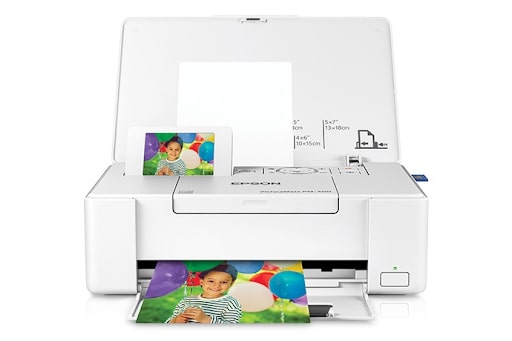The iPhone camera is arguably the best picture quality if you don’t consider DSLRs. Imagine how incredible and handy it would be to print the photo you snapped on your iPhone.
Printing your favorite photos is easy when you have an iPhone photo printer. The style has recently gained a lot of traction among smartphone photographers.
Now, not everyone has access to a photo printer, much less a portable model. So, the question arises: What is the best photo printer for iPhone devices?
In this article, let’s look at the many types of photo printers and their features. We also compare them to help you decide which suits you best.
Table Of Contents
- 1 Types of Photo Printers
- 2 Key Features to Consider
- 3 1. Best Mini Printer for iPhone
- 4 2. Best Photo Printer for iPhone 8×10
- 5 3. Best Photo Printer for iPhone 4×6
- 6 4. Best Entry-Level Photo Printer for iPhone
- 7 5. Best Overall & Value-for-money Printer for iPhone
- 8 Comparison of the Top Photo Printers for iPhone
- 9 Best Photo Printer for iPhone FAQs
- 10 Conclusion
5 Best Photo Printers for iPhone – Summary
- Best Mini Printer for iPhone: HP Sprocket Select
- Best Photo Printer for iPhone 8×10: Epson Expression Premium XP-640 Wireless Photo Printer
- Best Photo Printer for iPhone 4×6: KODAK Dock Plus 4PASS Instant Photo Printer (4×6)
- Best Entry-level Photo Printer for iPhone: Liene 4×6’’ WiFi Photo Printer
- Best overall & Value-for money Printer for iPhone: Epson PictureMate PM-400 Wireless Photo Printer
Related: Why Does My Printer Say Offline? Detailed Solutions
Types of Photo Printers
The three popular categories of photo printing devices are home, portable, and wireless printers. For photographers of all genres, each printer offers specific benefits. Let’s have a look at each, and you be the judge of which printer best suits your needs.
Portable Photo Printers
Portable photo printers are great for photographers on the go who need high-quality prints. Since these printers are portable (about the size of a smartphone), you can take high-quality images and print them from anywhere. Plus, most portable photo printers feature Bluetooth connectivity, so you can print photos from your phone or tablet without plugging in a cable.
Pros
- Easily portable
- Bluetooth-enabled connectivity to other electronic devices
- Capable of producing high-resolution prints
Cons
- Rarely do they come equipped with in-built editing tools
- You can only print in one size and format
Related: How to Scan a Document on HP Printer
Home Photo Printers
If you want to print professional-looking images at home, a home photo printer is what you need. These printers often offer a greater resolution than portable photo printers, allowing for sharper, more precise prints.
The best part? Most home photo printers have built-in editing options that let you crop, rotate, and tweak the color and lighting of your photos before printing.
Pros
- The print is of superior quality
- They come equipped with editing tools
- Allows for mass printing
Cons
- Higher in price and lack portability
Related: What Is the Best Printer With the Cheapest Ink Cartridges?
Wireless Photo Printer
Most modern printers let you connect wirelessly through Wi-Fi or an app. Using AirPrint on an iPhone or iPad allows you to print to compatible AirPrint printers over a Wi-Fi network.
After adding an AirPrint-enabled printer to your list of preferred devices, you’ll be able to select it whenever you’re in range.
While many modern printers support AirPrint, several older models do not. However, wireless printing should still be possible, provided the device supports wireless connectivity. You must go to the App Store and search for your printer’s app name.
Pros
- When added to the iPhone printing options, photo printing will be seamless
- It’s possible to use a USB cable to print from your iPhone
- Excellent photo printing quality
Cons
- It requires a manual connection while printing offline
Related: Best Inkjet Printer for Heat Transfers – 4 Top Models
Key Features to Consider
When looking for a photo printer, it’s essential to pay attention to some key features. So, here are a few things to remember while shopping for an iPhone photo printer.
Picture Quality
You should prioritize print quality when looking for the best iPhone photo printer. The four most common methods are Zink, Dye Sublimation, Thermal, or Inkjet printing. Zink is inexpensive and high-quality.
Dye Sublimation is the gold standard. Thermal produces a more vivid image, and Inkjet prints quickly. Choose a printer with a resolution of 4,800 by 1,200 (dpi) or greater if you are a professional photographer on a tight budget.
Related: 5 Best Printers for College Students
Connectivity
A printer that works with your computer or other digital storage device is a must. It would be dreadful if the photo printer you want to buy is incompatible with your storage device. Check the printer’s specs carefully before making a final decision.
Consumers typically assume that all photo printers provide the same basic connectivity options. However, it simply isn’t the case. While some photo printers offer a wide range of features, others may only print through USB connectivity. So, pick wisely.
Speed
The photo printer’s output speed is not the top priority in maintaining a high level of quality. While this may be true, it does not justify a five-minute wait for a single print since it will not be as effective in the long term. So, before selecting a photo printer, read the manual carefully and verify the printer’s print speed.
Portability
Think about how easily you can move the photo printer around. Photographers, bloggers, and nature lovers can benefit from instant photo printing. Consider getting a portable printer so you can take it everywhere you go.
Price
A photo printer can cost anywhere from a few hundred to several thousand dollars. So, while picking a printer, it’s wise to keep costs in mind. Inkjet printers are the most cost-effective option, while dye sublimation printers are more expensive but produce higher-quality results.
Related: What Is the Size of Printer Paper? Choosing the Perfect Fit for Your Printing Needs
1. Best Mini Printer for iPhone
HP Sprocket Select
Among HP’s Zink (zero-ink) smartphone photo printers, the Sprocket Select hits a sweet spot, producing prints larger than the standard Sprocket’s but smaller than the Studio’s 4×6-inch photos.
The printer pictures measure 2.3 x 3.4 inches, and you can purchase them in packs of 10 from HP for 65 cents each. Since this printer is compact and lightweight (6 ounces), it offers the best print quality of any Zink printer, despite falling short of inkjet and dye-sublimation machines.
Why choose it?
The Select is useful because it is compatible with Google Photos, Instagram, and Facebook, even if you can’t print wirelessly from the Sprocket app on iOS or Android.
Key Features
- Bluetooth 5.0 connectivity
- Zink printing technology
- iOS and Android compatibility
- Unique feature: Portable
Pros
- High-quality prints for a portable printer
- Practical and simple to use
- Prints that are bigger than those of competing models
Cons
- Can’t print from a computer
Check the HP Sprocket Select’s latest price on Amazon.
2. Best Photo Printer for iPhone 8×10
Epson Expression Premium XP-640 Wireless Photo Printer
The Epson XP-640 is a versatile printer, scanner, and photocopier that is perfect for use with your iPhone. Since it serves so many functions, it’s not portable and bulky. The printer can print photos in the standard 4×6 format and the larger, borderless 8×10.
Plus, it boasts a quick output time of just 20 seconds and the ability to print on both sides of the paper to save time and material.
Why choose it?
The XP-640 can print excellent graphics on both standard copy paper and glossy photo paper. There is a high level of detail, the colors are vibrant, and the textures are silky. The XP-640’s capacity to print a full-color label directly onto a coated CD is a unique feature amongst all-in-ones.
Key Features
- The printer is 15.4 by 19.8 by 5.4 inches
- It can print borderless 4×6 and 8×10 photos
- It’s possible to print photos on both sides
- It’s Wi-Fi-enabled
Pros
- The colors are vivid, and the photos are crisp
- Printing takes around 20 seconds
- It offers flexibility in printing by supporting two different paper sizes
- It’s multipurpose because it can serve as a copier and a scanner
Cons
- It’s not portable
Check the Epson Expression Premium XP-640 Wireless Photo Printer’s latest price on Amazon.
3. Best Photo Printer for iPhone 4×6
KODAK Dock Plus 4PASS Instant Photo Printer (4×6)
Every dot of ink in the Kodak Dock Plus Printer is a unique color thanks to dye sublimation technology, and the printer itself is compact. The best part? You can choose between printing photos with or without borders. You can also connect wirelessly or via a lightning cable to your iPhone.
Why choose it?
First, it can print photos with excellent detail and color accuracy. The compact size also makes it easy to carry everywhere. You can pick between the border and borderless photo formats when archiving photos.
Plus, this photo printer works with a cable connection, a type-C connector for Android devices, and a lightning adaptor for iOS devices. This photo printer even laminates your finished prints, making them waterproof for a long time.
Key Features
- Bluetooth and USB connectivity
- It works with both iOS and Android devices
- Its dimensions are 7 x 4 x 3 inches
- Dye-sublimation printing technology
- Unique Feature: Portable
Pros:
- You can connect to it through Bluetooth and a type-C/lightning connector
- Easily portable and convenient
- Dye-sublimation printing with 4Pass tech
- You can print photos from your mobile device with the KODAK app
- Compatible with iOS and Android
Cons:
- The rate of printing is slow
Check the KODAK Dock Plus 4PASS Instant Photo Printer (4×6)’s latest price on Amazon.
4. Best Entry-Level Photo Printer for iPhone
Liene 4×6’’ WiFi Photo Printer

The Liene photo printer requires a wireless connection to function. It uses Dye Sublimation printing technology and is compatible with Apple’s AirPrint for iOS devices. The best part? Two colors, white and pink, are available for your selection.
Why choose it?
It’s a top pick among small printers for the iPhone and produces high-quality photos.
This printer is easy to use and features a compact design, so paper jams will no longer be an issue. You should expect your photos to be larger than average since the print paper is 4 x 6 inches.
Key Features
- Wi-Fi and cable connectivity
- You can use it on your iPhone, or Android device
- 8,07 x 4,91 x 3.36 inches in size
- Dye-sublimation printing technology
Pros
- Dyes sublimation technology
- Prints out 4×6 inch photos
- Wi-Fi hotspot built-in
- iOS Airprint compliant
Cons
- The cost per photo is high
Check the Liene 4×6’’ WiFi Photo Printer’s latest price on Amazon.
5. Best Overall & Value-for-money Printer for iPhone
Epson PictureMate PM-400 Wireless Photo Printer
This Epson inkjet printer lets you print wirelessly from your iOS device using a lightning cable and USB. The card slot and color screen (2.7 inches) only add to the device’s impressive list of features.
Why choose it?
The printer, for starters, makes use of inkjet technology. It mixes colors better, resulting in a higher-resolution image. In addition, you can choose between two alternative print sizes (4×6 and 5×7 inches), and the printing is lightning-fast.
Key Features
- Wi-Fi and USB connectivity options
- iOS and Android support
- Inkjet printing technology
Pros
- It uses inkjet technology, which allows for quicker print times
- Borderless printing is an available option
- It prints photos in the 4×6 and 5×7 photo sizes
- You can use a USB cable or Wi-Fi-direct to connect to this device
- Built-in card slot and display
Cons
- Not portable
Check the Epson PictureMate PM-400 Wireless Photo Printer’s latest price on Amazon.
Related: How to Find Hidden Photos on iPhone? Follow These Easy Steps
Comparison of the Top Photo Printers for iPhone
Famous manufacturers such as Kodak, Epson, Liene, and others have created portable photo printers for the iPhone. So, let’s compare the printers in terms of print speed, technology, connectivity, and portability to help you find the ideal one.
| Printer | Technology | Speed | Connectivity | Portability |
| KODAK Dock Plus 4PASS Instant Photo Printer (4×6) | Dye Sublimation | 1 ppm | Bluetooth and USB | Yes |
| Liene 4×6’’ WiFi Photo Printer | Dye Sublimation | 1 ppm | Wi-Fi and Cable | Yes |
| Epson PictureMate PM-400 Wireless Photo Printer | Inkjet | 36 ppm | Wi-Fi and USB | No |
| Epson Expression Premium XP-640 Wireless Photo Printer | Inkjet | 20 ppm | NFC, Wi-Fi | No |
| HP Sprocket Select | Zink | 1 ppm | Bluetooth | Yes |
Related: 5 Best All-In-One Printers for Home Use With Cheap Ink
Best Photo Printer for iPhone FAQs
Can You Print Good-Quality Photos From Your iPhone?
Yes, but the larger the print size you want, the higher the megapixel count of your phone needs to be. The maximum size you can print from an iPhone 6 with an 8-megapixel camera is 10.88 inches by 8.16 inches. For comparison, the higher quality of a 12 MP iPhone 13 allows for prints as large as 14.29 x 9.49 inches.
Can I Print Photos From My iPhone to My Printer?
Yes, as long as your device supports AirPrint. You can quickly and easily print photos from the Photos app on your iPhone.
What Printer Prints the Best Quality Photos?
Epson’s PictureMate PM-400 can print stunning photographs and artwork on cut sheets and paper rolls as wide as 17 inches. As a result, it’s a fantastic option for serious photographers and designers.
What Are the Best iPhone Photo Printers?
The best photo printers for the iPhone are versatile, easy to connect to, and create high-quality prints. The KODAK Dock Plus 4PASS, the Liene 4×6″, and the Epson PictureMate PM-400 are all excellent examples.
Related: How to Resize an Image on iPhone in a few Easy steps
Conclusion
What you want to do with your printed photos will determine which iPhone printer is ideal. One of the photo printers listed above will meet your needs, whether you’re a casual photographer or a professional.
Consider getting a Kodak Dock Plus 4PASS or a Liene 4×6″ if you want to print images from your iPhone for fun or adventure.
Use the Epson PictureMate PM-400 if you’re interested in exploring or need a high-quality printer for work.
Whichever option you choose to have a physical copy of that unforgettable moment, you will get it nearly as soon as you click the shutter.
Sources