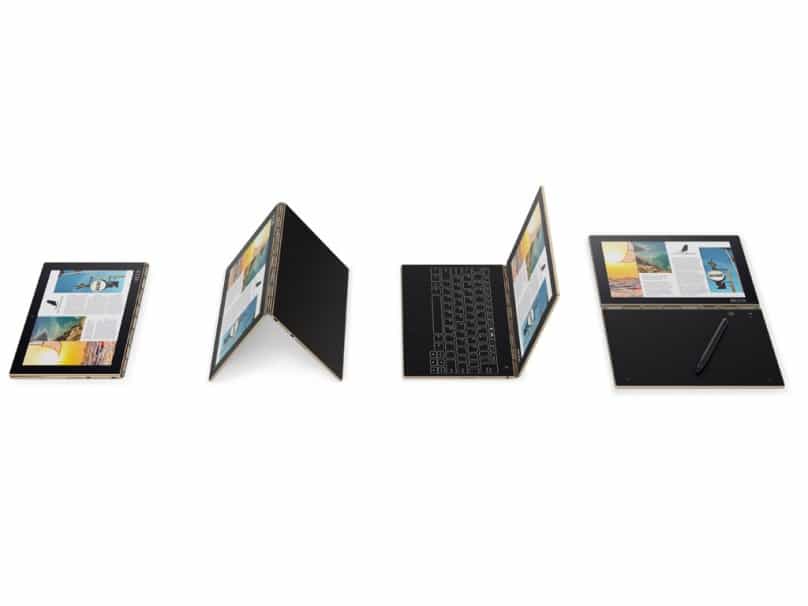I don't know about you, but almost every person is a note-taker.
Whether you're a student, an artist, an office worker, a musician, stay-at-home mom, an author or engineer, writing down your thoughts, lyrics, storyline, brainstorming idea, building a layout is an everyday occurrence.
You simply can’t do without a pen or paper.
And today there exist options of taking your handwritten notes to the digital space.
Technology has transformed our lifestyles, and it's hard to find people using hard copy materials.
I agree, the pen and paper still have a place in the modern world, but if you're looking for convenience and efficiency in note-taking, nothing beats the electronic gadgets.
Arguably, the use of note-taking tablets has revolutionized how we take notes.
The best note-taking tablets offer a convenient, easy, and fast way to take notes while at the same time, allowing you to enjoy all the benefits the digital paper brings to the table.
For instance, a note-taking tablet makes it easier for you to correct, edit, and organize notes, something that is hard to come by with a pen and paper.
That said, the choice of a note-taking tablet will determine your note-taking experience. And with so many options, the wrong choice might frustrate your whole note-taking experience.
To help you select the best tablet, we've scoured through the internet and listed the best note-taking tablets in the market.
Quick Comparison Table & Our Pick
Product | Battery Life | Screen Size | OS | Specs | BUY NOW |
|---|---|---|---|---|---|
15 hours | 10 in | Android | Intel Atom x5-Z8550 Processor, 4GB RAM, 64GB SSD | ||
12 hours | 10.1 in | Android | 3GB+32GB | ||
10 hours | 10.2 in | IPad OS 13 | 32 GB, 802.11AC Wi-Fi | ||
Other Great Recommendations | |||||
13.5 hours | 12.3 in | Windows | Intel Core i5, 8GB RAM, 128GB | ||
13 hours | 10.1 in | Android 9 Pie | 32GB / 64GB / 128GB | ||
Best Top 5 Note-Taking Tablets in the Market for the Money
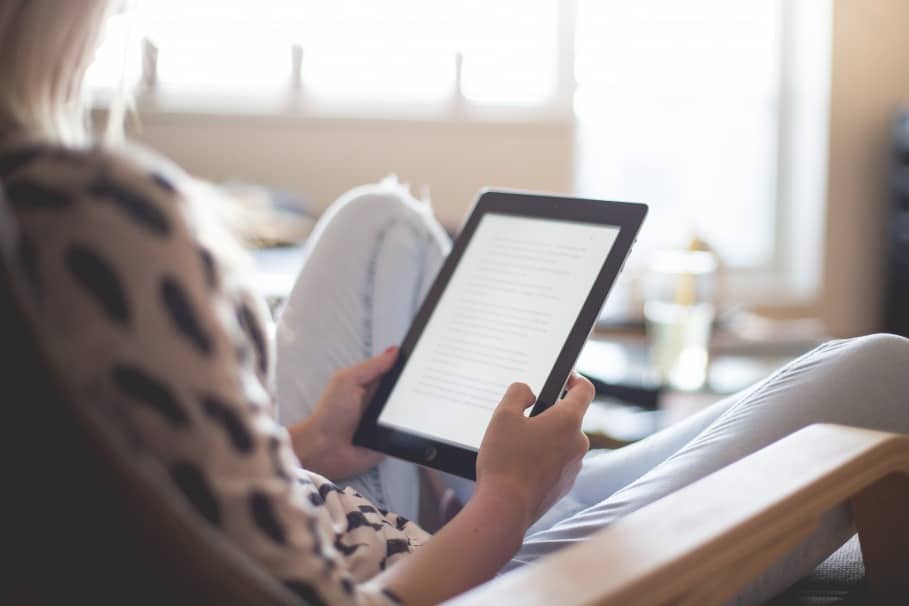
Lenovo Yoga Book
If you traveled back in time and asked what the futuristic computer would look like, there's a pretty good chance someone would describe what Lenovo Yoga Book looks like.
It's svelte, small, and decently powerful with so many different modes in it, and it would be difficult to describe what it is in a single word.
If anything, there’s not much else out resembling the Lenovo Yoga anyways.
Features and Benefits
Build and Design
Aesthetically, this is one of the most beautiful tablets on the markets.
It’s by no means a premium option, but it has a futuristic look.
The astonishingly slim form factor is welcome and makes this device feel surprisingly good to hold.
It's also quite sturdy, and there's no squeaking anywhere.
At 1.5 pounds, it’s equally a lightweight notepad. Sure, it’s by no means a device you can use one-handed for long stretches, but you can easily toss it in your bag and forget about it.
2-in -1
Lenovo isn't a laptop or a tablet, or a note-taking device.
Rather, it attempts to combine all the above into a single device, depending on your needs.
The good news is, it perfectly takes up the role of either the gadgets with perfection.
Display
Lenovo Yoga comes with two display options: one is a traditional LCD touch panel, and the other one is an E Ink screen.
The latter can change its function, based on the task. For instance, it can double up as a keyboard, sketchpad, or an e-reader.
Either way, the 10-inch screen size provides you with ample space you need for taking down your notes, reading, or even sketching drawings.
Note-Taking Performance
Honestly, for first-time typers, the keyboard feels a bit awkward, and it's possible you won't write very quickly.
But once you get the hang of it, it then becomes really pleasant to touch the writing surface.
Battery
The battery life is nothing to crow about.
Now, while the manufacturer rates the note pad at 15 hours, it normally doesn’t get there.
Seven to nine seems like a safer bet, depending on the apps you’re running.
However, if you use it as more of a mixed device-like an e-book here, and note taking there, maybe you might just clock the 15 hours.
Pros
- Slim and portable
- Aesthetic
- 2-in-1
Cons
- HALO Keyboard is finicky and frustrating
Check Lenovo Yoga Book Price on Amazon
Huawei MediaPad M5 Pro
The design and performance of the Huawei MediaPad M5 Pro draw inspiration from the iPad Pro.
It's a productivity-focused hybrid coming in with plenty of desirable features.
Sure, it’s less desirable in terms of performance than the iPad Pro, but it’s an affordable alternative.
Again, it might not be the ideal laptop-replacement solution, but an inspiring option for users who need a blend of digital creativity and a good old tablet.
Features and Benefits
Design
Picking up the tablet, you’ll immediately notice its slender design.
The svelte design and the curve metal body with glass front are aesthetically pleasing and convenient, too.
Like the Lenovo Yoga, it’s possible to use the tablet as a laptop when you drop it into the keyboard case. Disappointingly, though, the keyboard isn’t bundled in-only a stylus.
Again, you can’t use desktop mode on an external mode, either.
Display
The Huawei MediaPad M5 Pro has a 10.1-inch LCD screen,
It’s not as big as that on the iPad Pro.
However, the Huawei MediaPad M5 Pro is a bit longer, which is a good thing for those who need to draw.
Widescreen is also a great option for movie enthusiasts.
Quality-wise the screen is good, though it doesn't have the color accuracy or contrast of the iPad Pro.
Note-Taking Performance
Huawei MediaPad M5 Pro is born for your inspiration and efficiency.
This tab comes with a specially designed Huawei M-Pen Lite Stylus.
According to the manufacturer, the pen is equipped with advanced 2048-layer pressure sensitivity letting you naturally jot down notes, draw, and write memos with full responsiveness.
However, like many screen tablets, you’re likely to feel a bit of slippage when you swipe the stylus tip across the screen glass.
Fortunately, there’s no obvious latency, and there’s no line left behind the actual pen.
The only real drawback of the stylus is there’s nowhere to keep it inside the tablet.
Battery
The battery performance for this tablet is equally impressive.
For starters, it comes with a quick recharge technology, taking only a measly 2.9 hours to get fully charged.
The 7500 mAh battery, alongside the Smart Power-Saving technology, will provide you with a generous runtime of up to 12 hours.
Pros
- Portable
- Sleek
- No latency on the note-taking performance
Cons
- No storage place for the stylus
Check Huawei MediaPad M5 Pro Price on Amazon
Apple iPad 2019
Apple iPad 2019, also known as Apple iPad 10.2, is among the budget notepad in Apple's iPad 7th generation line.
The Apple iPad 2019 resembles the pricier iPad Air, though it’s a little thicker.
However, the build quality is solid, and it doesn't in any way feel like any corners have been cut.
The strongest upside of the Apple iPad 2019 is it doesn’t feel cut back when using it. It’s extremely fast, slick slate.
Features and Benefits
Build and Design
The iPad design is iconic, and so, nothing much has changed on this tablet, despite the expanded screen.
Like most of the Apple tablets, Apple iPad 2019 features a Touch ID home button in the home bezel and a similar speaker design.
It’s also quite a practical option too, and it’s solidly built with aluminum.
It's sturdy and has a nice feel to it.
Screen
The 10.2-inch screen size on this new pad is a tad larger than the model it replaces.
The 0.5” difference might seem negligible, but it makes a huge difference, especially if you need to run apps side by side.
If you also do a lot of drawing and computation, you’ll also find the extra length a welcome bonus.
The display performance is also quite exceptional; the 2160x1620 is the same pixel density on the pricier iPad Air.
So, yes, the images are clear and sharp, and though not as sharp as those of a phone screen, you’ll not need to hold it close to your eyes to see.
The display is equally colorful and easy to see.
Contrast is fine, though it lacks HDR support, so the screen might not be as bright as you would’ve expected.
Note-Taking Performance
Apple iPad 2019 runs on iPadOS, which offers innovative ways of managing and marking up documents, multi-tasking, and use of the Apple Pencil.
The tablet offers a convenient place for you to create, draw, doodle, or even sketch at the touch of a screen.
Regarding Apple Pencil’s sensitivity, Apple has kept silent on the stylus pressure level.
However, from the reviews, the sensitivity levels to those of its competitors in its range.
So, Apple iPad 2019 might not be the right option for the serious designer, but if you’re simply a writer who needs to take down notes or scribble something, the tablet is perfect for you.
Battery
Traditionally, Apple has always set the battery game higher, and for the Apple iPad 2019, it's no different.
It’s the highest on our list, but at 10 hours, it’s still a decent battery life, especially considering it’s a budget purchase.
It also takes a measly 3 hours to charge from zero to 100%.
Pros
- Great ecosystem
- Smart Keyboard connector
- Larger display
Cons
- Large bezels
Check Apple iPad 2019 Price on Amazon
Microsoft Surface Pro 6 - Best for Productivity Seekers
Outside of laptops spec'ed for gaming, It's hard to find a solid Windows laptop combining good looks, plenty of power, and functionality.
The Microsoft Surface Pro 6, however, is uniquely designed to provide all that and much more.
It's not the perfect design we've come across, but if you're looking for a product that will enhance your productivity even when on the go, nothing can beat the Microsoft Surface Pro 6.
Features and Benefits
Design and Build
Aesthetically, few tablets come close to what Microsoft Surface Pro 6 offers.
It’s a sleek and beautiful tablet that will get heads turning.
Beyond aesthetics, Microsoft Surface Pro 6 is solidly built, and the excellent durability means you can use it wherever you want.
For me, the best design feature is portability; this model is ultra-light and compact, meaning it's easy to carry it wherever you go.
2-in-1
Similar to the Yoga Lenovo we had reviewed much earlier, the Microsoft Surface Pro 6 is a two-in-one hybrid.
It can be used as both a tablet and a laptop with a keyboard you connect to it.
The 2-in-1 feature makes the model an inspired option for those who take their work seriously, and those who give value to their time.
The most useful feature supporting the 2-in-1 is the kickstand that lets you place the tablet at any angle and prop the screen exactly how you like it.
Even better, the kickstand is robust and eliminates the chances of the device sliding when using it.
Screen
Microsoft Surface Pro 6 comes with a generous screen size of 12.3 inches, which is sufficiently large for note-taking, drawing, or even watching movies.
Speaking of movies, you'll love the display clarity of the screen, thanks to high-resolution pixel technology that creates 267 pixels per inch.
The viewing performance is of high quality, clean, and crisp.
Note Taking Performance
The note-taking and writing performance is impressive, though you you've to purchase the stylus separately.
Either way, it allows users to write and draw naturally and with precision, bringing the best out of your creativity.
Battery
Microsoft Surface Pro 6 runs on the new 8th Generation Intel Core processor that not only reduces the battery consumption but enhances the speed of the tablet.
For instance, when it comes to battery power, the Microsoft Surface Pro 6 is capable of running for more than 13 hours on a single charge.
Pros
- Speedy processor
- Lightweight
- Admirable display
Cons
- No USB C
Check Microsoft Surface Pro 6 Price on Amazon
Samsung Galaxy Tab A 10.1 - With Stylus Pen
The Samsung Galaxy Tab is a perfect alternative to an iPad for basics, with a sharp and colorful screen.
It's a highly rated Android tablet that comes with all the desirable features you would want to have in the best note-taking tablet.
Features and Benefits
Design
Samsung Galaxy Tab A is a good-looking tablet, especially considering the price point.
It has a mostly-aluminum back, for a feel not too dissimilar to an iPad.
Unfortunately, it also comes with an inch-deep strip of plastic at the top that cheapens the design a little, but at this price point, you won’t care much.
Display
The display on the Samsung Galaxy Tab A is spectacular to look at.
Though the 10-inch is not an AMOLED screen, the attractive design gives users a sense of ease and beauty in viewing.
The display is also sharp and is bright enough for both indoors and outdoor use.
Note Taking Performance
Samsung Galaxy Tab A doesn’t come with a stylus, but it’s compatible with most of the Samsung stylus pens.
Taking notes on this tablet is quite easy, and you won't even struggle to swipe the pen across from one end to the other.
Battery
Samsung Galaxy Tab A has a massive 6150 mAh battery allowing you to work without interruption due to charging issues.
According to the manufacturer, the battery on this tablet can last for 13 hours on a single charge and takes a measly 3 hours to get fully charged.
Pros
- Excellent design
- Dynamic display
- Supports Wi-Fi
Cons
- Internal memory is a bit low.
Check Samsung Galaxy Tab A 10.1 Price on Amazon
Best Note Taking Tablet Buying Guide

In the section below, we shall look at some of the essential factors to consider when purchasing the best note-taking tablet.
Factors to Consider When Purchasing the Best Note Taking Tablet
- Operating System (OS)
Most of the tablets run on iOS and Android, though some run on Windows and Chrome.
The choice of OS will have a huge impact on your overall experience.
In my experience, iOS is well-rounded and quite intuitive, but it’s limited to the personal computer OS.
Windows OS, on the other hand, offers all software used on PC, though it’s quite sophisticated.
Finally, android is user-friendly but imperfect.
- Pen Sensitivity
A good stylus can completely change a tablet from an average machine to an exceptional one.
Now, if you’ll be taking down notes, the pen’s sensitivity matters most as it ultimately makes your writing smooth and easy.
The closer it is to the experience of writing in the paper, the better.
This is particularly true if you’re engaged in graphic design because you’ll certainly need an ultra-responsive stylus with maximum pressure sensitivity.
- Screen Active Areas
The size of the functional area in your writing pad matters a lot.
This is because sometimes, your texts will not always be texts but elaborate diagrams and graphs, complex computation, or even landscape drawings.
Ideally, the screen area should be large enough not to restrict your creative juices.
- Resolution
Resolution refers to the clarity and crispness of the images.
It’s a particularly vital feature for the artists who need to need an ultra-sharp display of showcasing the colors of their work.
- Physical Dimension
You also need to consider the physical aspect of your note-taking tablet.
For instance, it should be lightweight enough, allowing for greater portability.
The size should also be modest enough, allowing you to stash it into your handbag with ease.
The physical aspect of your note-taking tablet is particularly a vital feature for those who are on the move frequently.
- Battery Life
A critical aspect of purchasing a tablet for note-taking is considering battery life.
Sadly, it’s among the most overlooked elements as well.
No one wants to spend their money on a gadget that will last for a few hours only.
So, before making a purchase, ensure it has a lasting battery lie. Ideally, pick those with a life of at least 10-12 on a single charge.
This will be convenient for you, regardless of what you’re using the tablet for.
- Processing Power
Processing power is often considered as the most crucial aspect of a tablet.
Tablets with higher processing power correspond to faster speed and smoothness.
And the good news is some of the tablets have a high enough processing power to compete with laptops.
- Price
Tablets vary a lot in their pricing; some are budget options, while others are up on the pricing spectrum.
However, like anything in life, you get what you pay for.
In most cases, the high-end tablets are rich in features and have a better performance.
But it doesn’t mean they’re always the best for you.
The trick here is to find a reasonably-priced tablet and one that will deliver the most value appropriate for the price offer.
Conclusion
It was a challenging feat to come up with the best tablets for note-taking.
However, we’ve successfully rounded up the best options in the market.
We’ve considered different options, including listing tablets running on different OS.
Hopefully, our comprehensive guide will allow you to pick a model suiting your needs.
FAQs
Are note-taking tablets easy to use?
Yes, note-taking tablets are easy to use since they come with a guideline. With many people taking notes, the outdated model of taking notes on pieces of paper is wiping out, and in their place, tablets are dominating. All you need is to follow the guidelines and master them for easy usage of the tablet.
Can I use a note-taking tablet to watch a movie?
Mostly, note-taking tablets are made to support writing and editing. They have a resolution for the specific roles, and using it for a movie will not provide the best outcomes. You can get a higher version of a tablet for movies.
How many hours should an excellent note-taking tablet last?
Depending on the usage, a good tablet should last over 12 hours to ensure you report to school and back home without recharging. If you are a heavy user, then the amount of time will be less.
Will note-taking tablets lead to eye problems?
Too much light and staring at hand gadgets can cause eye strain and later eye problems. A note-taking tablet is similar and will strain you if you don't take breaks. Additionally, the tablets with no eye protection will change your eyesight. All you need is to practice good usage habits that involve taking breaks, drinking water, and dimming the light.
Current Best Selling Note-Taking Tablets!