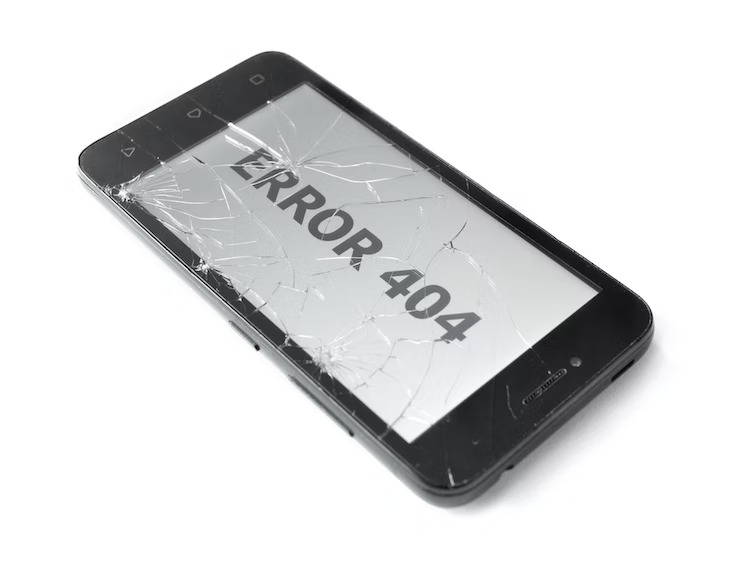If you are a frequent Omegle user, you’ve probably seen the error “Error connecting to server. Please try again.” It can get frustrating, especially when you’re bored and want to chat with strangers online. Luckily, you can fix the error in a few steps and continue having fun online.
Table Of Contents
Key Takeaways
- Omegle error connecting to server can happen due to server-side issues, Omegle blocking your access, or your ISP restricting your access to Omegle.
- You can fix the error by deleting cookies, connecting to a different server, or using a VPN.
- Omegle doesn’t have an official app for use on your mobile device.
- A paid VPN service is more reliable for masking your identity and encrypting your data.
Omegle Error Connecting to Server with VPN
Sometimes Omegle will stop working even if you use a VPN. It can happen because of two reasons:
- Omegle has identified the IP address given to you by the VPN and blocked it.
- Omegle bypassed your VPN to identify that your actual IP address is banned.
Related: Why Is Omegle Not Working – Reasons & Solutions
You can try a few fixes to resolve the error:
-
Clear Cache and Delete Cookies
While cookies are not malicious files, they have information about your device and account. Omegle can access the information even when using a VPN. Once it establishes you are browsing with a banned account, Omegle will stop working on your device. Try fixing Omegle not working with VPN by clearing your browser cache and deleting cookies.
Related: How to Flip Camera on Omegle – Follow These 3 Easy Steps
-
Connect to a Different Server
Omegle can identify the IP address assigned to you by a VPN. It will stop working. You can bypass this by connecting to a different server, giving you a different IP address. If Omegle cannot identify the new IP address, it will work with your VPN.
-
Avoid Free VPNs
Free VPNs are untrustworthy and usually get overcrowded, making it easier for Omegle to detect and block your account. Free VPNs assign similar IP addresses to users, and Omegle can easily detect such activity.
Upgrading to paid VPN service gives you more protection because paid VPNs have an extensive network of servers. If one gets blocked, you connect to another. They are also more secure, with more strict security protocols.
Related: How to Enable Camera on Omegle? Easy in 3 Clicks
Omegle Error Connecting to Server 2022
Server errors interrupt your chatting sessions on Omegle. They can result from several causes:
- Omegle may have suspended or blocked your IP address. It can happen when you go against the Omegle community guidelines or another user reports you.
- There could be server-side issues, like server traffic overload or crashed server. In this case, you don’t have any control over the outcome.
- Your system or internet service provider (ISP) may restrict you from connecting to Omegle.
- The configuration settings for your browser may be outdated, causing connection problems.
How to Fix Omegle Error Connecting to Server
- Connect using another device: It will help you establish whether it’s only your device or whether other devices also experience the same issue. If another device works, the problem is your device.
- Connect to a different network: Your ISP may restrict access to Omegle. If you are using mobile data, consider changing to a Wi-Fi connection and vice versa.
- Connect with VPN: A VPN will mask your identity, so you can access Omegle even if you have previously been blocked. It will also encrypt your data, restricting access to it by third parties. Ensure you use a paid VPN service.
Omegle Error Connecting to Server on Android
Omegle doesn’t have an official mobile app for your Android device. You can try a few fixes when Omegle fails to connect to the server on your Android device:
- Use “desktop mode” instead of “mobile view” for your browser orientation. Use your browser settings to change the orientation.
- Clear Omegle browsing history. Make sure you select Omegle only and clear the all-time history.
- Switch from mobile data to Wi-Fi and vice versa.
Omegle Error Connecting to Server 2022 iPhone
Your iPhone will only connect to Omegle if the Omegle cookie settings are enabled. You can enable the cookies on your Safari browser through a few steps.
Click on “Settings” in your Safari browser and select “Privacy.” Click “Accept cookies,” then change from “Never” to “From visited.” You can also select “Always.”
Omegle Error Connecting to Server Ban
Omegle may ban you for various reasons, including:
- Violating the Omegle terms of service
- Getting reported by another user
- Unstable internet connection, making the algorithm think you are dropping chats
While you can wait for the ban to expire, there are other ways to access Omegle after getting banned. Consider:
- Connect through a different network, which changes your IP address
- Use a VPN to mask your identity
ExpressVPN Omegle Error Connecting to Server
ExpressVPN may sometimes fail to work with Omegle. The issue disappears after some time, especially after restarting your VPN. If it persists, try fixing it through the following methods:
- Delete cookies: Cookies contain information that helps Omegle identify your device. If Omegle detects that your account had been banned, it will stop working with ExpressVPN. You can solve this by deleting cookies.
- Change servers on ExpressVPN: When Omegle identifies the IP address ExpressVPN assigned you, it will stop working. You can change to a different server on ExpressVPN, which automatically gives you a unique IP address.
- Upgrade to a better VPN service: If the other two procedures don’t work, ExpressVPN has no measures to get around Omegle blocking your access. Find another VPN service with a more extensive network of servers and more advanced measures to stay ahead of Omegle.