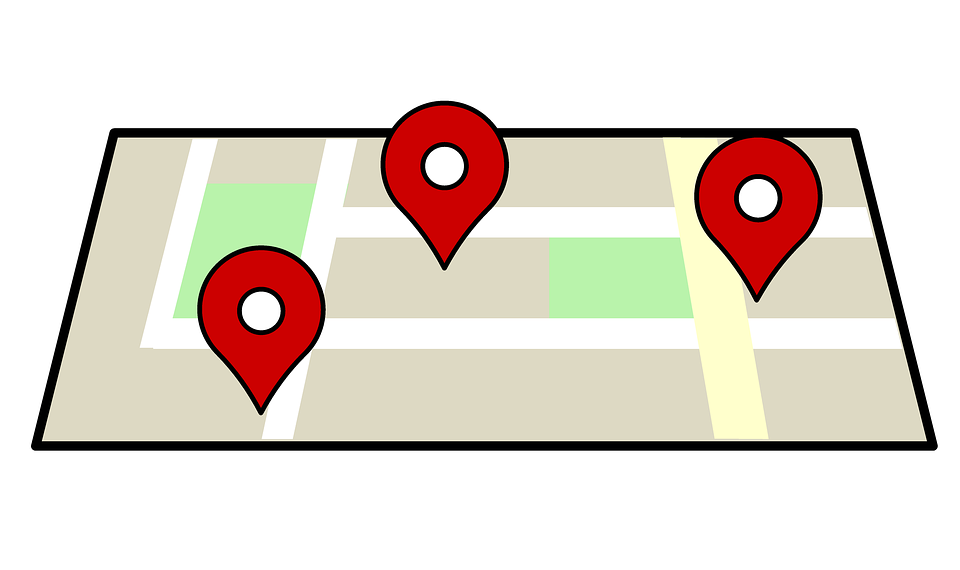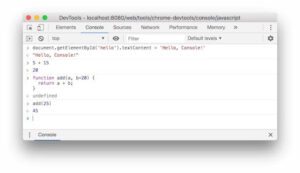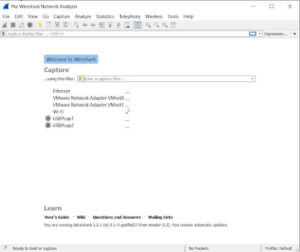It is important to note that using an IP puller- IP locator on Omegle or any other online platform without consent is illegal and can result in serious consequences. Additionally, using an IP puller can also be a violation of the platform’s terms of service and may result in the suspension or termination of your account.
An IP puller is a tool that is used to obtain a person’s IP address, which is a unique identifier assigned to every device connected to the internet. In the context of Omegle, an IP puller could be used to track the location and other personal information of other users on the platform.
Key Takeaways
- It is possible to obtain someone’s IP address on Omegle using tools such as an IP locator extension, grabber script, Tampermonkey, Firefox IP puller, or Wireshark.
- The accuracy of the location information obtained through IP pullers may vary.
It is highly recommended that you do not use an IP puller on Omegle or any other online platform. Instead, if you are concerned about your safety or the safety of others on the platform, you should report any suspicious or inappropriate behavior to the platform’s moderators or law enforcement officials. Remember always to prioritize safety and respect the privacy of others online.
Table Of Contents
Finding IP Address on Omegle
There are many ways to get someone’s IP address on Omegle. These methods include using an IP locator extension, grabber script, Tampermonkey, and Firefox IP puller. You can as well use copy-and-paste options. Here is a detailed review of all of them.
-
Omegle IP Locator Extension
The Chrome Omegle IP locator extension is a tool that allows you to see the location of the person you are chatting with on the Omegle website. Here’s how you can use it:
Step 1: Ensure the Chrome browser is installed on your computer and the Omegle IP locator extension is added to your browser.
Step 2: Open the Omegle website and chat with someone.
Step 3: While chatting, click on the Omegle IP locator extension icon in the top right corner of your browser.
Step 4: The extension will show you the location of the person you are chatting with based on their IP address. This information may need to be more accurate, as it is based on the location of the IP address rather than the actual physical location of the person.
Related: How to Get Unbanned From Omegle – 4 Practical Tips
-
Use JavaScript Programming for Omegle IP Grabber Script
JavaScript is a programming language commonly used on websites to add features such as graphics, maps, and videos. It is possible to obtain someone’s IP address using a special JavaScript code. Here are the steps to do so:
Step 1: Open the chrome development tools, which offer a variety of features to support animation inspection, console, and running JavaScript. To access it, go to Google Chrome > select more tools > go to developer tools.
Step 2: Start a session on Omegle and engage the other user. Their device will generate a protocol that includes their IP address.
Step 3: Start running the JavaScript console. This will show all the protocol data transmitted from the other device and the IP address of the person you are talking with on Omegle.
Related: Why Am I Banned From Omegle?
-
Use IP Grabber
Some of the easiest ways to get an IP on Omegle is by use of IP Grabbers. These tools attach a string of code to a link that you create. When an Omegle user clicks the link, it will show their IP address. Here are a few of such IP grabbers and how they work.
Related: How to Flip Camera on Omegle – Follow These 3 Easy Steps
-
Omegle IP Puller Tampermonkey
Step 1: Find or create a Tampermonkey script designed to obtain another Omegle user’s IP address. There are many scripts available online that can be able to do this.
Step 2: Install the script in the Tampermonkey extension on your browser. Click on the Tampermonkey icon in your browser’s extension bar, select the “Add a new script” option, and paste the script into the editor.
Step 3: Use Omegle as usual, and the script will run in the background and attempt to obtain the IP address of the person you are chatting with.
Related: Why Is Omegle Not Working – Reasons & Solutions
-
Omegle IP Puller Firefox
Mozilla Firefox also has several Omegle IP puller extensions, which you can use to get someone’s IP address. They include SYNCRo Omegle IP Location, IP Geolocator, and Omegle Location Finder, among others. These extensions are easy to install, and you only need to start running them to generate a script that tracks the IP.
-
Wireshark IP Grabber
Wireshark is one of the most popular tools for analyzing network protocols. It lets you see what is only happening within your network. If you have access to this application, finding someone’s IP address on Omegle will be easy.
Follow these steps:
Step 1: Download and install Wireshark on your computer.
Step 2: Open the app and select your network device from the list provided.
Step 3: In the search bar, type “UDP” to filter out unnecessary packages. Omegle should appear in the list.
Step 4: Find your IP address by opening a command prompt and typing “ipconfig.”
Step 5: Start a conversation on Omegle, preferably a video chat, to generate more relevant packets.
Step 6: As you chat, observe the Wireshark window for packets sent to your IP address. These packets should include the IP address of your Omegle conversation partner.
The Command Prompt is a feature on Windows computers that allows you to enter various commands to perform different tasks on your computer. One of the things you can do with the Command Prompt is to find the IP address of someone you are talking with on Omegle. Here is how to do it:
Step 1: Close all running apps on your computer except for the Omegle tab in your browser. This is because the Command Prompt will generate all the IP addresses connected to your computer, and you want to focus on the IP address of the person you are chatting with on Omegle.
Step 2: Start a chat with your target on Omegle using your browser. A video chat may be more relevant because it generates information faster than a text chat.
Step 3: Open the Command Prompt. You can do this by going to the Start menu, clicking on Windows apps, and selecting Command Prompt. Alternatively, you can press the Win+R keys, type in “cmd,” and press Enter.
Step 4: Enter the command “netstat-an” into the Command Prompt. This will generate a list of all the incoming IP addresses connected to your computer. If you have closed all other apps, the only IP address that should be listed is the one for your target on Omegle.
The Command Prompt is a useful tool for finding IP addresses, and it is available for free on all Windows devices.