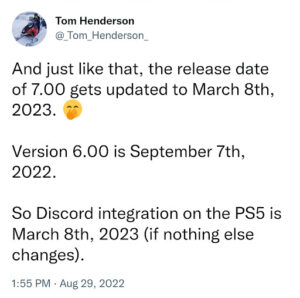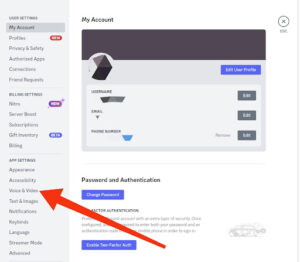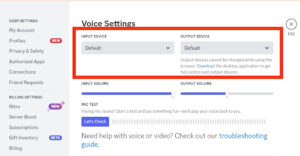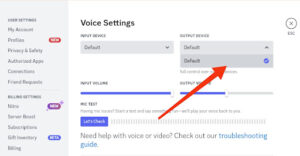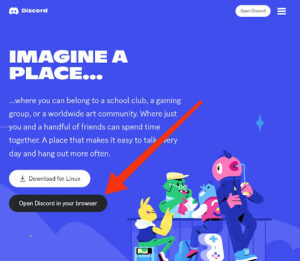Discord is a fundamental application for the gaming community around the world, enabling quick communication between gamers and their fans. But if you use PS4 or PS5, you might wonder, “Is Discord on PS4 or PS5?”
Unfortunately, there’s no native Discord app for the PS4 Or PS5 yet. You, however, can access Discord on these consoles in “read-only” mode and use some workarounds to enable voice chat.
Continue reading as I try to answer your questions to the best of my ability and discuss some ways to use Discord on PS4 and PS5 before the official integration in 2023.
Table Of Contents
Key Takeaways:
- Full Discord + PS4/5 integration to roll out with the 7.00 PlayStation update, scheduled for March 8th, 2023.
- Two workarounds (MixAmp and PS Remote Play) let you use Discord with the PlayStations.
- You can also use Discord on PS5 and PS4 without a PC in “read-only” mode.
Is Discord On PS4 Or PS5?
As aforementioned, Discord is yet to be officially released on PS4 & PS5. However, you can use the “web browser” method to use Discord on these PSs in read-only mode.
Note: Discord and PS4/5 full integration are likely to take place with the PlayStations’ 7.00 update to be rolled out on March 8th, 2023, as reported by Tom Henderson.
In addition, some external devices, like MixAmp, PC, and a smartphone (Android/iOS) let you voice chat as well.
Read on as I discuss these methods in steps.
Related: How To Fix A Javascript Error On Discord
How To Use Discord On PS4 And PS5?
To use Discord on PS4 and PS5, below are the two workarounds:
- MixAmp method
- PS Remote Play
Both these methods let you amplify your gaming experience by sending messages or voice chat with your friends.
First, let’s understand the MixAmp method.
Related: PS Plus August 2023 Games List
1. MixAmp Method
For this method, you’ll need to purchase a MixAmp (I recommend the ASTRO Gaming MixAmp Pro due to its Dolby Audio quality), a PC, a USB headset, and one optical audio cable.
Once you’ve arranged all these things, follow the given steps.
- Connect your PS4/5 to the MixAmp via the audio cable. Next, open the PS settings and select Optical Out from the Audio Output Settings section.
- Open your PC, and launch Discord.
- Click on the small gear icon at the bottom of the screen adjacent to your profile icon.
- Go to the Voice & Video option under APP SETTINGS from the left side panel.
- On the next screen, you’ll find the INPUT DEVICE and OUTPUT DEVICE options at the top.
- Under the output, keep it on the default speakers.
- Lastly, ensure your headset is connected to the MixAmp.
This completes the setup to use Discord on PS4 and PS5 without waiting for the official release. For any sound issues, I recommend fine-tuning the audio settings on the consoles and MixAmp.
Let’s now understand the PS Remote Play method, which is cheap and easy.
Related: PS4 vs. Xbox One: Which Console Is Right for You?
2. PS Remote Play
If you’ve got a MixAmp at home, you can skip this method, as the above is the best way to use Discord on PSs. However, if not, instead of purchasing a MixAmp specifically, you can use this PS Remote Play feature.
This is a free service from Sony that lets you enjoy your console gaming on any compatible device, like a laptop, smartphone (Android/iOS), and PC.
To proceed, follow these steps.
- Install the PS Remote Play application on your device.
- Launch the app and log in with your official PS account.
- Once logged in, connect it to your console – PS4 or PS5.
- In the background, run Discord and text/voice chat with your friends.
While this method is very straightforward and doesn’t cost anything, the experience isn’t as good as it is with a MixAmp. This is primarily due to latency issues.
Related: PS5 Sideways – All Your Questions Answered
How To Use Discord On PS5 Without PC?
While the above methods include a PC to unlock Discord’s voice channel for voice chat, you can also use Discord without a PC. But in this case, you’ll only be able to read messages.
For this, below are the quick steps.
- Open a chat window with your friend on PlayStation Party.
- Input www.discord.com in the chat box and send the message. You can skip this step on PS4 as it has an in-built browser to directly open Discord web.
- Select the link from the chat box. PlayStation will open Discord web in a browser window.
- Log in with your credentials on the Discord screen and select the Open Discord in your browser option from the home screen.
Congratulations, you can now “read” your Discord messages on PlayStation.
Related: Can I Play PS3 Games On PS5? Yes, And Here’s How!
Is Discord on PS4 or PS5 (FAQs)
-
How To Use Discord On PS4 Or PS5 Without MixAmp?
Ans: To use Discord on PS4 or PS5 without MixAmp, you’ll need to use the other PS Remote Play feature from Sony. Refer to the above steps to get started.
-
Do PS4 And PS5 Have Discord?
Ans: No, PS4 and PS5 don’t have Discord at the moment.
-
How Long Until Discord Is On PS4?
Ans: The integration of Discord and PS4 (and PS5) is likely to happen with Sony’s 7.00 update on March 8th, 2023. So, hold on till then.
Final Word
Here you go. That’s everything you should know about whether Discord is on PlayStations 4 or 5. Although you can use the chatting app with these Sony consoles, its functionality is limited to merely sharing the game activity. No voice chatting is supported as of now!
However, in early 2023, or, to be precise, by March 8th, we might witness the full integration between the two. Following this, you would be able to enjoy Discord’s top features from your PS4 or PS5 without a PC or mobile device.
Until then, let’s hope the date doesn’t change further.