Gaming Laptop vs. Desktop: Which Should I Choose?
While most gamers know the thrill of playing their favorite games on a large screen monitor with high-resolution graphics kept on a pedestal with a custom made gaming desk, they are also finding themselves increasingly beginning to wonder, whether gaming laptops are indeed, a good, if not better option? It’s not surprising - the tech market has seen a steady growth in terms of the sales of gaming laptops, and the manufacturers of these laptops too, are focusing on wooing their gamer audiences with cutting-edge innovations in terms of GPU’s, display resolutions, as well as high-speed processors.
Gaming laptops have certainly emerged to be a viable option for gamers, promising to offer everything a hardcore gamer might need to enjoy a high-quality gaming experience. So if you have found yourself wondering, more than once, how a gaming laptop stacks up in comparison with a gaming desktop, and which is the best choice to make, here’s a good way to start.
How Do Gaming Laptops and Desktops Differ?
Apart from the most obvious differences that you already know between a laptop and a PC, there are some gaming-specific areas where the two vary. If you’re contemplating choosing between the two, it’s probably a wise idea to take a closer look at both, and understand where the pros and cons lie.
Related: How Long Do Gaming Laptops Last?
Portability
This is an easy one. If you’re addicted to gaming or are a serious gamer battling it out in tournaments, you’re hardly going to be able to lug around your desktop everywhere you go. Laptops, on the other hand, are getting thinner by the day, and with a really good gaming laptop, you could game from practically anywhere. Even the heaviest laptop you can lay your hands on is going to be lighter than a gaming desktop, isn’t it?

The other downside to a gaming desktop when it comes to portability is the number of peripherals and wires it comes with – taking these everywhere you go is going to be a hassle. Think of a tournament or a LAN party - are you really going to be able to lug around your entire system?
Having said this, it’s probably good to know that most gaming notebooks will still be bulkier than your everyday office notebook. While they may still fit in your backpack, they’re not exactly what one would call sleek, or light.
Customizability
One of the most undeniable advantages of a gaming desktop over a laptop is the extent of customizability it offers. There’s quite literally no end to how much you can customize your gaming system when you are using a PC. It’s true that you need a fair bit of knowledge and understanding of computer systems, but anyone who knows their hardware basics can take apart a PC with some effort. After that, you can just about remove, replace and tweak any component, to suit your preferences. All you need is basic knowledge and some very basic tools, probably nothing more than a screwdriver or two.

A gaming laptop, on the other hand, is a completely different story. Laptops were always meant to be compact, as a result of which a laptop’s components are made specifically to fit inside one. There’s no space for you to install additional components, and since existing ones are fixed in their places, removing them is neither particularly easy nor advisable. Additionally, a laptop’s parts are specifically custom-made to fit right in, so installing, for example, a larger graphics card could definitely be a problem.
That’s really one of the biggest disadvantages a laptop has, as compared to a gaming desktop - every single one of its components is built-in – from your processor to your display, your graphics card and your keyboard. While this means buying a good gaming laptop saves you the trouble and additional cost of buying and assembling your machine, it also leaves no possibility to customize your machine with, say a 144Hz gaming monitor or a neat mechanical keyboard.
This makes even the best gaming laptop you can find rather limiting in terms of how much you can modify it to take your gaming experience to the next level.
Touchpad
Everyone who has ever used a gaming laptop knows that using a touchpad is extremely inconvenient irrespective of the kind of game you are playing – be it be fast-paced shooting or click-and-drag functions for a strategy game. Which means you’ll still have you buy a mouse to go with your gaming laptop, unless you intend to play only with a controller.
Of course, when you bring external CPU’s into the picture like Intel Core or others, this picture changes dramatically, and all you need to carry around is a box-sized processor, your keyboard and mouse, so long as you have access to a screen wherever you’re going to game from.
Keyboard

Most laptops, even those exclusively meant for gaming use membrane keys, which aren’t really going to withstand continuously being pressed down hard or for a long time. Ideally, you want a mechanical keyboard, which you have the option of getting with a desktop, but is really rare in a gaming laptop.
Display
Your screen’s display is definitely an important factor that affects your overall gaming experience. After all, the whole point of immersing yourself in a parallel universe is to feel as connected as you can to it, in every possible way. This is probably where gaming desktops have the biggest advantage!
Most gaming laptops are 15 to 17-inches diagonally, and are equipped with full HD screens with 60 Hz refresh rates. It’s one thing for you to prioritize a smaller laptop because you want it to fit snugly inside a bag, but would you really want to confine your experience within 17-odd inches of screen space and affect stunning views you could otherwise get?

With a gaming desktop, it is easier to assemble a top-notch gaming system, including a powerful monitor. Having said this, it’s just as possible to connect your laptop to an external monitor, to take your gaming experience out of the 17-inch restriction.
Whether you choose a gaming desktop or a gaming laptop, do yourself a favor and get a high-quality gaming monitor. The benefits of doing this are endless. This single component will make all the difference to the quality of your game, give you color quality and resolution that is far richer than anything you might get on a laptop screen.
When it comes to using an external monitor, gaming desktops have one big advantage - they allow you to engage in multi-display gaming, whereas you can only connect your laptop to a single external monitor. With multi-display gaming, you obviously get a much larger display, but if you’re playing a strategy or simulation game, it will bring you 3 times more engagement with the virtual world. As a single player, this means a more immersed, surrounded game experience, for a multi-player setup, this gives you the advantage of being able to see much more of your game than you might on a single display.
Overall, laptops have limited customizability, but with a gaming desktop, not only can you build a top-grade gaming system from scratch, you also get endless options to upgrade processor and graphics cards.
Performance
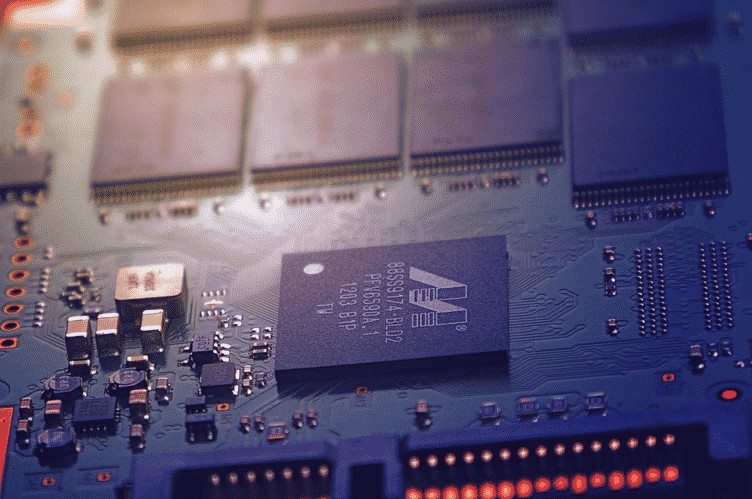
Even at its powerful best, a gaming laptop is only like a downsized version of a gaming PC. The difference in the size of the two doesn’t affect just portability. Laptops have mobile versions of desktop processors, their parts are confined to assigned spaces within their body, and most importantly, laptops get a lot less airflow as compared to desktops.
On the other hand, gaming PC’s will always have more space - whether you want to add more components, or add more storage, and their parts will always have better airflow. The most basic difference between the performance of gaming laptops and desktops is the difference in their GPU’s.
For example, gaming laptops might have mobile versions of processors by Intel or AMD, but they are nowhere comparable to their desktop counterparts. A GTX 980M is never going to give you the same performance as a GTX 980 - the former will slow down because of overheating. Some laptops do come with dual GPU options, but with a desktop, you can think beyond quad core, and aspire for a six or eight-core CPU.
One of the biggest problems that comes with gaming laptops is overheating. Even with the most powerful fans and inbuilt cooling pads, gaming laptops will heat up a lot because of the kind of power gaming consumes on your system. It’s a simple fact - laptops just aren’t capable of withstanding all the heavy hardware usage, and most certainly not over an extended period of time.
There’s no comparison when it comes to performance and speed - you’ll always get a better experience with a gaming desktop as compared to a laptop.
Sound
One of the best things about the gaming laptops currently available in the market is just how advanced they are in terms of their sound output. A far cry from the laptop speakers of yesterday, when all you managed to get without external speakers on your laptop was a weak sound.
Any seasoned gamer will tell you that the thrill of gaming is incomplete without a rich sound output. While you may not be able to get the kind of volume that drowns out all other noises with just your laptop speaker, they still do a good job. Some models allow you to set up a 2.1 bass speaker under the hood, which can be a great idea.
With a gaming desktop, you have a wide range of output options when it comes to sound - there’s literally nothing stopping you from turning your gaming den into a private amphitheater.
Unfortunately, when it comes to sound, a gaming laptop’s otherwise powerful speaker may seem less effective if the laptop fan continuously interferes with its constant whirring. As mentioned above, most gaming laptops need to power their fans at full power to maintain temperature, and they can often get really loud, bringing down the quality of your overall gaming experience.
Storage
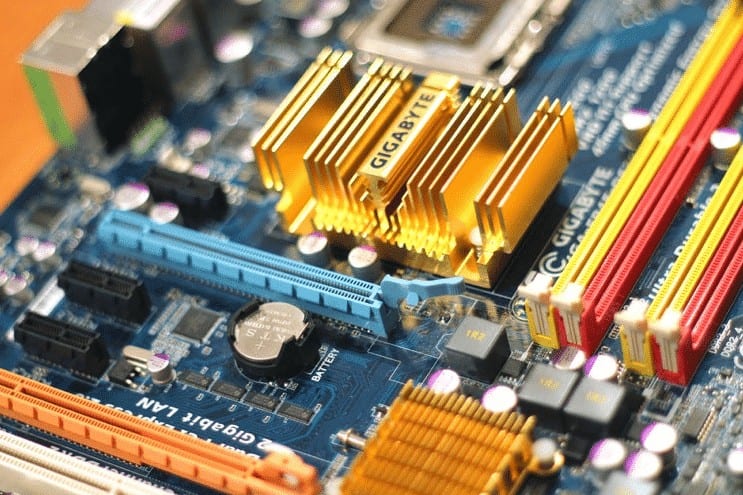
Laptops usually have lower amounts of RAM as compared to desktops, and while a number of them allow for additional RAM modules to be installed, this is really tricky.
The RAM slots on most laptops, gaming or otherwise, are really difficult to access, and the only way to get to them is to take apart the laptop’s base. Not only is this risky to do, it also messed up your laptop’s warranty. The last thing you obviously want is to buy an expensive gaming laptop and damage it while trying to add more RAM.
The other problem with laptops when it comes to storage is their size. There’s obviously no scope for installing extra Hard drive (HDDs) or SSDs. You do always have the option of either replacing the existing HDD/SSD or using external storage.
In contrast, a desktop has multiple SATA ports, which allow you to install more storage in the form of HDDs or SSDs, allowing you to engage in a much better gaming experience.

Pricing
There are different ways of looking at pricing when comparing gaming laptops and desktops. For example, $1,000 will probably not fetch you a great gaming laptop, and for the same price, you could put together a top-notch gaming system from scratch. On an average, a gaming laptop will cost you twice as much as the cost of setting up a gaming desktop.
With a gaming laptop, you’ll have to invest in a monitor, a mechanical keyboard (if it doesn’t come with a keyboard that’s specially created for gaming) and a mouse. With assembling a gaming PC, your costs could vary depending on the components you choose.
For most gamers, there’s a special pride in knowing that you’re gaming on a system you know like the back of your hand. Something that you custom-created for your own needs, as opposed to investing in a readymade machine. Serious gamers know the value of being able to upgrade their gaming system with time, and with a gaming laptop there’s only so much you can do. Say you want to install a better GPU when it hits the market - even when you have the budget for it, you’ll find it impossible to do this on a laptop, leaving you with little choice but to stick to an older, slower-performing system. Irrespective of which side of the debate you will sway towards, one thing thats most certainly useful is an investment in a specialised gaming chair
















1 comment
Great! Thanks for sharing this article, you can also visit our website to get more ideas. Here is the link: https://www.smcyberzone.com/
Comments are closed.