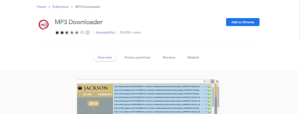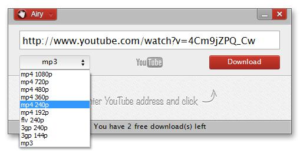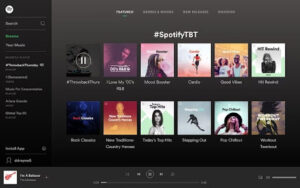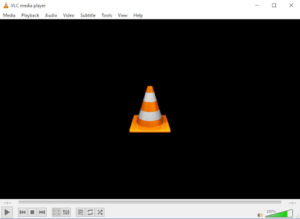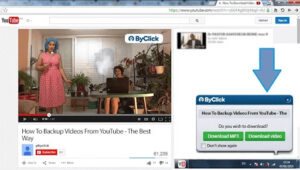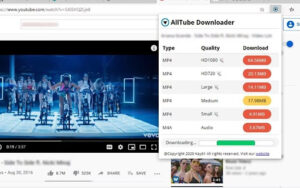Do you need to download the background music of a video without necessarily downloading the video? It depends on your favorite browser and personal preferences for a YouTube to mp3 converter. There are several YouTube to mp3 converters in Chromebook.
Key Takeaways:
- It is possible to download MP3 files only from videos.
- Some converters/downloaders are free, while others are subscription services.
- The extensions are added as plugins to your browser, allowing you to download and convert video files to MP3 audio files in Firefox and Chrome.
- The choice of the best converter depends on your own preferences and needs.
Table Of Contents
YouTube MP3 Converter Firefox
The YouTube mp3 Converter Firefox is an extension on the Firefox browser to help you download videos from YouTube and convert them to MP3 format. Adding this addon to your browser will include a button on the YouTube page so you can download and convert a video to MP3 in one click.
Users find the addon to be very fast and sufficiently meet their needs. It also helps download high-quality files. However, you must install Firefox on your Chromebook to use this extension.
To add the extension to Firefox, follow these steps:
- Open your Firefox browser
- Search “YouTube to MP3” addon
- Click on YouTube™ to mp3 – Get this Extension for Firefox (en-US)
- Click on Add to Firefox
- A prompt will pop up requesting access. Click on Add
- Another prompt will seek permission to run on private windows. Check the box and click on Okay.
- The in-page button will appear below the YouTube Video in grey and red. If the button has yet to appear, wait for a moment.
The mp3 files will come with 128kbps by default. You can change the quality of the mp3 file you download by going to the options page and selecting the quality you want.
Related: YouTube Converter to MP3 on iPhone – A Complete Guide
Chrome MP3 Downloader
You will find the Chrome MP3 downloader necessary for downloading MP3 music from websites.
To use Chrome mp3 Downloader:
- Go to mp3 Downloader on your Chrome browser
- Click on Add to Chrome
A pop-up will come up. Click on Add Extension
- On the web page with mp3 files, click on the mp3 downloader button.
- The extension will tell you whether you can download the mp3 files by clicking the button.
Pros
- You can download mp3 audio files from streaming platforms.
- It offers a variety of quality options.
- Easy to add the extension.
Cons
- It cannot download from several streaming platforms.
- User experience needs improvement.
Related: Best YouTube Playlist Converter to MP3 – Our Choice
YouTube to MP3 Chrome Extension
Google Chrome is among the most downloaded browsers globally. It is compatible with all operating systems. It supports extensions, some of which can help you convert YouTube videos to mp3 files.
-
Airy YouTube to MP3 Converter
The mp3 downloader works like other extensions. It can help you convert a favorite youtube video with excellent background music quickly. The extension is free to use.
To use it:
- Click on the download button.
- It will require you to choose the quality of your file. Select your preferred quality.
- Proceed to download.
Pros
- Easily converts videos to mp3.
- You can convert as many files as you want, all at once.
- It has the option for a faster download with the hit of a button
Cons
- It is a paid subscription service.
Related: Best YT to MP3 Converter – 5 Top Options
MP4 to MP3 converter Chromebook
Chrome’s MP4 to MP3 converter is a plugin allowing you to convert MP4 videos to audio files in MP3 format. It is significantly fast, taking a few seconds to complete the conversion process.
You can download MP3 files in various bit rates, allowing you to choose from various quality options. You can choose from multiple language options, making it easy to use. The feature is also free to use.
To add the extension to your Chrome browser, go to this link.
MP3 for Chromebook
Spotify
Spotify is synonymous with music being the biggest platform for music streaming. It has a diverse catalog with endless songs.
Pros
- You can listen to music at a higher bit rate for better quality.
- You can switch to Offline Mode to let you listen to music anytime you need it.
- You can use it on the web or download it.
Cons
- You should subscribe to the paid service to get premium content and features.
Spotify has Spotify Premium, which is a paid subscription service. It has better audio quality and features background playback.
VLC Media Player
The VLC media player is another critical tool for playing your MP3 files. It is widely used and offers several features that set it apart from other media players.
Pros
- It can amplify the volume beyond 100%.
- It has a minimalistic interface, making it easy to use.
- It is ad-free.
- It comes optimized for various operating systems on Chromebooks.
- You can play files in various formats.
Cons
- It does not offer streaming features.
- You cannot use it to download online files.
Best YouTube MP3 Downloader Extension for Chrome
-
By Click Downloader
By Click Downloader is a dependable extension for downloading audio files from YouTube videos.
Pros
- Capable of working with various browsers on your Chromebook.
- It can download mp3 files from other video platforms, including Facebook, Twitter, and Dailymotion.
- You can choose from different quality options to optimize your experience and manage the data you use.
- It allows you to track all your downloads.
- You can download files in various other formats.
- The extension is always up-to-date.
Cons
- Its dashboard is outdated, compromising user experience.
- Using the extension will set you back $10.
-
AllTube Downloader
The AllTube Downloader is a plugin allowing you to download audio and video files from various sites. It is free to use.
Pros
- Allows users to choose the formats and quality they need.
- It does not burden your browser because it is lightweight.
- It allows you to see the progress of your downloads.
- It supports numerous social media sites and streaming platforms.
Cons
- It does not support some browsers, such as Opera Mini and Firefox.
Related: How to Connect AirPods to Chromebook – A Step-By-Step Illustrated Guide
Conclusion
You could use many add-ons to convert video files to MP3 audio files. Some are added to your browser as extensions to download audio files while on the streaming website. You can choose your ideal converter based on the pros and cons and your own needs.