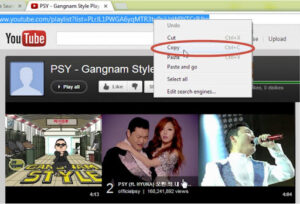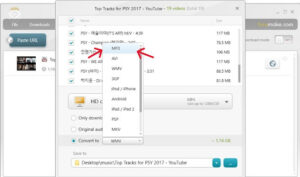YouTube can be a one-stop site for all your musical needs when you have an adequate data plan. It will provide you with music videos from your favorite artists, which you can conveniently save as a playlist.
To continue enjoying YouTube playlists on the go, you’ll need to convert your music into an MP3 format that most audio players can play. A YouTube playlist converter can come in handy in such a situation.
Keep reading to know the best converters for YouTube playlists to MP3.
Key Takeaways
- You can get good converters at platforms like GitHub to convert your YouTub playlists to MP3 for free.
- YouTube playlist converters can either be software for download or web-based.
- There are free basic converters as well as paid ones with more features and options.
- 320kbps is the ideal and most suitable sound quality for YouTube playlist conversions
Table Of Contents
Download Playlist YouTube Music
YouTube is well known for its video streaming service. Alongside it is a music streaming service, YouTube Music. You can enjoy an ad-free music streaming service for $11.99 per month if you get YouTube Premium, which covers both YouTube and YouTube Music.
After making this subscription, you can have offline access to the music playlist that you have created.
The procedure for downloading the playlist from YouTube Music is the same for Android and Apple OS. In the YouTube Music app, tap the menu represented by three dots. Then tap on “Download.”
The downside of this method is that you’ll still have to connect to the internet at least once every 30 days to maintain your downloaded playlist.
Related: Best MP4 to MP3 Converter – Top Suggestions
YouTube Playlist Downloader
YouTube playlist downloaders will have the following features and functions for users.
- They allow the download of playlist media in bulk.
- Most allow the download of playlists in primarily several used audio formats like mp3, mp4, aac, m4a, opus, and WAV.
- Most provide easy options for download—no complicated procedures.
- A few applications are free, while others are paid or require a paid subscription to function.
Related: Best Video to MP3 Converter – Our Selection
YouTube Playlist to MP3 GitHub
GitHub allows the collaboration of projects by multiple people at the same time. At GitHub, you can get the software to help you download YouTube playlists and convert them into many formats.
The advantage of GitHub is that it is completely free because its basis is in the open-source software model.
Some useful YouTube playlist downloader applications that you can get on GitHub include:
- YouTube Playlist Downloader – It is a simple program that does the work of downloading playlists from YouTube. Once you download the software, setting up your playlist is easy. You paste the youtube link for the playlist, then set your preferred MP3 format with a simple selection. After that, click download and leave the rest of the work in the program.
- YouTube MP3 Playlist Downloader – This script allows the download of entire YouTube playlists to MP3 using youtube-dl. When downloading, you must first input the link to the playlist and select the folder you want to save your MP3 files.
- Red – It is a YouTube downloader best for Linux and windows operating systems. Red has a more clearer user interface that allows for easy navigation. It enables the download of mp3 formats alongside other formats like aac and m4a. Other features include an inbuilt media player.
Related: Best MP3 Converter – 7 Options to Consider in 2023
Freemake YouTube to MP3 Downloader
Freemake is a brand from Ellora Assets Corporation that encompasses audio conversion, music box, video conversion, and video downloader. By downloading the Freemake video downloader tool, you can get the YouTube playlist to MP3 downloader.
With the Freemake tool, you have the following advantages.
- Free conversion of downloaded YouTube playlists to MP3.
- The converter allows for bulk conversion of up to 500 videos at once.
- Supports videos that are full HD and 320 kbps.
- While using the tool, you get no interruptions from ads.
When using Freemake, the process is easy if you follow these steps.
- Start by downloading the Freemake YouTube playlist software. Click this download link to start your download process. Or you can visit the Freemake.com website to get the program’s latest version.
Set the download parameters—for example, quality, type of file, and location of saving the files.
- Open the playlist URL on YouTube and copy it.
Paste the URL in the Freemake program.
Select “to MP3” as your preferred conversion format.
Click “Download and Convert”.
YouTube to MP3 320 100
In terms of audio quality, the more kilobits per second, the higher the sound output. For most audio formats, 320kbps is ideal. It allows HD-level audio sound and is clearer than 128kbps or 256kbps.
Apart from software that helps convert YouTube playlists to MP3, you can convert them using web-based programs.
There are several YouTube to MP3 (up to 320kbps) 100% working online conversion tools that you can use. They include;
- YT2 MP3 Converter – The website is optimized for both desktop and mobile. It is a free service requiring no fees or software registration. The website converts playlists with original YouTube quality. However, it has limitations; It doesn’t convert videos longer than 1 hour.
- YTMP3 – Allows for unlimited use and is free for use. Users paste the URL of the YouTube playlist and click “Download.”
- Y2Mate – Allows for conversion of audio up to 320kbps. It is a free tool with a simple conversion process. All a user needs to do is paste the YouTube playlist URL and click “Convert.” After converting, the user can then download the audio files.
Related: Best SoundCloud to MP3 Converter – Our Choice
Spotify Playlist Downloader
Spotify is an online streaming digital music service that allows you to access millions of titles from artists worldwide.
It is common for people to create playlists of only the songs that they enjoy the most. Users can also download the playlist they have consistently built into their Spotify accounts.
You can use some tools and software to download your Spotify playlist to continue enjoying it offline while on the go. They include;
- ViWizard – It is a software tool for the conversion of Spotify playlists to MP3, AAC, WAV, M$A, and FLAC at a fee of $14.95. It can convert batches with 5x speed. It is available for use on Windows and Mac.
- Soundiiz – It is free web-based, although it requires you to register with a valid email. It functions by exporting the Spotify playlist to your device. You can trust this tool to function as needed because it has a trust rating of 4.5/5 on Trustpilot.
- Sidify – Allows for the conversion of Spotify playlists to MP3, AAC, WAV, FLAC, AIFF, and ALAC audio formats. It has speeds of up to 10x and preserves lossless quality ID3 tags. It is available for download on Windows and Mac with free and professional versions.
Related: Best YouTube to MP3 Converter Chromebook
Conclusion
While converting a YouTube playlist to mp3, some problems that you’re likely to encounter include the following:
- Slow conversions when your playlist is long.
- You may be required to install third-party browser extensions that can clutter your computer when using certain browsers.
- Failure of some converting software to properly download the playlists.
- High prices and registration requirements by some sites.
Therefore, it is important to consider all these factors when deciding on the best tool to use.