Regardless of how we upgrade our computers, it seems that storage is one thing that we can’t simply just get enough of.
Now, while it's easy to buy a manufactured external drive, there're numerous disadvantages to these drives, including slower speed internal drive and the little extra markup.
The good thing is, picking up the best SSD Enclosure can save you money and also give you better performance than other drives in the market.
Away from the obvious storage benefits, disk enclosures also allow a fast and convenient transfer of data between two devices that aren’t connected through a network.
And depending in the SSD enclosure, it’s possible to add RAID controller to enhance the overall storage speed and reliability, altogether.
Unfortunately, it’s not easy to buy any SSD enclosure because most of them will spoil your sweet SSD.
Heat, in particular, is the greatest enemy for any storage drive.
To avoid buying an SSD enclosure that literally cooks your SSD till it stops working, we’ve prepared a comprehensive guide on the best SSD Enclosures in the market.
Quick Comparison Table & Our Pick!
Product | Hard Drive Support | Connector | Transfer Speeds | BUY NOW |
|---|---|---|---|---|
2.5" SSD up to 7mm | USB-C | 10Gbps | ||
2.5” HDD or SSD | USB-C | 10Gbps | ||
2.5” HDD or SSD | USB-C | 10Gbps | ||
Other Great Recommendations | ||||
2.5 inch HDD / SSD | USB 3.0 Type-C | 10Gbps | ||
2.5 Inch 9.5mm / 7mm SATA HDD SSD | USB Type-C | 5Gbps | ||
Top 5 SSD Enclosures in The Market for The Money

Cable Matters - Best Dual Slot Enclosure
Cable Matters is a premium option, specifically suited to users who are looking for an SSD enclosure for dual drive slots with multiple storage configurations and superfast transfer speed.
Generally, Cable Matters provides the perfect blend of features, performance, and quality.
Features and Benefits
Build
Cable Matters comes with a solid aluminum housing that shields your SSD drive from the EMI electromagnetic noise, while at the same time providing a more reliable data transfer.
The presence of air vents helps with the efficient dissipation of heat, while the optional USB cable promotes a stable drive performance, especially while transferring large quantities of data.
Finally, the exterior is complemented by SSD LEDs that indicate the drive status when connected to the computer.
Configuration
With the Cable Matters, it’s easy to turn your 2.5-inch SATA SSDs into an ultra-fast and portable storage device.
It supports a variety of configurations under 2.5-inch SATA SSDs drives including JBOG, BIG, RAID0 and RAID1.
Performance
Cable Matters Enclosure features a USB-3.1 Type C Gen2 port, which I found to be a quite convenient interface for connecting the SSD disks to my devices.
Away from connection, it’s easy to use the Cable Matters Enclosure as backup storage for devices with USB-A, USB-C, as well as those with Thunderbolt3 ports in them.
Better yet, the performance on this SSD is simply amazing, thanks to the SuperSpeed+ USB 3.1 that enhances the overall performance, specifically transfer speed, when connected to a compatible port.
Pros
- Solid aluminum build
- Supports a variety of modes
- The ejects buttons on either side are nice to have
Cons
- Doesn’t support mechanical SSD
Check Cable Matters Price on Amazon
Satechi Aluminum Enclosure Case - Best for Premium Build
The Satechi Aluminum Enclosure Case might be among the expensive options on our list, but that’s because of the premium build as well as the great performance.
If you’re looking for an SSD enclosure that looks and feels premium, you can never go wrong with the Satechi Aluminum Enclosure Case.
Features and Benefits
Design
The overall design on the Satechi Aluminum Enclosure Case is pretty minimalistic, exactly what you would want, especially if you move around a lot.
Unlike the Cable Matter Enclosure, which is only available in a grey variant, this model is available in three color variants, including Space Grey, Gold, and Silver.
The overall build design on this enclosure is pretty impressive, and though it’s quite heavy when compared to other products on our list, it’s compensated by better protection as well as impressive heat dissipation.
Configuration
Like the Cable Matters, Satechi Aluminum Enclosure Case houses a USB-C port along with an LED light that indicates the status of the drive.
Also, included in the Satechi Aluminum Enclosure Case package is a USB-C to USB-C, which I found quite a hander transfer option for the modern devices.
Finally, for ease of use and set up, this model comes with a screwdriver that you can use for fastening the two screws holding the drive in place.
Performance
Like the Cable Matter, this enclosure comes with a USB 3.1 Type-C port, which can connect to a variety of devices.
Better yet, the connection offers a superfast data transfer, which the manufacturer claims can top up to 10 Gbps, which is the highest in this segment.
Pros
- Premium aluminum build Minimalistic design
- Supports both SSD as well a mechanical HDD
Cons
- Set up can be a bit challenging
Check Satechi Aluminum Enclosure Case Price on Amazon
Nekteck Transparent Plastic Case - Best Value
An aesthetic enclosure, the Nekteck Transparent Plastic Case is an ideal option for anyone looking to invest in a cool looking case.
Better yet, it doesn’t skimp on performance, and you’ll be impressed by the great transfer speeds.
Features and Benefits
Design
Nekteck Transparent Plastic Case is available in a clear plastic case that will let you see you see your drive in action.
Sure, plastic might not be the sturdiest material, but the overall construction of this model feels tough and durable too.
The thick and high-quality plastic is not flimsy at all and will keep your drive protected from abrasion or movement.
While still at the design, it’s worth noting that the cable that accompanies the Nekteck Transparent Plastic Case is certified by USB-IF, and it meets all the compliance standards.
Configuration
Firstly, Nekteck Transparent Plastic Case is highly versatile, and it supports both SSD and mechanical HDD.
This case can support both the 9.5 mm and 7 mm disks, and it also features a USB-C to USB-C cable, which comes with a decent length of 50 centimeters.
Performance
The SSD enclosure works well with a variety of platforms, including Linux OS, Mac, and Windows.
When it comes to the actual performance, it offers a generous transfer rate of 10 Gbps.
However, when of the SATA protocol, the case can support speeds of up to 6Gbps.
Either way, I found the performance to be quite awesome, but for even better performance, connect your enclosure to a USB 3.1 port.
And like all the other SSD enclosures, this one equally has a light indicator to display the drive status.
Pros
- Ultra-slim and minimalistic design
- Plug and play
- Supports both SSD and mechanical HDD
Cons
- Transfer speed not the best
ORICO 2.5 External Hard Drive Enclosure - Best Budget
If you feel the above enclosures are beyond your budget range, you can go the Orico 2.5, which is a relatively inexpensive option.
Despite the budget tag, however, it’s a performance-oriented case and offers a decent transfer speed.
The case also comes with a good design and offers an easy installation.
Features and Benefits
Design
The Orice SSD enclosure features a simple, yet practical design.
The black-colored external case is sturdily constructed, and it offers good protection to your SSD.
A good thing with the overall construction on this device is that it features interior shock pads that come in handy in case you drop your SSD.
Though made out of plastic, it's surprisingly resistant to damage and will stand up to shocks, vibrations, and even heat.
The cable connection is equally tough, and the thick cable with solid ends should last for a decent time.
When it comes to installation, it doesn’t take long to set it up.
Configuration
A highly versatile case, the Oricle supports both SSD and mechanical HDD of 9.5 mm.
The enclosure is also available in two variants- one model has a USB 3.0 port, while the other has a Type C port.
Either way, each of the variants can support the size of up to 4TB.
Performance
The Oricle enclosure is highly compatible and works well with a variety of platforms, including Linux OS, Windows, and Mac.
Better yet, the case supports SuperSpeed USB 3.0, which, according to the manufacturer, can offer a maximum transfer rate of 5 Gbps.
Though the transfer rate is a tad lower than what other models on our list offer, it's quite decent, and for the admission price tag, I wouldn't complain.
However, as I found out, pairing this model with UASP support can enhance the overall performance by up to 20%.
For ease of use, the USB port on the Oricle features a blue LED light that indicates whether the drive is connected to the computer. Normally, the drive has achieved a connection and is active; the indicator will flicker.
Pros
- Easy installation
- Budget option
- Anti-shock capability
Cons
- Low transfer speed
Check ORICO 2.5 External Hard Drive Enclosure Price on Amazon
Ineo Aluminum External Hard Drive Enclosure - Best All-Around Enclosure
You can never go wrong with the Ineo Enclosure is all-inclusive casing; it’s a complete package for super-fast data transfer speed, performance, and build, yet at an affordable price.
Performance
The Oricle enclosure is highly compatible and works well with a variety of platforms, including Linux OS, Windows, and Mac.
Better yet, the case supports SuperSpeed USB 3.0, which, according to the manufacturer, can offer a maximum transfer rate of 5 Gbps.
Though the transfer rate is a tad lower than what other models on our list offer, it's quite decent, and for the admission price tag, I wouldn't complain.
However, as I found out, pairing this model with UASP support can enhance the overall performance by up to 20%.
For ease of use, the USB port on the Oricle features a blue LED light that indicates whether the drive is connected to the computer. Normally, the drive has achieved a connection and is active; the indicator will flicker.
Pros
- Easy installation
- Budget option
- Anti-shock capability
Cons
- Low transfer speed
Check ORICO 2.5 External Hard Drive Enclosure Price on Amazon
Ineo Aluminum External Hard Drive Enclosure - Best All-Around Enclosure
You can never go wrong with the Ineo Enclosure is all-inclusive casing; it’s a complete package for super-fast data transfer speed, performance, and build, yet at an affordable price.
Features and Benefits
Design
The Ineo Enclosure comes in a premium-looking aluminum case, complemented with a silicone strap.
To say at the least, it's quite aesthetic and perfectly complements your office décor.
Despite the aluminum construction Ineo is lightweight yet sturdy. It's easy to tuck it into the silicone strap for portability, and it will not weigh you down.
Configuration
Ineo SSD enclosure features a short cable with Type-C USB-3.1 Gen 2 connectors on both sides.
It also supports both SSD as well as mechanical HDD.
Performance
For starters, the Ineo is easy to use, since it’s a plug-and-play device, meaning all you’ve to do is simply connect it to your computer.
Unfortunately, the Ineo is pretty limited to the platforms it can support since it only supports Windows and Mac OS.
The good thing is, it’s compatible with 7mm/9.5mm 2.5 inch SATA SSD or mechanical hard drives.
The USB 3.1 Gen 2 port, however, offers a generous performance and is capable of delivering a transfer rate of 10 Gbps.
In addition to the USB 3.1 Gen port 2, the Ineo can also support UASP, and it’s easy to use the enclosure with any compatible device for the best performance.
For ease of use, the manufacturer has included a blue LED light that indicates if the drive is successfully connected to the computer.
Pros
- Durable
- Performance-oriented
- Lightweight
Cons
- No warranty
Check Ineo Aluminum External Hard Drive Enclosure Price on Amazon
Best SSD Enclosures Buying Guide

If you need to build your SSD lash drive, you first need to identify the best SSD enclosure case.
But how do you do that?
First, you need to know the feature that you want, the features that will benefit you most, and make your life easier.
Fortunately, in the section below, we’ve compiled a list of the essential components you need to consider when purchasing the best SSD enclosures.
Factors to Consider When Purchasing the Best SSD Enclosures
Format Support
There're multiple support formats for SSD, and you need to choose one that meets your needs.
The common formats are 2242 / 2260 / 2280 /22110, and they mostly refer to the size of the SSD.
Away from size, you also need to know your SSD type and key. Here, look at the tip of your SSD and see whether it's an MSATA, M.2, or NVMe-based SSD.
Material construction
SSD enclosures are available in a variety of materials, with the most common options being plastic, metal, and aluminum.
The choice of the material plays a crucial role in the security/ruggedness of your SSD, and it also determines the overall aesthetics.
Heat Management
Nobody wants to get their hands to burn when they touch their SSD, and so, you need to invest in an enclosure with a heat management solution.
Enclosures with heat management solution, for instance, have thermal boards or pads that help with the heat reduction.
Some have holes that help with heat dissemination, by pushing hot air out, while allowing the entry of cold air into your SSD flash drive.
Transfer Speed
An SSD enclosure should let you get all the speed your drive offers or as advertised.
Generally, the best SSD enclosure offers up to 10Gbps technology, and that’s what you should get.
Connectivity
Currently, there’re three major connections on the market; USB, eSATA, and Firewire.
However, the USB technology, particularly the USB Type C, is by far the most prevalent version.
The USB technology offers incredible transfer speed as well as quasi-universal compatibility.
eSATA, on the other hand, is the newest tech in town, and it has an awesome performance while consuming fewer resources than USB.
Conclusion
Much more like a pen-drive, an SSD enclosure will let you hot-swap with an inexpensive and simple configuration.
Along with this, an SSD enclosure will let you easily attach a great amount of storage data in a compact size.
That said, you should pick a model that offers physical protection to your drive.
Of course, it should be compatible with your devices for ease of use.
FAQs
Is it easy to use an SSD enclosure?
The process is simple where you slide the SSD into the slot then gently lower it. Using the set screw, secure it. There is an included thermal layer which you'll need to add to the top of the SSD. This helps in the dissipation of heat. You'll then put the SSD and board into the enclosure while facing down, then secure with the two set screws.
How long will the SSD enclosure last?
The enclosure will last for long under fair use. Once you insert the SSD, it protects the card from damage and dust. Most of the enclosures come from plastic construction and will not rust or corrode. Find a great quality type and use it for your SSD enclosing.
Do I need skills to use the SSD enclosure?
Well, to ensure you make the right selection and input the matching SSD, you'll need knowledge about the SSD type. Again, the guidelines for installation should be easy to comprehend for all levels of users.


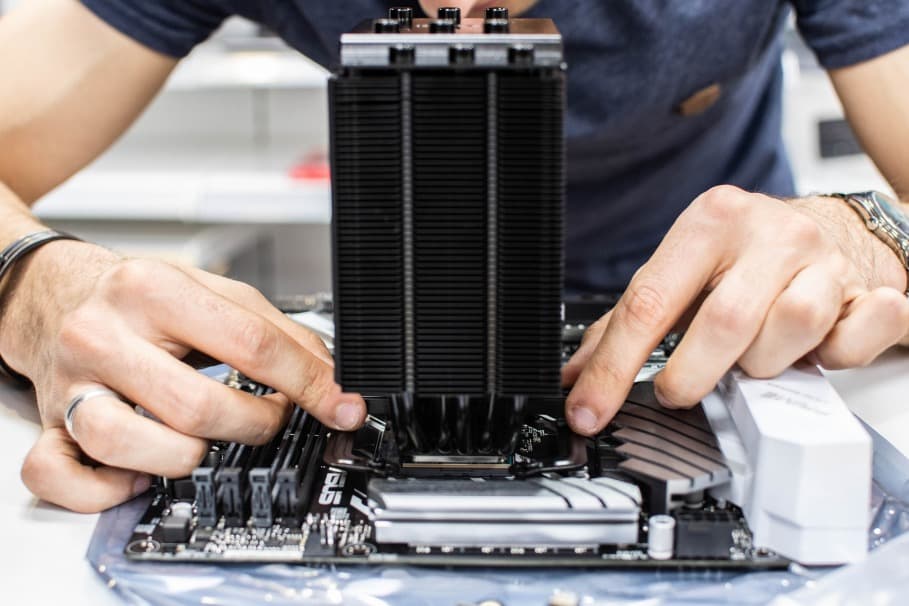






![SABRENT 2.5 Inch SATA to USB 3.0 Tool Free External Hard Drive Enclosure [Optimized for SSD, Support UASP SATA III] Black (EC-UASP)](https://m.media-amazon.com/images/I/311m+ah4SDL._SL160_.jpg)


