Fortnite has taken the gaming world by storm since its release in 2017. This multiplayer battle royale game was made by Epic Games and has become a worldwide hit with millions of players. In Fortnite, players fight to the death on an ever-shrinking island. They use different weapons and strategies to outsmart and eliminate their opponents.
One of the features of Fortnite is the ability to choose and customize a character, which serves as the player’s avatar in the game. Players can choose from various characters with unique appearances and styles. Even though switching characters in Fortnite might not seem like a big deal, it can have a big effect on how the player enjoys the game.
Changing characters in Fortnite can help players switch up their style of play and approach to the game. Distinct characters have varying abilities and attributes like speed, health, and strength. Players can adapt to other challenges and strategies by changing characters, keeping the game fresh and exciting.
So, without further ado, let’s dive in and discover how to switch up your Fortnite experience.
Table Of Contents
How to Change Character in Fortnite
Let’s explore how to change characters in Fortnite:
Overview of Character Customization in Fortnite
Fortnite offers players various character customization options, allowing them to create unique and personalized avatars. Players can choose from multiple skins, outfits, emotes, back bling, pickaxes, and gliders, all of which are available through gameplay or can be purchased through the in-game store. In addition, players can also customize their character’s banner and loading screen.
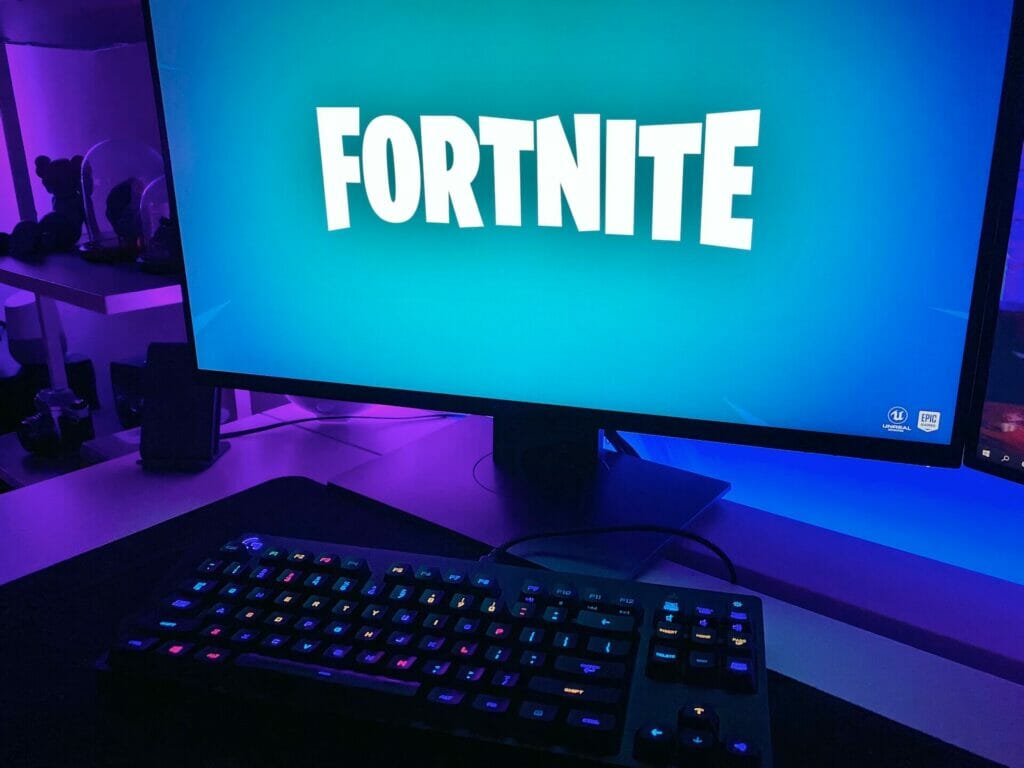
Steps to Change Character in Fortnite
Below are steps to change character in Fortnite:
- Accessing the Locker
The first step to changing characters in Fortnite is to access the Locker containing all your character customization options. To do this, navigate to the main menu and select the Locker icon in the top right corner of the screen.
- Selecting a New Skin or Outfit
Once you have accessed the Locker, you can browse your collection of skins and outfits. You can scroll through the options manually or use the search bar to find a specific skin or outfit. When you find a skin or outfit you want to use, select it to preview it in more detail.
- Equipping the New Skin or Outfit
After selecting a new skin or outfit, you can equip it by clicking the “Equip” button at the bottom of the screen. If you already have a skin or outfit equipped, you must unequip it before you can equip the new one. To do this, select the skin or outfit that you currently have equipped and click on the “Unequip” button.
- Confirming the Changes
Once you have equipped your new skin or outfit, you can confirm the changes by clicking on the “Apply” button in the bottom right corner of the screen. This will save your new character customization settings and apply them to your avatar in the game.
Related: Find Out How To Get Free Skins On Fortnite Without Cheating
Unlocking New Skins and Outfits in Fortnite
Let’s look at new ways of unlocking new skins and outfits in Fortnite
Overview of Skins and Outfits in Fortnite
Skins and outfits are key to Fortnite’s character customization system, allowing players to personalize their avatars and stand out. Various methods unlock skins and outfits in various styles and themes, from superhero costumes to futuristic armor.
Related: How Much People Play Fortnite?
How to Unlock New Skins and Outfits in Fortnite
Let’s explore ways to unlock new skins and outfits in Fortnite:
- Purchasing Skins and Outfits in the Item Shop
The most straightforward way to unlock new skins and outfits in Fortnite is by purchasing them in the Item Shop. The Item Shop offers a rotating selection of skins, outfits, and other cosmetic items, such as emotes and pickaxes. Players can purchase these items using V-Bucks, the in-game currency accessible through gameplay, or purchase with real money.

Image by Wallpaperaccess
- Earning Skins and Outfits Through Battle Passes
Another way to unlock new skins and outfits in Fortnite is by purchasing a Battle Pass. Battle Passes are seasonal passes that offer players a range of rewards for completing in-game challenges and leveling up. These rewards can include new skins, outfits, emotes, and other cosmetic items. You can purchase Battle Passes using V-Bucks available for a limited time.
- Unlocking Skins and Outfits Through In-Game Challenges
Many skins and outfits in Fortnite are accessible by completing in-game challenges. These challenges can range from simple tasks, such as playing a certain number of matches, to more complex challenges, such as eliminating a certain number of opponents using a specific weapon. Players can also earn skins and outfits by completing special events and limited-time modes.
- Trading Skins and Outfits With Other Players
Finally, some players may choose to trade skins and outfits with each other. This is possible through the in-game trading system or third-party trading platforms. However, it’s important to note that trading skins and outfits can be risky, as scams or fraud can always happen.
Related: Where Are The Alien Billboards in Fortnite?
Tips for Changing Character in Fortnite

Image by Wallpapers
Below, we will explore tips for changing characters in Fortnite.
Importance of Changing Character for Gameplay and Strategy
Changing your character in Fortnite can significantly impact your gameplay and strategy. Different skins and outfits can provide varying levels of camouflage and visibility, making it easier or harder for opponents to spot you. Some skins and outfits may also offer certain benefits, such as increased speed or improved accuracy, that can give you an advantage in combat.
How to Choose the Best Skin or Outfit for a Particular Game Mode or Situation
When choosing a skin or outfit for a particular game mode or situation, there are several factors to consider. First and foremost, consider the environment you will be playing in. For example, if you are playing in a dark or shadowy area, choose a skin that blends in with the environment. If you are playing in a brightly lit area, on the other hand, skin with bold colors and patterns may help you stand out and intimidate your opponents.
Consider the game mode you will be playing. In team-based modes, you should coordinate with your teammates to choose skins that complement each other or reflect your team’s identity. In solo modes, choose a skin that reflects your style and makes you feel confident and empowered.
Related: Where Are IO Guards in Fortnite Season 8?
How to Customize Other Aspects of a Character, Such as Emotes and Pickaxes
In addition to skins and outfits, Fortnite allows players to customize other aspects of their character, such as emotes and pickaxes. Emotes are animated actions that your character can perform, such as dancing or waving, to express emotions or communicate with other players. Pickaxes are tools used for harvesting resources, but you can also use them as melee weapons.

Image by Flickr
Access the Locker and select the appropriate category to customize emotes and pickaxes. You can choose from various options, some accessible through gameplay or purchased in the Item Shop. Consider choosing emotes and pickaxes that complement your chosen skin or outfit and reflect your style and personality.
Related: Where Are Choppas in Fortnite?
Troubleshooting Common Issues With Changing Characters in Fortnite
Let’s look at common issues and how to resolve them in Fortnite.
Error Messages and Glitches May Occur When Changing the Character
Like any online game, Fortnite is not immune to technical issues and glitches. Some of the most common problems players may encounter when changing their character include error messages, freezing or crashing, or skins and outfits not appearing correctly.
How to Resolve These Issues
Fortunately, there are several steps you can take to troubleshoot these issues and get back to changing your character. Some of the most effective solutions include:
- Restarting the game or your device: Simply restarting your game or device often resolves technical issues and allows you to change your character without any problems.
- Clearing your cache and cookies: Clearing your cache and cookies can help resolve data corruption or outdated information issues.
- Checking your internet connection: If you’re experiencing lag or connectivity issues, check your internet connection and ensure that you have a strong signal and stable connection.
- Updating your game or device software: Outdated software can cause various issues, so make sure that your game and device software are up to date.
- Contacting customer support: If you’ve tried all the above solutions and are still experiencing issues, contact Fortnite customer support for further assistance.
When to Seek Further Support or Assistance
If you keep having trouble changing your character in Fortnite or if your game keeps freezing or crashing, it might be time to get more help or support. You can contact Fortnite customer support for assistance or search online forums and communities for advice and solutions from other players.
Related: Where Is the Cult Artifact in Fortnite?
How to Change Character in Fortnite? FAQs
How To Change A Character In Fortnite PC?
To change your character in Fortnite PC, access the Locker by clicking the Locker icon, selecting a new skin or outfit, equipping it, and confirming the changes.
How Do You Get Different Characters In Fortnite?
You can get different characters in Fortnite by unlocking new skins and outfits by purchasing them in the Item Shop, earning them through Battle Passes, completing in-game challenges, or trading with other players.
How Do I Change My Gender In Fortnite?
Unfortunately, you cannot change your character’s gender in Fortnite, as there is no option to modify the gender of your character. However, you can choose a skin that represents the gender you wish to play.
Related: Why Can’t We Build in Fortnite?
Conclusion
Changing your character in Fortnite is a simple process that can significantly enhance your gameplay experience. By changing your character’s look, emotes, and pickaxes, you can show off your style and get better at playing strategically. To change your character in Fortnite, access the Locker, select a new skin or outfit, equip it, and confirm your changes. You can unlock new skins and outfits by purchasing them in the Item Shop, earning them through Battle Passes, completing in-game challenges, or trading with other players.
Sources:


