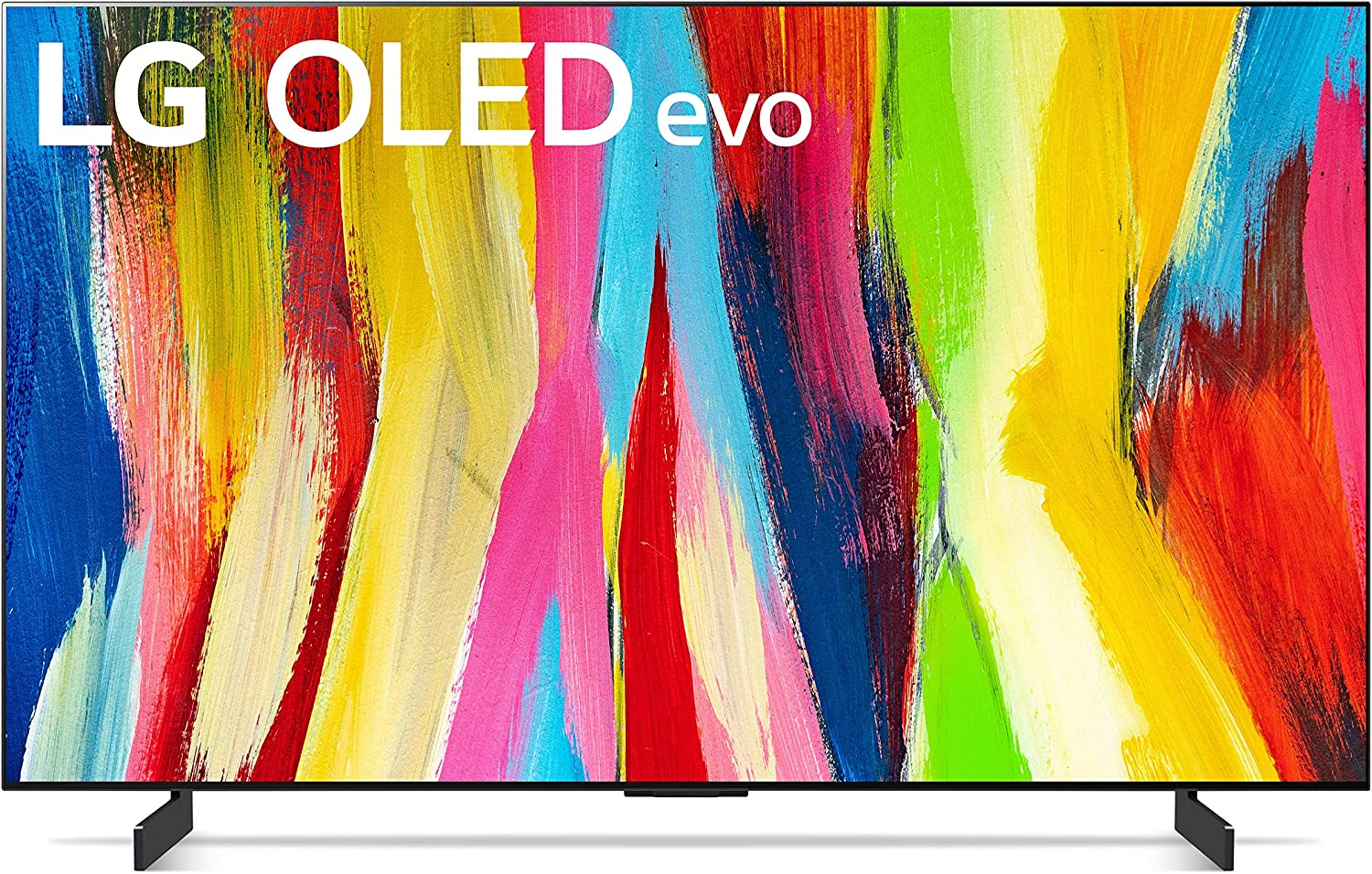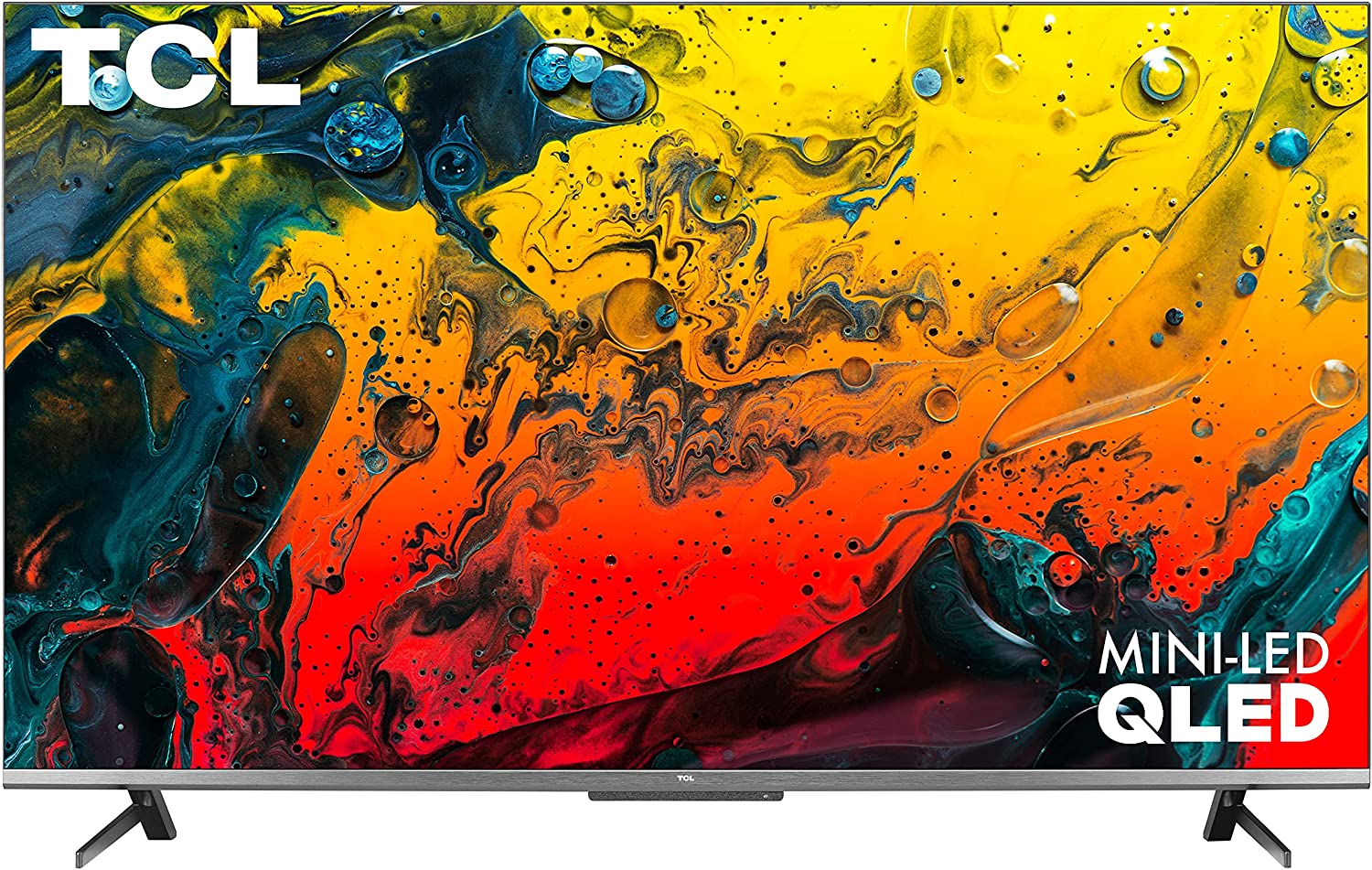The Best 120Hz TV for gaming contributes to a beautiful gaming experience. Most of them are best for console gaming due to their HDMI 2.1 capacity for high-frame-rate games.
Key Takeaways
- Newer models of televisions feature higher refresh rates.
- A 120Hz refresh rate gives gamers a more fluid and detailed visual experience.
So which is the best 120Hz TV for gaming? And what are some features you need to look for in a gaming TV? Learn more in this article.
Table Of Contents
- 1 5 Best 120HZ TV for Gaming Summary
- 2 What Are the Features to Look For in a TV Used for Gaming?
- 3 Is 120HZ TV Good for Gaming?
- 4 Is a 4K 120HZ TV Worth It?
- 5 Do You Need 120HZ TV for PS5?
- 6 Is 4K 120HZ Good for Gaming?
- 7 Best Overall 120HZ TV for Gaming
- 8 Cheapest 120HZ TV for Gaming
- 9 Best Overall 120HZ 4K TV for Gaming
- 10 Cheapest 120HZ 4K TV for Gaming
- 11 Most Premium 120HZ TV for Gaming
5 Best 120HZ TV for Gaming Summary
- Best Overall: Samsung S95B QD OLED TV
- Best Budget: Hisense U7H QLED
- Best Premium: Samsung QN9B QLED
- Best 4k: LG C2 OLED
- Cheapest 4k: TCL R646 6-Series 4K Mini-LED
What Are the Features to Look For in a TV Used for Gaming?
We often think of TVs as larger versions of computer monitors. Nothing could be further from the truth. Because these two have lots of differences. For instance:
- Gaming monitors beat TV in color accuracy and speed.
- TVs outperform monitors in terms of size, cinematic look, and contrast.
But for a gamer, what are the features to look for in a TV used for gaming?
Related: Cheapest 120HZ 4K TV – 6 Models From 43″ to 75″
Input Lag
A television’s input lag is the delay between when a signal is sent by its source and when it appears on-screen. Since monitors are traditionally the go-to for gaming, manufacturers have excelled in optimizing this characteristic. As a result, today’s monitors, like the ASUS ROG Swift 47.5” 4K OLED Gaming Monitor, offers impressively low input lags.
That’s a challenge that TV manufacturers are taking up. The good news is they have an encouraging success rate. For instance, the SAMSUNG 75-inch Class QLED 4K UHD The Terrace Series has an input lag of 9.8 ms—this is so far the best.
For TVs to hit this level of responsiveness, the manufacturers equip them with Game Mode.
Game Mode or PC Mode
Putting the TV into Game Mode (or PC Mode, depending on the brand) speeds up the reaction time. It does that by disabling image processing, which you do not need when playing your favorite video games. The Game Mode improves the quality of most television screens. But you still need to account for the other factors that add to the total input lag. These include:
Processing
Processing is the leading cause of input lag on television screens. Processing includes:
- Edge smoothing
- Color processing
- Interpolation
- Motion smoothing
- Brightness
A noticeable input lag might result from any of these factors, occasionally reaching 70–80ms.
Display
OLED displays and panels with refresh rates of up to 120 hertz and above are faster than others. Although expensive, some televisions can match the processing speed of some gaming monitors.
Size
Nothing beats having a massive TV to binge your favorite movies on Netflix or Amazon Prime. But that’s not always the case with gaming. Gamers need a small-sized screen TV to allow them to watch everything taking place on the screen. Missing anything happening on the periphery of your screen has dire consequences.
Related: Best 65-Inch TV Under $1000 – 6 TVs: 4k, Oled, Qled, Gaming
Panel Type
While there are few OLED gaming monitors in the market, the TV market is bombarded with OLED TVs—albeit expensive. These OLED TVs have swift response times. That is because of the pixels that make up OLED TV, which can change colors quickly. That helps you cut down on motion blur in fast-paced games.
OLED TVs also have impressive viewing angles. So OLED is great for gamers who enjoy local multiplayer titles with their gaming buddies sitting in the same room. But they are also susceptible to burn-in.
Burn-in results from anything that stays on the screen for too long. These include logos and news banners of TV networks. There are also:
- Health bars
- Pause menu
- Mini-maps
- Scoreboards
These populate the heads-up display in video games.
But not to worry, the LCD display type in modern TVs counteract this burn-in problem by offering you great viewing angles and fast response times.
Refresh Rates
The average TV runs at 60Hz refresh rates, similar to monitors. However, you can get better refresh rates if you look for better alternatives. But you’ll need extra caution when deciding which TV to purchase. That’s because some manufacturers advertise fake refresh rates. Most businesses multiply the actual refresh rate by two or four to make their phony refresh rate look more impressive.
You are probably wondering how on earth you can escape such a trap. Well, it’s pretty easy. Always check with authoritative review websites to see if the refresh rates are genuine. We recommend you go for a TV that accepts 120 Hz input.
Related: 60Hz vs. 120Hz For TVs – Is It Worth The Upgrade
So, where should you start? Don’t worry about that. The following sections will tell you which TV models offer native 120 refresh rates. Better yet, you’ll also learn which resolutions this mode can support.
Some TVs, capped at 60Hz full resolution, can run 120 Hz at 1080p or 1440p. This feature is essential if you are using your TV with an all-gaming pc that spells a lot of frames. It’s also a perfect fit for next-gen consoles.
Many modern monitors and TVs use Variable refresh rates (VRR). VRR allows them to adapt their refresh rate to the signal’s frame rate. It is beneficial for reducing screen tearing in games where the frame rate varies on the fly.
Related: 8 of The Best High Refresh Rate Monitors – 144Hz to 360Hz
4K Resolution
You need a TV that supports 4K and any other flavor of HDR your gaming or console support. These include HDR 10, HLG, or Dolby Vision. However, with 4K resolution and HDR enabled, you should expect input lag problems.
Is 120HZ TV Good for Gaming?
Yes. Any video at 24, 30, or 60 frames per second will fill up a 120Hz screen evenly. That means you’ll be able to see each frame of the content with excellent frame pacing. A higher frame rate, such as 120 frames per second, results in sharper and smoother motion. By providing our brains with more data, animations appear more realistic and intricate.
Increasing the refresh rate improves first-person shooters and racing games. That’s because we can better experience and react to the in-game action without any unnecessary lag.
Related: Best 8k TV – 7 Models 55″ to 86″ For All Budgets
Is a 4K 120HZ TV Worth It?
Yes, a 4K 120Hz TV is worth it. You can’t go wrong with the best 120Hz 4K TVs for gaming or watching movies. Games that support 4K at 120 frames per second provide smoother animations and gameplay. That’s why it works so well with games like racing sims and first-person shooters when quick reflexes are paramount.
4K at 120 frames per second is the way to go. Go for it if you’ve got the cash and want the most advanced and fluid gaming experience possible.
Related: 4k Vs. 8k TV – A Detailed Comparison
Do You Need 120HZ TV for PS5?
Yes, it would be best to have a 120Hz TV for PS5. It helps improve your gaming visuals, making your games appear more fluid and smooth. You see and receive information through the screen much quicker. Better yet, you can also react to things faster in a game. You can be more precise with what button you need to press and the exact moment you need to push it—to perform an appropriate in-game action.
120Hz also reduces latency and input lag in PS5.
Related: Best HDMI Cable for PS5
The drawback, however, is that you require a compatible display, which requires you to spend more. Also, gaming at 120Hz Mode may be compromised in other areas to get the benefits described above.
For instance, let’s say you are playing Black Ops Cold War.
The latest consoles’ big selling points are the improved graphics they offer. Good graphics is a combination of having the power to run games at higher resolutions like 4K frequently. You also can include effects like ray tracing.
Ray tracing is a way of lighting that makes games look more realistic. Simulating real-world light reflection and refraction creates a more convincing setting than the static lighting used in most games.
Unfortunately, you can’t have ray tracing effects if you play Cold War in 120Hz Performance Mode.
So the bottom line is that some games may omit some graphical features for you to game at 120fps.
Gaming at 120Hz can also affect resolution. If a game runs in standard or resolution-based mode at 30 or 60fps and 4K, you may need to lower the max resolution to achieve 120fps. So if you use a 4K or 1080p display, you’ll notice the game may not look as sharp or clean.
What you need to do to achieve up to 120fps may vary from game to game. But still, you may experience some cutbacks. That’s because it puts more strain on the console to run titles at 120fps than at 30 or 60 Hz.
The only time you may have no drawbacks is if the game isn’t relatively demanding in terms of power. And that there are no compromises needed for your PlayStation 5 console to handle everything.
Is 4K 120HZ Good for Gaming?
Yes. 4K 120Hz is good for gaming. A 120Hz TV can refresh its image 120 times per second. When coupled with a device capable of outputting 120 frames per second (fps), this produces significantly more fluid-looking graphics, particularly when panning about scenes.
However, the extra processing and bandwidth demands of delivering 120Hz refresh rates in addition to 4K resolutions for game consoles and PC monitors are significant. And this is where we run into the main issue with many modern TVs and displays being unable to handle 4K 120Hz gaming.
Even if the screen can refresh at 120Hz, the HDMI connections often don’t have enough data capacity to enable it.
Best Overall 120HZ TV for Gaming
Samsung S95B QD OLED TV
Specifications
- Display Type: OLED
- Resolution: 4K
- Refresh Rates: 120Hz
- Screen Size: 65 Inches
- Response Time: 9.8ms
The Samsung S95B OLED is a slim TV with a nicely placed base, almost the size of your credit card. It comes with four HDMI 2.1 ports. It also has an eARC port, which is helpful for your Next-Gen gaming consoles like the Xbox Series X or PlayStation 5. This feature gives your games a fantastic look.
The S95B comes with game settings customization—the selectable game modes within the game mode itself. So basically, you have different genres which you can select and fully customize. Imagine playing your games with different color tones and spaces—it’s mind-blowing!
You also have game motion plus. If you’ve used this feature in LCD TVs, you’ll love this OLED TV. You get smooth motions. Game motion plus will help you with games in Nintendo Switch that have frame pacing issues in 30fps.
The S95 is by far the best overall 120Hz TV for gaming. It has set a bar that not even the LG C1 or Q90B can attain.
Pros
- The contrast ratio is almost infinite, so blacks look perfect
- Excellent handling of reflections
- The colors are so bright
Cons
- Large areas of brightness can be distracting when ABL is too strong
- Any ambient light will result in a raised dark level
Check the Samsung S95B OLED’s latest prices on Amazon
Cheapest 120HZ TV for Gaming
Hisense U7H QLED
Specifications
- Display Type: QLED
- Resolution: 4K
- Refresh Rate: 120Hz
The Hisense U7H QLED is an excellent choice for a variety of uses. Its responsive controls and minimal input lag provide a fantastic gaming experience. Unfortunately, it has a low response time, making it incapable of displaying 4K content at 120 frames per second.
The TV has higher speed HDMI 2.1 eARC ports to support standardized VRR (variable refresh rate) and ALLM (auto low latency mode). It comes with the Game Mode ON. It also has 120Hz native refresh rates, ensuring excellent, smooth, and fast actions. While it can’t beat the S95B OLED’s overall performance, we can give it credit for its Auto low latency mode.
You can now say goodbye to annoying visual artifacts like screen tearing or stuttering during gameplay. That is thanks to the TV’s AMD FreeSync technology. And did we mention realistic brightness peaks of over 1000 nits? Thanks to the Full Array LED and Dolby Vision feature, you’ll get better shadow detail, inkier and deeper blacks.
Pros
- It has impressive contrast, which is responsible for Deep blacks
- Good at handling reflections
- The input lag is incredibly low, making gaming much more enjoyable.
Cons
- When seen at an angle, the picture becomes distorted
- The same name is used by international variations, although they perform differently
- Disparities in consistency
- Delayed response
Check the Hisense U7H QLED’s latest prices on Amazon
Best Overall 120HZ 4K TV for Gaming
LG C2 OLED
Specifications
- Display Type: OLED
- Resolution: 4K
- Refresh Rate: 120Hz
The LG C2 is 2023’s contender for gaming TV of the year. And honestly, it is giving the S95B sleepless nights. You get ridiculously black with that infinite contrast ratio. But what’s more impressive is the FreeSync, G-Sync, and VRR built-in. These technologies help avoid screen tearing and judders—where the frame rates of your gaming pc or console may not link up with the TV’s frame rate.
LG C2 also comes with four HDMI 2.1 ports. So you won’t miss out on anything when you use one port to run an eARC port if you have other consoles supporting HDMI 2.1.
What about response time? Well, this machine has near instantaneous response time. It handles motions pretty well—better than 2021’s LG C1. The Game Optimizer Menu feature also offers convenience. When you load up a game on your pc or console, you’ll see a few valuable highlights mid-game, which include the active frame rates. So it’s easy to know when you plug in an HDMI cable that isn’t up for the job.
The Game Optimizer Feature also gives you quick access to gaming presets for different modes.
The TV also comes in different sizes, which you can select based on your preferences—from 42 to 83 inches. Remember we said that smaller-sized TVs are significant for gaming? That’s why the 42-inch is going to be in the running for gaming monitor of the year.
However, LG has made sure to amplify the strengths and capabilities of the 42-inch in all other sizes. So, if you want better overall gaming and watching experience, you can still go for bigger sizes like the 55-inch.
Pros
- Better picture quality for color accuracy
- Handles motion better and more sensitively
- Low input lag
Cons
- Bad for reflections
Check the LG C2 OLED’s latest prices on Amazon
Cheapest 120HZ 4K TV for Gaming
TCL R646 6-Series 4K Mini-LED
Specifications
- Display Type: LED
- Resolution: 4K
- Refresh Rate: 120Hz
The TCL R646 is one of the higher-end TVs coming out of TCL’s lineup. It is a mini LED TV, so you have a better alternative to escape screen burning. That makes it a little thicker than an OLED—but it will fit easily into any setup. However, it is thinner than Samsung NU8000.
First, it’s a 4K panel. It will work well with the new generation consoles and built-in entertainment apps. The TV has high refresh capabilities of up to 120Hz with two HDMI 2.1 ports. It also supports Auto low latency mode (ALLM) and variable refresh rate (VRR) in its automatic game mode.
With an LCD display type, the TV has 1200-inch peak brightness, so you don’t have to worry about reflections.
The TCL R646 supports variable refresh rates, which reduces screen tearing. It also supports HDR10 and Dolby Vision, giving you impressive dark blacks and vibrant colors.
Pros
- Low input lag
- Bright and vibrant colors
- Wide color gamut
- Impressive contrast
Cons
- No display port
- It has only two HDMI 2.1 ports, but one of the two ports is an eARC port.
Check the TCL R646 6-Series 4K Mini-LED’s latest prices on Amazon
Most Premium 120HZ TV for Gaming
Samsung QN9B QLED
Specifications
- Display Mode: QLED
- Resolution: 4K
- Refresh Rate: 120Hz
The Samsung QN9B QLED is the company’s premium 4k LED TV, succeeding the Samsung QN95A QLED. As part of Samsung’s Neo QLED TV lineup for 2023, this model features a Mini LED backlight and quantum dot color technology for improved brightness and local dimming zone management.
The Samsung QN95B is a great HDR TV for gaming. Because of its quick response time and extremely little input lag, gaming on it is crisp and smooth. All four HDMI connections support the higher bandwidth of HDMI 2.1, and the display is compatible with FreeSync VRR technology. HDR content is impressive because of its high contrast ratio and well-implemented local dimming. Also, HDR content may get bright enough to produce dazzling highlights.
Pros
- Excellent contrast and an impressive local dimming feature
- Great peak brightness in HDR.
- Excellent response time.
- Incredibly low input lag.
- Supports all three VRR formats
Cons
- Lower peak brightness and worse local dimming in ‘Game’ Mode
- Poor reflection handling
Check the Samsung QN9B QLED’s latest prices on Amazon