Image by Playerassist
Roblox is a global online gaming platform and game creation system that you can play on your PCs, PlayStation 4, iOS, Mac OS X, and Android. The platform allows gamers to design and program games.
In-game chat and communication play an imperative role in in-game performance. Communication elements enable players to remain in contact with all team members in the game. Therefore, Roblox incorporates a feature to send private messages to one another during a game and other player profiles outside the game.
Private chat communication entails texting other users. Only the receiver can read the message.
So, to private chat with other players in-game, type “/w” followed by the user ID. Write your message and press ENTER. To exit the private chat, just press backspace in the chat box of the game. In addition, you can chat privately outside the game by clicking on a friend’s profile in the chat menu.
Read on, as we explore more regarding sending private messages on Roblox.
Table Of Contents
- 1 Private Chat Feature in Roblox
- 2 Step-by-Step Guide to Private Chatting During Gameplay
- 3 Can You Still Private Chat in Roblox?
- 4 Alternative Methods for Initiating Private Chat
- 5 How to Private Chat in Roblox on Mobile
- 6 How to Stop Private Chat on Roblox In-Game
- 7 How Do You Whisper in Roblox Chat?
- 8 How Do You See Private Messages on Roblox?
- 9 How to Private Chat in Total Roblox Drama
- 10 How to Private Chat in Roblox Bedwars
- 11 How to Private Chat in Roblox Brookhaven
- 12 Conclusion
Private Chat Feature in Roblox
Roblox integrates a private chat feature to keep communication secret among team players. Private communications are helpful when talking to single players since they are only visible to you and the receiver. Users can initiate a private chat during the game or message another player outside the game.

Related: How to Change Your Display Name on Roblox
Step-by-Step Guide to Private Chatting During Gameplay
Private chatting is straightforward in Roblox. To message other players privately during the game, follow these steps;
Step 1: Launch your in-game chat box by pressing “/” (forward slash key) on your keyboard.
Step 2: Type “/w” and enter the player’s username you wish to communicate with
Step 3: Fill in the blanks to write the message you intend to send
Step 4: Press enter to send the private message to the respective player
Exit the private chat by pressing backspace in the chat box to remove the player’s name. See how to private chat here!
Advantages of Using Private Chat during Gameplay
- Players can utilize private chats during the game to devise a covert plan to win
- Private chat enables team members to share information without getting noticed by the opposite team
- It allows you to multitask on multiple subjects with the same user at the same time
- In-game private chats provide fast communication and feedback
- Real-time talks via private chat create room for faster problem-solving.
Disadvantages
- Private chats act as distractions during the game
- Players have less time to deliberate before sending the message
- Private messaging could lead to troubling interactions.
Related: How to Add Roblox Gift Card Easily
Can You Still Private Chat in Roblox?
Roblox provides numerous controls and safety features. Recently, Roblox has integrated changes to the chat system allowing account owners to limit or disable who can chat with them. You can also alter who can follow you into experiences or invite you to private servers.
The private chat system integrates a filtering system that allows players aged 13 and above to say more phrases than younger players. Chats by younger players get filtered for inappropriate content.
Availability and Limitations of Private Chat
- Players can block users that may be harassing, bullying, or spamming them.
- Game creators can disable messaging in their games; thus, you can’t talk to someone in-game but can message someone outside the game.
- The private chat feature allows parents to limit the account’s ability to chat. Parents can monitor secret message history and follow friends.
Advantages of Private Chatting in Roblox
- Private chatting provides an excellent option to communicate with other players without interference from team members
- Private chatting helps team members receive valuable feedback as you share your ideas on-time
- Private chats ensure time efficiency and communication with needed seriousness.
Disadvantages
- Some people may use private messaging to share malicious or deluding information
- Private chatting intrudes on players during gameplay, hence affecting gaming performance.
Related: How to Get Voice Chat on Roblox
Alternative Methods for Initiating Private Chat
Roblox integrates an in-built feature to allow private communication without requiring you to play a game. You can send personal messages to friends or teammates outside the Roblox game. Here are the procedural steps to follow:
Step 1: Navigate to Profile and then go to Friend’s area
Step 2: Select your friend’s name
Step 3: Press the “Chat” button next to your friend’s username
Step 4: Type the message and press enter to send a private message.
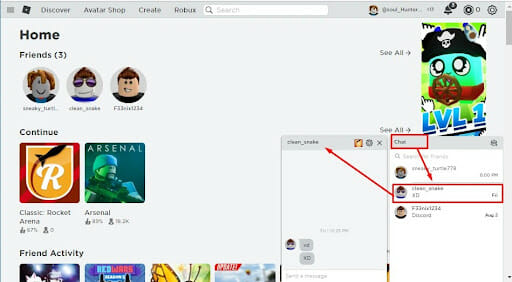
Advantages of Using Alternative Methods
- Easy to send private texts while not playing a game
- The method offers fast and instant real-time communication
- It helps team members stay connected with discretion
Disadvantages
- Players might receive malicious spam messages
- Messaging with strangers can lead to receiving deluding interactions.
Related: How Much Is Headless on Roblox?
How to Private Chat in Roblox on Mobile
If you are using a mobile device, here is a step-by-step guide to private chat on Roblox mobile app;
Step 1: Launch the Roblox mobile app
Step 2: Tap Log in if you’re not logged in automatically. Then, sign in using the username and password associated with your Roblox account.
Step 3: Launch the Roblox game by tapping the icon that resembles a house
Step 4: Open the chat box that appears in the upper-left corner
Step 5: Type the username to choose the player ID you wish to private message
Step 6: Type your message and press send or return.
Comparison of Private Chatting on Mobile App Versus Desktop Version
The mobile device uses the Roblox mobile app, whereas you need to open the Roblox website in a web browser to access Roblox on PC/ Mac.
Mobile Roblox App allows users to use third-party apps to voice chat with other players. The private messages appear as a speech bubble over your character’s head.
Advantages of Private Chatting on Mobile Apps
- Allows players to get instant feedback since users need no back-and-forth sign in
- Players get connected to the chatbot 24/7
- It will enable players to multitask through mobile messaging integration
Disadvantages
- It requires users to be online to get prompt responses
- Players can be easily spammed through private chats.
Related: How Many People Play Roblox?
How to Stop Private Chat on Roblox In-Game
Turning off private chat means you won’t receive any messages. Follow these steps to stop private conversations;
Step 1: Log into your Roblox account
Step 2: Click on the gear icon at the top-right corner of the page to navigate to account settings
Step 3: Press the Privacy tab
Step 4: Tap “who can chat with me in the app?” and select “No one”
Step 5: Press Save at the bottom of the screen.
Advantages of Turning off Private Chat
- Helps cease distractions
- Allows you to ignore and block spam messages
- Protects against malicious chats.
Disadvantages
- Lack of unified gameplay strategies among team members
- Players may be unable to access emergency gameplay updates.
How Do You Whisper in Roblox Chat?
The whisper feature in Roblox enables chatting with a fellow player in a game. Whisper messages are private between you and the receiver.
Step-by-step Guide to Whispering in Roblox Chat
Here is a stepwise procedure on how to whisper on the Roblox game:
Step 1: Launch the Roblox game
Step 2: Access the game’s chat box by pressing the backslash key (\)
Step 3: Type “\w” followed by the username of the player you intend to whisper to. Once the Player’s name pops Green, it indicates that whisper mode is active
Step 4: Type your message and hit enter to send your message
Advantages of Using the Whisper Feature
- Team players can utilize them to discuss their game strategy and plan in real time.
- Team players can use whisper messages to communicate secretly, as they can only be visible to receiver players during in-game
- It helps in receiving valuable feedback during gameplay.
Disadvantages
- Whisper messages can be intrusions, especially during game
- Whisper messages can be used to share deluding information.
How Do You See Private Messages on Roblox?
Here is how to access private messages:
Step 1: Tap the three dots at the bottom right corner of the screen
Step 2: Select Messages
Step 3: Scroll down through your messages; once at the bottom, more texts will load automatically.
Step 4: Choose which message you wish to read.
Various platforms follow. You can view these messages at the bottom right corner as they pop up. The private messages will appear as a speech bubble over your character’s head.
Advantages of Accessing Private Messages
- It helps you make new friends on the platform
- Easy to share end-to-end encrypted information
- Team members receive urgent messages.
Disadvantages
- Private messages can be used as distractions during gaming
- Users can be harassed through private chats.
Related: How Much People Play Fortnite?
How to Private Chat in Total Roblox Drama
The private chat feature in Total Roblox Drama enables users to send encrypted messages only available to you and the receiver. Here is a step-by-step guide to private chatting during total Roblox drama gameplay:
Step 1: Launch the game’s chat by pressing “/” on your keyboard
Step 2: Write “/w,” then type in the username ID of the person you want to message
Step 3: Type in the message you intend to send
Step 4: Press Enter to send
Advantages of Using Private Chat during Gameplay
- Players can utilize private chats during a game to devise a covert plan to win
- Private chat enables team members to help you through game challenges without getting noticed by the opposite team
Disadvantages
- It can result in intrusions and distractions as you get instant feedback
- Private chats affect gameplay performance as you interact with other members.
How to Private Chat in Roblox Bedwars
Both game platforms follow a similar private chatting process: Launch the chat icon by pressing “/” on your keyboard. Type “/w,” followed by the username ID of the person you want to message. Type in the message you intend to send and press Enter to send it.
How to Private Chat in Roblox Brookhaven
Here are the steps to follow:
- Launch the chat tab by pressing “/” on your keyboard
- Type “/w,” then input the username ID of the person you intend to chat with
- Write the message you intend to send
- Click Enter to send
Conclusion
Roblox is a popular online game platform for all ages. Roblox players can initiate private communications during a game or with profiles outside the game. Follow the steps mentioned above to send personal texts, interact and meet new people on Roblox.
Sources:


