Image by Eurogamer
Roblox is an online game platform and creation system that allows players to program and play games. The purpose for players to change their display name is to represent themselves well in the game. This can be done in a few simple steps.
To change your display name on Roblox, log into your account and go to settings. In the settings, select ‘Account Info,’ then select the ‘Change Display Name’ button, enter your new display name, and finally click ‘Save.’ After you refresh the page, you will see your new customized display name.
Keep reading to learn more about changing your display name in the Roblox online game, as well as to find out how to do it on different devices. We also explore the method of how to change your user name on Roblox and a lot more!
Table Of Contents
- 1 Roblox Display Name
- 2 How Do You Change Your Roblox Display Name?
- 3 What Is the Waiting Period for Changing Display Name on Roblox?
- 4 What Is Robux in Roblox?
- 5 How to Change Your Username in Roblox
- 6 How Do You Change Your Username in Roblox for Free?
- 7 How To Change Your Display Name on Roblox Mobile
- 8 How to Change Your Display Name on Roblox on IPAD
- 9 How To Change Your Roblox Username on Computer
- 10 Conclusion
Roblox Display Name
Roblox display name is a feature that shows how other users identify you in the game. It is a free-of-charge feature available from 2021. Display names are not unique; therefore, more than one player can share the same name. Players can also change them once every seven days.
Importance of Choosing a Good Display Name
- It gives other players and developers a name to identify you
- Allows users to visit a game experience with an identity
- It shields you from ridicule for seven days, unlike when you choose a wrong name
Advantages of Changing Roblox Display Name
- You can change the display name multiple times for free
- You choose the name you want so long as you follow the platform guidelines
- No need to add personal information while changing your name
Disadvantages of Changing Roblox Display Name
- There are no restrictions on the number of players who can use the same name
- They are not unique, hence the high possibility of identity theft and scams
- It is hard to recognize a player since more than one player may share the same name
Related: How to Add Roblox Gift Card Easily
How Do You Change Your Roblox Display Name?
Step 1: Log into your Roblox account
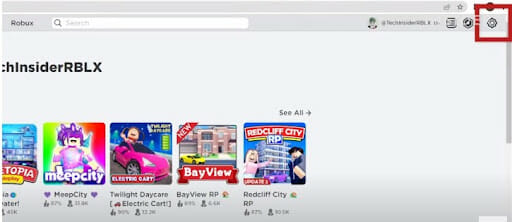
Step 2: On your PC click on ‘Settings’ (the gear icon in the upper-right corner)
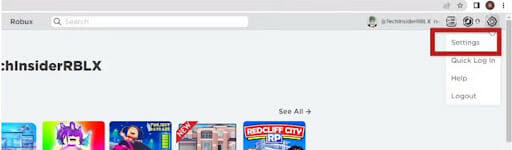
Step 3: Select the ‘Account Info’ icon
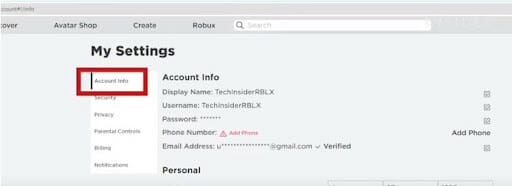
Step 4: Click on the ‘Edit’ icon
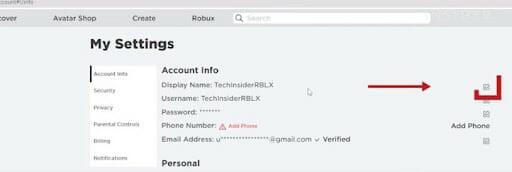
Step 5: Enter your new display name

Step 6: Click on the Save button

Step 7: Refresh your page to view the new display name
Related: How to Get Voice Chat on Roblox
What Is the Waiting Period for Changing Display Name on Roblox?
You can change your display name multiple times but only once every seven days. In addition, the display name should follow the Roblox terms of use and community rules, or else they will reset your Username.
How to Change Your Display Name on Roblox Without Waiting 7 Days
1. On your Roblox account, click on the top-right settings icon.

2. Enter a change display name.
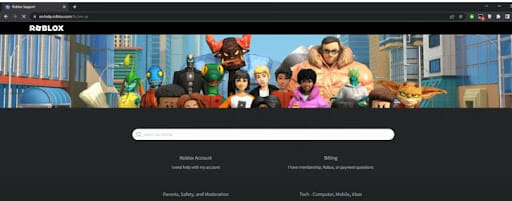
3. Scroll down and click on ‘need more help? contact support’.
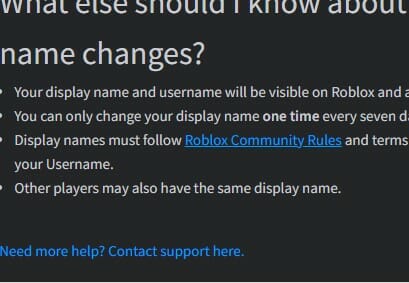
Image by Roblox
4. Click on the ‘contact us’ tab.
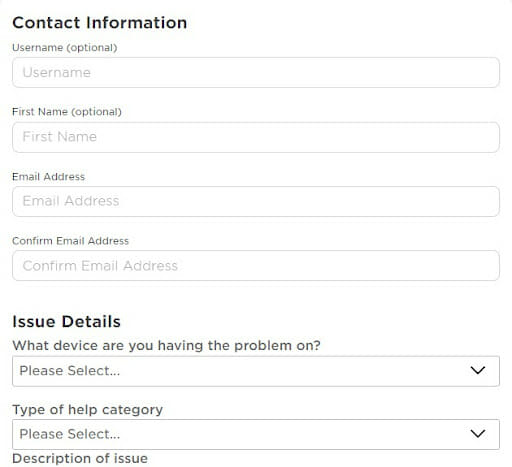
Image by Roblox
5. Select the device you are using.
6. Go to the ‘type of help category’ and select ‘General’.
7. On the ‘issue description,’ enter a request indicating your issue and reason to change your display name. Press ‘Submit’.
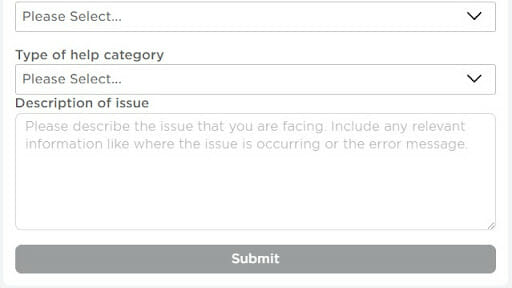
Image by Roblox
8. In about 2 or 3 business days, Roblox will contact you.
Alternative Methods for Changing Roblox Display Name Without Waiting 7 Days
Since Roblox does not charge users to change their display name, the only way to change it before seven days is by going to Roblox support and requesting a quicker change due to concern issues.
Advantages
- You can change an embarrassing name on your account immediately to a more appropriate one.
Disadvantages
- You will still have to wait at least two business days for Roblox to make the change.
- The process of changing is longer than the actual process
What Is Robux in Roblox?
Robux is the game’s virtual currency that Roblox users earn or purchase. Players can purchase Robux on their Roblox browser, mobile, and Xbox One apps. User accounts that have membership earn a Robux stipend or by selling shirts and pants to get a share of the profit. They can also build experience through game passes, premium payouts, and plugins to earn Robux.
Does It Cost Robux to Change Display Name?
No, Roblox allows all players worldwide to change their account’s display name for free in the account settings feature, contrary to changing usernames, which costs Robux.
How to Change Your Username in Roblox
A Roblox Username is a unique string of characters that identifies a user on Roblox. As a Roblox player, you can select any username when creating an account. Unlike display names, changing your Roblox username will cost you 1,000 Robux.
A Roblox account username can have 3 to 20 characters. Since usernames are unique, only one player can have a particular Username.
Step-by-Step Guide to Change Roblox Username
- Log into your Roblox account
- Go to your Account Settings
- Click on the ‘Account Info’ tab.
- Select the ‘Change Username’ button icon
- Enter your new username
- Then, enter your current Roblox password
- Select the ‘Buy’ button
- It costs a thousand Robux to change your Username
- Top up your account before you try changing it
Related: How To Private Chat In Roblox
How Do You Change Your Username in Roblox for Free?
Roblox support offers users one chance to change their account username for free. Therefore, contact Roblox for support.
Here is how you change your Roblox username for free:
- Login to your Roblox account and click on ‘username.’ Then go to Roblox’s support page
- Go to ‘Account Info’ and click ‘Contact Us.’
- Fill in your Email and confirm it.
- Scroll down and select ‘device you are having a problem with,’ e.g., PC, mobile, etc.
- Go to ‘Type of help category’ and select ‘moderation’ or ‘user safety concern.’
- Press on ‘Appeal account or description’ and select ‘Description issue.’ Enter the description of the reasons for changing your account username.
- Enter ‘submit.’
What Are the Free Methods for Changing Your Name in Roblox
- Roblox free display name change – Roblox allows users to change their Username once every seven days for free.
- Roblox free username change – Roblox support allows users to change their Username once for free. You can go to their support page and raise your concerns, e.g. risk, privacy, or safety concerns. You can only change your Username if you registered your account with your real name.
Comparison of Free Methods With Paid Methods of Changing Roblox Username
- In Roblox paid methods, the Username changes after you pay the Robux fee, while in a free method, you have to wait until Roblox contacts you. Making the process quicker than in the free method
- In the free method, you save up to 1000 Robux. However, on the paid plan, you will need to buy Robux on real money or build your experience to earn Robux.
Advantages of Using Free Methods to Change Roblox Username
- Saves on Robux
- You do not have to perform tasks to earn Robux
- You do not have to build your experience.
Disadvantages of Using Free Methods to Change Roblox Username
- You will have to wait until Roblox contacts you for your new Username
- It is slow compared to the paid method.
Related: How Many People Play Roblox?
How To Change Your Display Name on Roblox Mobile
- Go to your Roblox account in your mobile app.
- At the bottom right corner, click the circle with the three dots.
- Scroll down and click the ‘Settings’ icon.
- Select the ‘Account Info’ tab.
- Click on the edit icon next to Display Name.
- Enter your new display name.
- Click the ‘Save’ button.
- Refresh the page to view your new display name.
Difference Between Changing Roblox Display Name on Mobile App vs Desktop Version
On a desktop, the settings are on the gear icon at the upper-right corner of the Roblox site, while on mobile, the settings are at the bottom right corner in the more icon. The rest of the steps are the same in desktop and mobile apps.
How to Change Your Display Name on Roblox on IPAD
- Go to your Roblox account.
- At the right-bottom corner, click on the three dots.
- Tap on the ‘Settings’ icon.
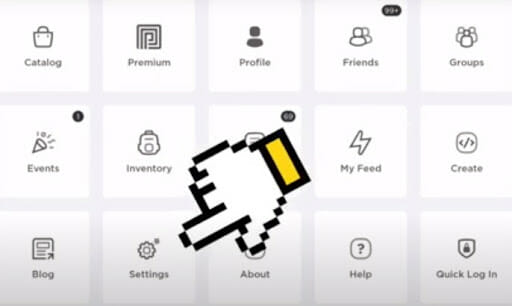
- Click the ‘Account Info’ button.
- On the right of the display name, click the edit icon (it looks like paper and pen).
- Enter the new display name and click on ‘Save.’
- Refresh your account to view the new display name. You can keep it for seven days or more.
Comparison of Changing Display Name on iPad Versus Other Devices
Changing display name settings on the iPad is similar to mobile devices. The only difference is the settings gear which is at the upper right corner of your desktop screen.
How To Change Your Roblox Username on Computer
Here are some steps to change your Username on the computer.
- Login into your account on the Roblox website.
- Click on ‘settings’ (the gear icon in the upper-right corner).
- Go to the ‘Account Info’ tab.
- On the right of your Username, Click the ‘edit’ icon.
- Enter your new Username and ensure that it is unique.
- Enter your Roblox password.
- You will require 1,000 Robux to change your Username. Then click on ‘Buy.’
- Use your new username to log into your account.
Comparison of Changing Username on Desktop Version Versus Other Devices
While changing the Username on a desktop, the settings gear is on the upper-right corner of your browser, while on other devices, the settings are on the bottom right corner of your device.
Related: How Much Is Headless on Roblox?
Conclusion
Remember that changing your Roblox display name works differently with your Username. While your Username is unique to all Roblox accounts and is under underscore, it can only identify a specific player. On the other hand, your Display Name is common, and you can change it multiple times. Also, more than one player can use the same display name. In addition, all name changes must follow Roblox Community Rules and terms of use.
Sources:


