Printing projects come in many shapes, sizes, colors, and other possibilities. A request to “collate” the printed pages of a project is one of the most common things you might need to do.
Collating means printing out sheets of paper in a complete set and in the correct order. Instead of printing them individually, one can predetermine the order and the number of times the set should be printed out. Collating in printing ensures that the final product is coherent to read.
Keep reading to learn more!
Table Of Contents
Key Takeaways
- Collate is the arrangement of printed pages or documents in a specific order.
- Collating helps to ensure that the final product is readable, coherent, and of high quality.
- The process of collating can be performed manually, using a machine, or through digital means.
What Is Collating in Printing?
Collate when printing means that if you want to print more than one copy of a document with more than one page, the first copy will print all the pages before printing the second copy.
Collating puts the pages in the correct order, so if you print more than one copy, it will print them as groups of documents, not as single pages. Collating is often used to make booklets, catalogs, manuals, and color copies.
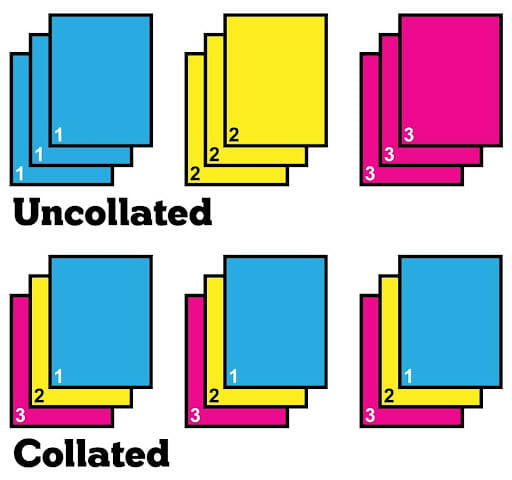
Image by Printingcenterusa
Collating can be done by hand, by machine, or digitally.
- Manual collating involves putting the pages in order by hand.
- Machine collating involves the use of a collating machine.
- Digital collating means putting the pages in the proper order on a computer and printing them.
When to Use Collating
An example of collating in printing would be putting a stack of printed pages for a book in the right order. So, page 1 comes after page 2, page 2 comes after page 3, and so on, until the book is in the correct order.
Another example is setting up a set of business cards, so that card 1 comes after card 2, card 2 comes after card 3, and so on until the whole set is in the right order. Examples of where Collating is used include:
- Instruction guides
- Program literature
- Professional portfolios
- Flashcards
- Invitations and wedding table cards
- Recipe cards
- Devotional decks
- Notecards
Related: 5 Best Printers for College Students
Advantages of Collating in Printing
Some of the advantages of collating include the following:
- Collation in printing ensures the organization and sequential order of printed documents. It ensures that the pages are arranged correctly, resulting in a clear and readable end product.
- Collating also provides for efficient use of paper by minimizing waste and maximizing page utilization. That can save on resources and reduce printing expenses.
- Collating can also save time in the printing process. Arranging the pages in advance eliminates manual sorting and rearranging, which can be time-consuming. Machine and digital collating methods are fast and accurate, reducing the time needed to complete the printing process.
How to Collate on a Printer

On most printers, this should be similar whether you use ink or toner cartridges. Here is what to do:
- Check the printer’s instructions: Before beginning the collation procedure, see the documentation for the printer model you are using.
- Access the printer’s settings and select the collate option. Typically, it is represented by three sheets of paper stacked on top of each other. If you choose this option, your document will be automatically collated and printed in the correct order.
The steps for acquiring these options will vary depending on the type of printer you are using. Offline collation is also possible, and you can perform it manually or automatically.
If your documents have components with similar qualities, you should be able to compile them using an automated machine. However, if you have unique documents, such as a business card or a product catalog, you will need to collate them manually.
The steps for collating will depend on the type of printer you are using:
- For manual collation, after printing, arrange the pages in the desired order with your hands.
- For machine collation, depending on the printer, you may need to arrange the pages in a specific way or place them in a particular tray. Refer to the collation machine handbook for detailed instructions.
- For digital collating, most modern printers will offer the option to collate papers straight from the printing software or driver. Simply choose the collate option and enter the necessary copies, and the printer will automatically collate the document.
Related: Why Does My Printer Say Offline? Detailed Solutions?
Common Issues in Collating on Printers
Some of the most common issues you may experience when collating on printers include the following:
- Incorrect collating order: This occurs when you do not arrange the pages correctly or if there is a malfunction in the collating process. It leads to pages being out of order, making the final document challenging to read.
- Jamming of paper during collating: This happens when you feed many sheets into the printer or if the paper is not loaded properly. That can cause the collating process to stop and result in wasted time and paper.
- Incorrect printer settings can also lead to collating errors. For example, the collating process can be compromised if you select the wrong collate option or do not set up your printer correctly. It is essential to carefully review the printer’s manual and settings to ensure you select the correct options and troubleshoot any critical issues.
What Does Collate Mean on a Printer? FAQs
What Does Collate Mean When Printing Double-Sided?
When you collate when printing double-sided, your printer will print all pages with an odd page number first, followed by all pages with an even page number. That is so that you can put the printed pages in order. If you do not collate while printing double-sided, your printer will print the pages in the order in which they are numbered, making it more challenging to arrange the pages in the correct order.
What Is Collated and Uncollated?
Collated is a collection of printed pages or papers arranged in a particular sequence. Collated pages are structured and organized to make them easy to read and comprehend. Multi-page materials like books, reports, and presentations use collated pages.
On the other hand, “uncollated” refers to a collection of printed pages or papers that are not arranged in a particular sequence. They are usually the result of printing several copies of a single-page document. You use Uncollated pages when you require many copies of a single page, such as in invoices or forms.
When Should I Use Collate?
You should collate when printing multiple copies of a document with multiple pages that need to be kept in order.
Can All Printers Collate Copies?
Yes, most standard printers have a “collate” option that allows you to collate copies.
Related: What Is the Best Printer With the Cheapest Ink Cartridges?
Conclusion
Printing can be a complex process, but collating is quite straightforward. Collating a document’s pages is a quick and simple approach to ensure that you print them in the correct sequence. To collate on a printer, it is essential to check the manual for the specific model of printer you are using, set up the collate options, and follow the instructions for the type of printer you are using.
By collating, you can eliminate the inconvenience of rearranging your printed pages manually. Following the above steps will ensure you print your pages correctly and sequentially. We recommend that you regularly review and troubleshoot any issues with the collating process to ensure that the final product is of high quality.
Sources:


