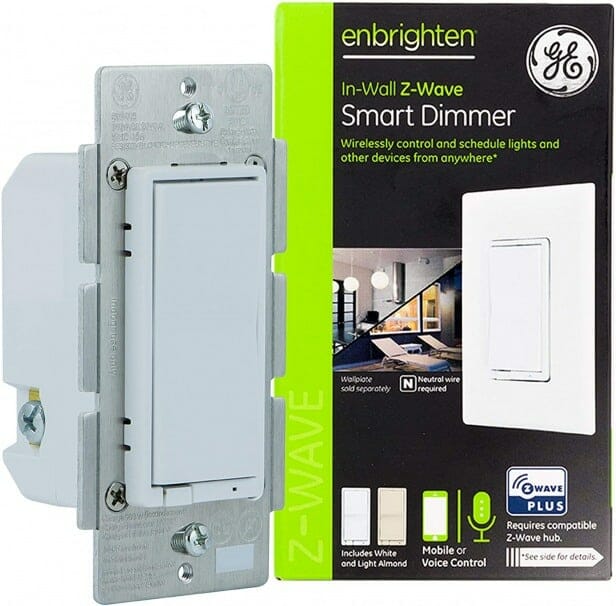What do you think about turning on lights without moving from your place? Imagine commanding the light bulbs to turn on or turn off at whim. Wouldn’t it be absolute fun? What if your smartphone can also be used as a light switch?
You’ve got the drift by now, didn’t you? Yes, this is about turning the dull and ordinary lighting system of your home into a smart system. So how do we do that? Technology, obviously!
Okay, don’t roll your eyes at us. We are talking about smart dimmer switches. Now, you get it. Let’s move on and see a little more about smart dimmers. These are pretty much like your regular light switches but are controlled through an app or your voice. They are programmed to obey your orders and schedule turning on and off the lights at your convenience.
Yes, yes, smart bulbs serve a similar purpose, you’re right. Why choose dimmers you ask? Simple, really! Instead of buying a bunch of smart bulbs, preparing the new wiring, and connecting them all, you buy a dimmer and turn the ordinary bulbs in your home into smart versions.
Wonderful, isn’t it? Whether you’ve forgotten to turn off the lights at home or need to switch them on before you step in, the dimmers will do it for you.
But, yeah, the hard task starts here. You must have already searched on the internet, right? Just take a look at those options. There are so many of them claiming to be the best smart dimmer switch. How will you know which is indeed the best?
That’s where we come in. You don’t have to worry about buying a not-so-effective model. Scroll through our detailed list of the top 5 models in the market. Don't forget to check out factors to consider when buying the dimmer switches written at the near end. We’ve got all information you’ll need to make the right decision. Can't wait to read?
Let’s start then.
Quick Comparison Table & Our Pick
Product | Connectivity | Neutral Wire | Voice Control | Dimensions | Buy Here |
|---|---|---|---|---|---|
| Not needed | Google, Siri, Alexa | 2.80 x 2.80 x 1.20 inches | ||
Amazon Alexa, Google Home, IFTTT | Yes | Alexa, Google | 2.10 x 1.40 x 4.10 inches | ||
Amazon Alexa, Google Assistant, IFTTT | Yes | Alexa, Google | 1.3 x 1.75 x 4.13 inches | ||
Other Great Recommendations | |||||
Amazon Alexa, Google Assistant, Wink, SmartThings | Yes | Google, Alexa | 1.25 x 1.85 x 3.00 inches | ||
Amazon Alexa | No; | Alexa | 17.6 x 5.9 x 10.6 inches | ||
Best Top 5 Smart Dimmer Switches in the Market for the Money

Lutron Caséta P-BDG-PKG2W-A Smart Start Kit
The first on our list, is Luton Caséta Smart Kit. This isn’t just a dimmer. It is two dimmers plus a mandatory connector bridge. Caséta also happens to be one of the most expensive models in the market. And why not, we ask. When it offers features many other dimmers don’t, the price is absolutely worth it.
Be it the appearance, installation, usage, or connectivity, Caséta proves to be one of the best in the market. We’ve got you hooked, didn’t we? What’s not to like in this wonderful model that nearly has it all. Continue reading to know more about how and why this model claimed the first place on our list.
Features and Benefits
Design
This cute little model comes in various tones and colors. If you love to play with shades of décor, Caséta is a really cool option. It has buttons that go from top to bottom. These help you in adjusting the brightness however you want it. The top-most is the brightest, and the bottom one is the dimmest. The ones in between give you varying levels of illumination. Pretty simple, isn’t it?
Installation
Another biggest advantage of buying Caséta is the installation. It is so easy you can do it yourself. Remember the bridge that comes with the kit? You use that to connect to your internet. Then you install the app on your phone and pair the dimmer. But yeah, fixing it in the wall needs work. If you are a handy tool man or woman, you’ve got that covered too.
By the way, another plus of using this dimmer is that it doesn’t require a neutral wire. Yay! We know that older homes may not essentially have that wire. And you don’t want to run new wire through the entire house for this one, do you? Well, you don’t have to either. It’s good to use just as it is.
Connectivity
It so happens that most dimmers take a wee bit of time to accept the command. That lagging time is quite natural. But with Lutron Caséta, you can eliminate this time gap. The bridge (yes, again) makes it possible to minimize the interference from outside, and thus, you have a highly obedient dimmer.
The Lutron app works on iOS and Android devices. You can connect the dimmer to your Alexa, Google Home, or Apple HomeKit. If you’ve got IFTTT, you can set commands for motion sensing, interacting with thermostats, locks, and even the security system.
We’ve still got more. Yes, absolutely. You can customize the scheduling system and set the lights to turn on/ off; however you want. The choice is yours. Yet, one teeny thing about this dimmer is the fading of lights. There is no custom fade option, so the lights do their own fading.
Pros
- Set up geofencing,
- User-friendly.
- Near-perfect design.
- Seamless wireless communication.
- No neutral wire required.
- Highly functional.
Cons
- It is expensive.
- There is no three-way switch support.
- No custom fade.
Check Lutron Caséta P-BDG-PKG2W-A Smart Start Kit Price on Amazon
Leviton DW6HD-1BZ Decora Smart Wi-Fi 600W
Leviton has released many smart dimmers into the market. It can get confusing to choose which one to buy for your home, isn’t it? They all have such similar features; one would probably work as good as another, is it?
Well, that’s the tricky part. These might be good, but these may not suit your home or the devices you have at home. Ah, now you understand. Second on our list is Leviton DW6HD-1BZ Decora Smart Wi-Fi 600W (yeah, we know, quite hard to remember the model).
Let’s call it 1BZ for our convenience and see more about its design, installation, and usage.
Features and Benefits
Design
The dimmer looks like an ordinary light switch. It doesn’t score much in the looks department, but if you want something simple yet effective, this works great. It is a 3-way wall-mount rocket switch that comes with a 5-year warranty.
Installation
1BZ is easy to install. In fact, it is similar to installing the traditional switch. By flipping the beaker, connecting the wires, and screwing it in carefully, you have the dimmer fixed. You can refer to the detailed manual that comes with the switch to see how to fit it in. But if you are not comfortable, you can always hire a professional. Safer, right? We know.
The three-way setup is the best feature of this switch, according to us. When you can connect one light to multiple switches, how easy it would be to adjust the lights at home. Moreover, it doesn’t need any hub to connect it to your devices or Wi-Fi. It connects directly to the router. Yay!
Connectivity
The app is so easy and efficient, and we just love how it works. You can do everything a smart dimmer offers through the app. Turn it on or turn it off. Set schedules, control fading, and whatnot?
Voice control is equally seamless and will leave you happy to have invested in this model. That’s the reason 1BZ is as popular despite not being so great with manual operations. When it works flawlessly as a smart dimmer, why do you even need to operate it manually, right? It’s smart for a reason, isn’t it?
Pros
- No need for any hub
- Easy to sync it with the app and control it
- Control the fade speed
- Compatible with Alexa and Google
- Works great with three-way setups
Cons
- Stiff button (makes a click sound when used manually)
- A Slight delay between action and execution
- Average digital dimming
Check Leviton DW6HD-1BZ Decora Smart Wi-Fi 600W Price on Amazon
Leviton DWVAA-1BW Decora Smart WiFi and Built-in Alexa
We’ve got another Leviton model right next to the previous one. We’d say that these two models compete with each other quite a bit. 1BW is expensive, but hey, it has built-in Alexa (wow) and looks great. Well, you’ve got to pay more to get more, isn’t it?
From the design to installation to connectivity, 1BW scores marks in just about every category. It is not perfect, yes. But the advantages outweigh the disadvantages by a huge margin. What more do we need when the dimmer is highly responsive, and the app is super easy to use!
Check out the features now, what say?
Features and Benefits
Design
Don’t you think the dimmer looks very cute? It is sleek and has a screwless plate that gives the dimmer a sophisticated appearance. It fits seamlessly on the wall, and we do love how it enhances the décor.
It comes with four microphones and buttons to turn on/ off then along with an action button. The speaker isn’t great. But don’t worry. It is good enough even if you play some tunes on it. Just don’t expect a high-quality stereophonic sound from it.
Installation
The dimmer comes with an instruction manual, and it definitely makes things easier. If you’ve got some experience, go for it and install it yourself. Yep, it is that easy when you follow the instructions. Still, if you aren’t sure, call the electrician and let them do it for you.
Once it’s up on the wall, you can connect and sync it with your devices. That’s easy too, really. You don’t have to sweat over it. There is no need for any hub, either. Smart, isn’t it?
Connectivity
With 1BW, connectivity is as seamless as it can get, just see to it that you are using ‘Voice dimmer’ instead of ‘switch/ fan/ dimmer’ when you set up the app. The rest of it is pretty straightforward to work out on your own.
But yes, (not exactly a catch point) this model has built-in Alexa as we saw above, and that means it is not as powerful as it should be. Compared to Echo Dot, you’ll have to stay closer to the switch for it to listen and understand your commands. However, the range is pretty awesome. That’s not what we’d call a huge minus point. You will enjoy using this dimmer for sure, we guarantee that.
Pros
- Three-way set up available
- Built-in Alexa
- No requirement for a particular hub to connect to Wi-Fi
- Highly compatible and easy to use the app
- Instant turn on and turn off
- Easy to pair with devices and reset settings
Cons
- Installation can be a little tricky
- Power monitor feature is missing
Check Leviton DWVAA-1BW Price on Amazon
GE- Z Wave Plus Dimmer
GE- Z Wave Plus is the fourth model on our list. It is probably the only model for Z-wave users to try out at their homes. If you have SmartThings or Wink at home, you’ll find this a better option compared to others. Unless, of course, you also have Alexa, Apple HomeKit, or Google Assistant.
The dimmer comes with a 2-year warranty from the manufacturer. Manufactured by Jasco Products Company, this is a super cool choice if you want to continue using Z-wave. Let us see more details about the dimmer, shall we?
Features and Benefits
Design
Similar to 1BZ, this model also looks much like the traditional light switch. Yet, it is slightly less apparent and smoother. The dimmer comes in two colors to choose from- white and light almond.
There isn’t much to say about the design as you will be operating it through the app or through voice commands. But the dimmer has a teeny LED at the bottom right corner. It glows when the lights are turned off to help you identify where the switch is (just in case you want to operate it manually).
Installation
The installation is both easy and tricky. Wondering how it is possible? We’ll tell you. GE Z-wave comes with screw terminals instead of the capped ones. So if you happen to have shorter wires at home, you will find it cumbersome to connect them and fix this in the wall.
However, a professional can quickly fix this up for you. We’d say, get this model installed by a professional just to be on the safe side. The rest should be fine. You will need a neutral wire, though. That’s another thing you’ve got to remember.
Connectivity
As a manual dimmer, this model works really well. But we are more concerned about smart connections. Be it for Z-wave, Alexa, or Google, you will need a hub to connect it to them. The app is quite easy to use even if there is a slight delay between the action and execution. But that seems to be an issue with many dimmers, isn’t it?
The three-way set up is pretty cool, and we do love the advantage it offers. Not all smart dimmers allow for this feature. So any model that gives us this benefit has a bonus point from us.
Pros
- Three-way setup feature
- Works with Z-wave devices
- A tiny LED that helps you locate the switch in the dark
- Easy to customize fade on/ off rates through different devices
Cons
- Installation issues with short wires
- Response time is a bit slow
Check GE- Z Wave Plus Dimmer Price on Amazon
Philips Hue
The last dimmer on our list is none other than Philips Hue. Do you know why we added this one? Hue is totally what we call a smart dimmer and comes with no wires. Yes! It is entirely (we man, entirely!) wireless. Also, it can be used as a wall switch and as a remote control. Isn’t that great?
Yes, yes, it does have a few limitations. Being compatible with Hue bulbs is one such example. Still, if you are a fan of this brand and already own the bulbs, you’ve solved the problem. Go on now, and see more about this wireless design that hardly requires any installation.
Features and Benefits
Design
To say that we are in favor of a wireless switch would hardly surprise you, right? No screws, no caps, no nuts, and bolts. The wall plate is fixed to the wall using adhesive tape. That simple, huh? Yes. The dimmer stays on the wall plate using the magnetic force.
Cool, isn’t it? You just have to pull it apart and carry it with you as a remote and voila! You can use it as a fridge magnet as well (smart idea, we know). There is no need to connect with the mobile app either.
Installation
How do you install a wireless model? You simply stick it up on the wall. Okay, sounds good. But, what if you want to fix it into the wall? Guess what? You can do that too. You can screw the wall plate and make it a permanent fixture on the wall. Versatile, isn’t it? Remove the cover on the remote/ switch, pair it, and use it.
Connectivity
You can go for a hub-less option and control ten bulbs, or you can use the hub and control 50. Yeah, fifty Hue bulbs can be controlled if you use the bridge. The choice is up to you, of course. The sleek dimmer has 4 buttons (on/ off/ dimmer/ brighter).
Complete the connection by pairing it with the Hue app to change the light settings in 5 different scenes. One point we aren’t so happy about is that one switch can control only two rooms. That means you’ll need more of these depending on how many rooms you have at home. But, more than one switch can be used to control the same lights. That does help, right?
Pros
- Wireless setup
- Has a lot of advanced options
- Zero time required for setting it up
- Deep-level customization when using a third-party app
- Can group lights and set states as required for scheduling
Cons
- Works only with Hue bulbs
- Can control only two rooms with one switch
- Time zone clashes (double-check the zones)
Check Philips Hue Price on Amazon
Best Smart Dimmer Switch Buying Guide

That was some list, wasn’t it? Are you still debating whether you need to buy dimmers or not? After all, it does take some work to get these going. So, to give you the little push you need to invest in turning your home into a smart home, we’ve listed a few reasons why dimmers are useful for your home.
- You don’t have to switch on or switch off the lights anymore manually.
- You can automate lights by scheduling when to turn them on and off.
- You get to save money on power consumption and also conserve energy. Isn’t that a bonus?
- You don’t have to worry about a forgotten light in the house when you are away. Open the app on your mobile and turn it off. Bingo!
- You want to dim the lights? You want to brighten the room? Do it without having to move from your place. Couch potatoes are going to love it, we are sure.
- How can we forget security? Yes. Some dimmers can be connected to motion sensors. They turn on automatically when they sense a movement in the area. Why fear the darkness anymore?
Factors to Consider When Selecting the Best Smart Dimmer Switches
Now that we have successfully convinced you, it’s time to gather more information. Take a look at the factors you will need to consider when selecting the best dimmers. Because nothing but the best will do for your lovely home, and when you are armed with the required details, you cannot go wrong with your decisions. Ready to take notes, aren’t you? Here we go.
Size of the Dimmer
Do you want a dimmer that looks bulky and heavy? Unless it fits with the rest of décor, you might want something sleek and compact, right? So make sure you take a good look at the dimmer and imagine how it’d fit in our home. Also, you don’t want to disturb the existing walls and the design to fit this one, do you? When you are at it, see that switch is easy to use. Do you want to spend a lot of time trying to figure out how it has to be operated (through the app or manually)? Nope. So that's another point.
Compatibility with Devices
If you have a smart system at home, the switches you buy should be compatible with them. You don’t want to invest in something that refuses to connect with Alexa, Apple HomeKit, or Google Assistant (if you already own them). Not much of a smart dimmer then, is it?
And if you can also connect it to IFTTT (If This, Then That) program, you can create a security system for your home. How do you do this? Simple! By giving instructions about when and how the lights should turn on and in what conditions. (Remember what we said about motion sensors just above?)
One more point here is that some models will let you connect to different devices and multiple phones. Yes! It makes life easier but also confusing. Imagine you turn on a light and someone from your home turning it off, both through your respective mobile phones. The beginning of a war, isn’t it? That’s why most brands limit the number of connections and save you that trouble.
Connectivity Features
For the dimmers to be as smart as they claim to be, they should be connected to devices at home via the wireless connection (Wi-Fi) or Bluetooth. While Wi-Fi is the best option and lets you turn on the lights for a really far distance, Bluetooth, as expected, has a limited range. Hubs do their job as well. Pick what's convenient for you, right?
The Capacity of the Dimmer
This is another crucial factor you will need to consider. How many lights do you want to control using the dimmer? You will need to go through your home and make a list of lights you want to control. Then you buy a dimmer that has enough capacity to give you want. Easy, isn't it?
Can You Schedule?
Well, all smart dimmers will let you schedule, so that isn’t an issue. But not all of them will let you schedule based on days, weeks, weather, season, or more factors. They are limited to scheduling based on time. If you want things to be super comfortable for you, you know which dimmer to buy, don’t you?
Dimming Abilities
Why is a smart dimmer called a dimmer? This is because it can turn on and off the lights and dim or brighten them as required. So it makes sense to buy a dimmer that can dim the lights just as you like it. Valid point, isn’t it?
App and Usefulness
Smart dimmers and smartphones are good friends. We mean that the dimmers are controlled using the mobile app. However, not all apps are good at functioning well, are they? How many such apps do we keep deleting! To avoid that, you should get dimmer with an easy-to-use app that simplifies things, not complicates them. Right?
Any Extra Features
Well, this entirely depends on the individual brands and models. Not all dimmers have extra features. That doesn’t mean they aren’t good. If the model you chose has all the things you need, you don’t have to reconsider your decision, do you? You know what you like and what you want. But if you do require, here are some of the extra features some dimmers have.
Voice activation is one feature you might love. Want to get energy consumption reports on the app? You can get them and track how much energy you have saved. Do you wish to customize the schedule or other settings? Yes, you can do that as well. Worth trying, aren’t they? We just love smart dimmers.
Conclusion
It would be best if you get a professional to fit the dimmer. Do you say you can do it on your own? Why not? If you know how and have some experience in using the tools and connecting the wires, go right ahead. So long as you know the job and have an idea about your home's internal wiring, it shouldn't be tough. You can flaunt your skills and proudly claim to have taken care of the entire process from start to finish.
We’ve come to the end of our review of the best dimmer switches in the market. Do you have all the information you need? We think so. Well, it’s time to hop on to the purchasing website and order the dimmer you’ve selected from the list. Have a happy and cheerful home with smart lights. See ya!
FAQs
Is it wasteful to leave a dimmer light on through the night?
Depending on the power consumption, you can leave the light on or switch it off at night. Check the LED type and ensure it is energy efficient. If the light consumes a lot of power, you can switch it off.
How can I reset the dimmer switch?
You'll need to long-press for about 10 seconds and switch into the UP position. Release the button, and you'll see the blinking light blue when the mode is set.
How does the smart dimmer switch work?
Smart dimmers have different ways of dimming the light. We have those that require apps for quick control. We also have the ones that function automatically through sensors such that when you enter the room, the dimmer senses your presence and adjusts to the conditions around you.
What happens if my dimmer is not working?
With a smart dimmer, you'd expect a few challenges if you are new to the dimmer. Do not overload the dimmer with too many lights as it will go beyond the maximum wattage and stop functioning. Again, you can check the wiring to ensure the dimmer is correctly installed.
Current Best Selling Smart Dimmer Switches!