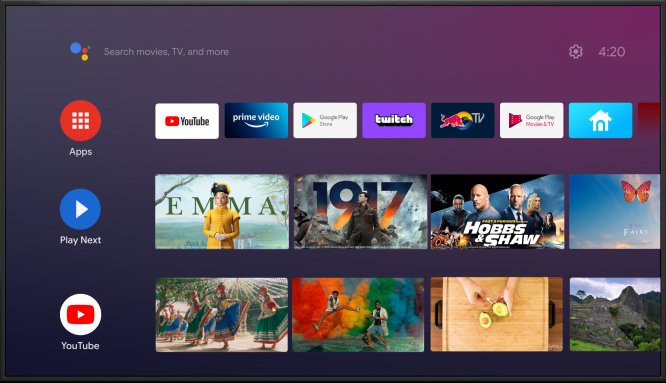Key Takeaways
- Android TV runs on an android operating system, while Google TV runs on ChromeOS
- Google TV is a new, updated version of Android TV
- Google TV is cheaper than Android TV
Android and Google TVs are both smart TVs, which may share many common features. But there are two different smart TVs, each with unique qualities that make movie watching or streaming music unique.
Quick hint: it all boils down to the operating system each TV uses and how that affects how you can operate the TV and what you can and cannot do.
Why is it important to understand the similarities and differences between google and android TVs? Because when you are armed with the correct information, it becomes easier to shop for a TV that suits your needs and budget.
Table Of Contents
Which Is Better, Google TV and Android TV?
Choosing a smart TV is not an easy task, and every person has unique features they look for when making that choice. Both Google and Android TVs have unique features, but it’s essential to understand them before picking your best choice. When Android TV was launched, it was good news for gamers and those who love watching movies or music on their big screen.
However, technology is not where it used to be, so Google TV has some advantages over Android TV, but some people still swear by the good old Android TV.
One of the best things about Google TV is the user interface. Unlike Android TV, where you must log in using separate accounts if you want to restrict what children can see, Google TV has parental controls so you can filter the content that your children watch.
With Android TV, the search option is limited to only the installed App, but with Google TV, you can search across many sources.
Although you can watch content from YouTube, NBC, Netflix, and other sources on both smart TVs, Google offers more personalized content. For example, if you watch Youtube with Android TV, you can only build collections from subscribed channels. But with Google TV, you can also build collections from channels you are not subscribed to.
Related: Roku vs. Chromecast – What’s the Difference?
Is a Google TV an Android TV?
Although Google TV and android TV were both developed by google to power their smart devices such as TV and smartphones, Google TV is not an android TV. While Android TV uses the android operating system, google TV runs on the Chrome operating system, which is chrome running on top of Linux.
Therefore, although both programs originated from the same company, they have differences that make each unique.
| Features | Google TV | Android TV |
| Profiles/Parental controls | Parental controls and multiple user profiles are available in the settings | It lacks a child profiles feature, so users must log in using different accounts to access separate things |
| Live TV | Dedicated tab on the home screen for live TV | Live TV is not available on the home screen |
| Remote Control access | You can use your smartphone to navigate | The screen keyboard can only be accessed through the TV remote |
| User interface | You get personalized content on your home screen | You can only get personalized content through the discover tab |
Is Google TV Replacing Android TV?
We may be correct to say that Google TV is replacing Android TV. This is evidenced by how google is introducing new features and improving Google TV users have the best experience.
However, that does not mean that you must replace your android TV. There are android TV updates that we will discuss below that will also improve the streaming experience for android TV users.
Related: Roku Vs. Firestick: Which One to Choose?
Is It Worth Getting a Google TV?
With the latest Chromecast 4K, it is worth getting google TV as it offers high-quality pictures and good sound performance. Additionally, the user interface is fantastic, and the recommendations are on point regarding your taste and location.
However, you should be ready to deal with internal storage issues. Google TV has only 2GB of internal storage, sometimes leading to lagging and loading slowly. If 4K playback on streaming Apps is essential for you, then Google TV may not be your right fit.
Related: Chromecast Vs. Amazon Fire TV Stick: Which One Is The Best?
Will Android TV Update to Google TV?
Almost all the google powered devices entering the market have Google TV preinstalled. However, it does not look like old Android-powered devices will be updated to Google TV.
The good news is that there are new notable updates for Android TV that will help those who love this model enjoy using it more. Devices that have this makeover include Xiaomi, Sony, and NVIDIA shield. This improved user interface has changed, such as larger circular app icons on your screen’s left side.
This new user interface also has Google TV features, such as the Discover tab with recommendations grouped into genres. That’s not all; there is also a Watchlist feature that you can use to add movies you are interested in checking out later.
Related: Chromecast vs. Apple TV – What’s the Difference?
Smart TV vs. Google TV
Smart TV was invented for more than just watching your favorite programs! A smart TV offers various features such as in-built streaming apps and browsers so you can stream live broadcasts watch movies listen to music, or use it for gaming.
There are various operating systems that Smart TV sets run on. Google TV is a type of smart TV that runs on Chrome OS. Chrome OS enables users to get personalized content to receive suggestions/recommendations that suit their tastes and location.
Related: Fubo vs YouTube TV – Key Differences
Google TV vs. Android TV Sony
Unfortunately for Google TV lovers, it is not available in lower-priced televisions. If you prefer Android TV, you can get it on Sony TV with all the latest updates. But if you are ready to spend more for the google TV experience, you can buy a high-price range Sony TV and enjoy all that Google TV has to offer.
Before buying the Sony TV, ask if it runs Google TV or Android TV. If it runs on Android OS, make sure it is a recent version so that you can receive all the new updates.
Google TV vs. Android TV vs. Roku TV
Unlike Android TV and Google TV, which are preinstalled in most modern TVs, Roku Tv is a separate gadget that can turn your TV into a smart TV. Android TV is available in most TV ranges, so you must research the android version of the smart TV you want to buy. This is an excellent way to determine if it has the latest android updates.
A Google TV, on the other hand, is available in the expensive TV ranges, but the user experience is worth the extra money. So if you buy an android or google TV, all you have to do is unpack your screen, plug it in and enjoy.
However, with Roku TV, you must buy the Roku device and connect it to the TV through an HDMI cable and the USB for charging. Once you power it on, follow the steps on your screen to get started.
Although Android TV and Google TV have various advantages, as we have seen above, if you already have a screen, you don’t have to buy another one. Instead, you can save money by buying the Roku device and enjoying the smart TV experience.
But if you don’t have a screen, you can buy Roku TV, thus eliminating the stress of worrying about device compatibility.
Conclusion
Google TV and Android TV can change your viewing experience and help you watch programs easily on a TV screen or smartphone. However, each service changes your experience differently, so it would be best to understand the similarities and different features before deciding which one to choose.