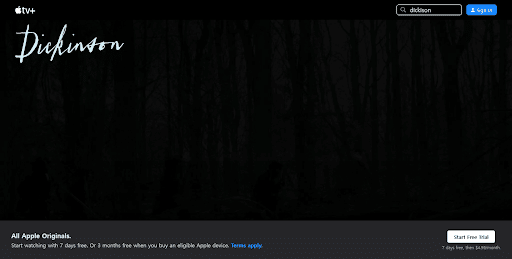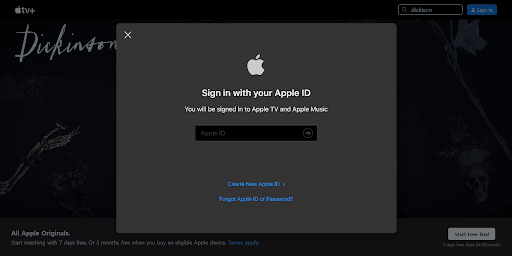If you’re a Dickinson fanatic, then humor must be in your DNA. This American comedy featuring Hailee Steinfield as Emily Dickinson is packed in three seasons with ten episodes each. It’s a catchy show you shouldn’t miss because you don’t own an Apple TV device.
So, where do you watch Dickinson without Apple TV?
Dickinson is an Apple TV original show exclusively available on an Apple TV+ subscription. The Apple TV+ app is supported on any smart TV like Samsung, LG, Roku, Vizio, or Sony. You can also mirror it on IPads, IPhones, Mac, gaming consoles, and most streaming devices, provided they are original versions.
Unfortunately, even with an active Apple TV+ subscription, you can’t watch Dickinson on streaming platforms like Amazon Prime, Hulu, HBO MAX, Disney+, or Netflix.
Related:
- How to Watch Ted Lasso Without Apple TV – 3 Effective Hacks
- How to Watch the Morning Show Without Apple TV+
- How to Watch CODA Without Apple TV+: A Few Simple Steps
Table Of Contents
How to watch Dickinson without Apple TV for free?
You require an active subscription, which costs about $5 a month, to access all the rib-cracking episodes in Dickinson. Fortunately, there’s a 7-day free version that allows you to binge a few episodes and decide whether it’s something worth your money; and you can cancel anytime.
This tutorial will show you how to watch Dickinson without Apple TV for free;
- Open the app store on the smart device you’re using.
- Search the Apple TV+ app.
- Select the Apple TV+ icon and click the Get button to start installing.
- Click Open to launch and set up the app.
- Sign in to the Apple TV+ app for a free 7-day trial with your Apple ID.
- Lastly, search for Dickinson on the search bar and watch from any device.
Where can I watch Dickinson besides Apple TV?
Watch Dickinson without Apple TV. Get the best of both worlds with a streaming service that works on your smartphone, tablet, and laptop, giving you access to a fantastic lineup of shows and movies.
Follow these simple steps depending on your available platform.
Watching Dickinson on the Apple TV + website
- Open a browser on your TV or smartphone and search for the Apple TV website (tv.apple.com).
- Click the Sign-In button.
- Use your Apple credentials (ID and password) to Sign In.
- Complete the two-factor authentication (essential for security purposes)
- Search for Dickinson on the website homepage and stream.
Watching Dickinson with an iPhone
- First, download the Apple TV + app from the app store.
- Tap get to start installing.
- Launch the Apple TV + app.
- Get a 7-day free trial or use your Apple TV credentials to log in to the paid subscription.
- Search for Dickinson and stream desired episodes.
Watching Dickinson by screen mirroring
If you want to find out if your device is compatible with Apple TV, then options are available. Jailbreak one yourself or download a jailbroken version of the device, which provides access to many streaming services that do not require root.
- First, connect your TV and smartphone to a similar network.
- Launch the Control Center and click the screen mirroring option.
- Select your device from the provided list.
- Open the Apple TV+ app and start watching Dickson.
Is there a free version of Apple TV?
Apple TV+ offers potential subscribers a 7-day free version to view desired series and movies. Interestingly, purchasing a new Apple device can get a one-year free Apple TV+ subscription.
Still wondering how to get the Apply TV free trial?
- First, visit the Apple TV + website on your browser.
- Sign In with your Apple ID and passwords; strictly follow the instructions.
- Tap on the Start Free Trial button and continue to finish the Apple TV + subscription.
- Click Confirm option to commence your free trial.
So, your trial version is up, but you don’t want to be charged; how do you cancel the Apple TV free trial?
- Go to settings on the Apple TV menu.
- Select the Users & Accounts option.
- Select your Account by clicking on it.
- Select Subscriptions.
- Find the Apple TV + subscription.
- Click the Cancel Free Trial option.
Apple TV + pricing packages
If the show wows you after your free trial, here are the subscription packages depending on your budget.
Free plan
Apple TV + offers a free one-year plan for users with a new Apple device. However, using the steps below, you must redeem the offer within 90 days.
- Turn on the new Apple device and sign in using your Apple credentials.
- Update the Apple TV + app to the latest software version.
- Launch the Apple TV+ app, and your offer will immediately be activated.
- If not, contact Apple TV customer support.
Monthly Plan
The basic Apple TV + monthly plan is insanely affordable at only $4.99. This subscription gives you access to Apple’s original content and a press library to view all your favorite content.
On the other hand, the Apple One plan offers an unlimited collection of Apple services with a free one-month trial. It’s relatively pricey compared to the above essential subscription.
Here are the different packages under Apple One plan;
Individual: At $15 a month, you access unlimited music, TV+ and iCloud (50 GB).
Family: This plan comes at $20 a month with a 200 GB iCloud space, unlimited music collections, Arcade, and Apple TV+.
Premier: You get unlimited music, TV+, Arcade, news+, fitness+, and a 2 TB iCloud space at only $30 a month.
Frequently asked questions (FAQs)
Is Dickinson on Amazon Prime?
Dickinson is exclusively available on the Apple TV+ streaming platform for users with a paid active subscription. Unfortunately, Amazon Prime subscribers with premium versions are also excluded from these series with no downloading option.
Can I watch Dickinson on Netflix?
Unfortunately no. Even with its subscribers’ vast series collections and movie lineups, Dickinson is not among them. However, there are other attractive alternatives on the platform.
In conclusion
Dickinson is an engaging American comedy exclusive to Apple TV + subscribers. However, you can enjoy the show with a seven-day or a month free trial with a new Apple device. There are different pocket-friendly plans and pricing for everyone who’d like to binge on the series.