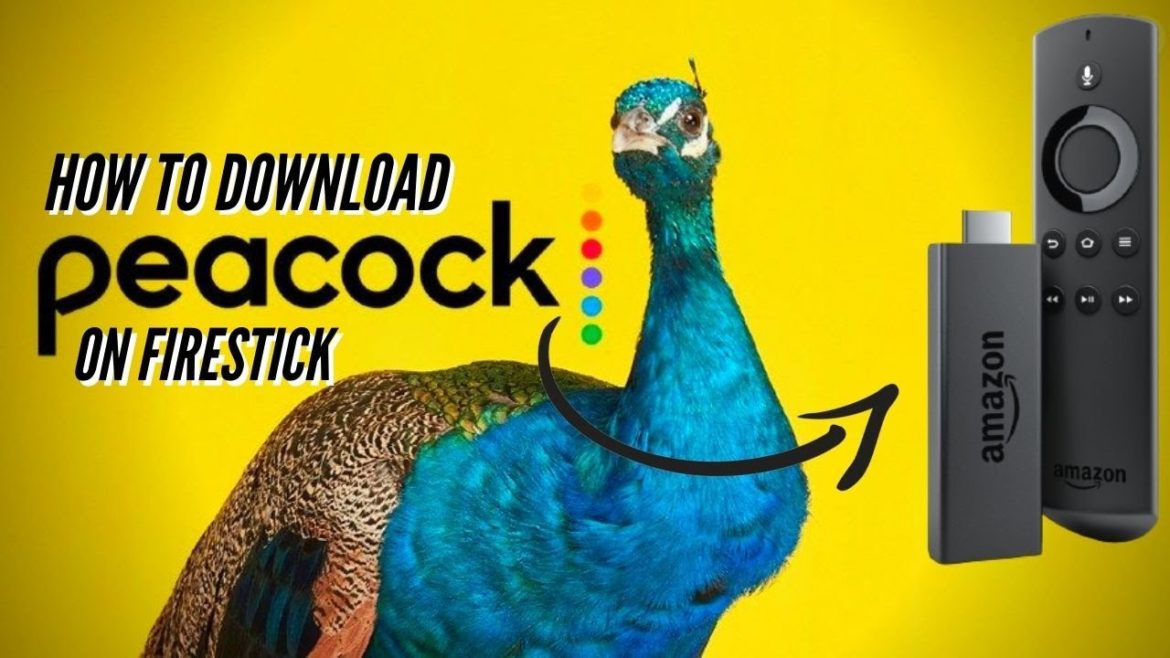Peacock TV is a streaming service from NBCUniversal that offers users a variety of TV shows, movies, and live sports. You can watch Peacock TV on your Amazon Fire TV or Firestick by downloading the app from the Amazon Appstore.
To download Peacock on Firestick, you can follow these steps:
- Turn on your Firestick and go to the home screen.
- Navigate to the search icon on the top left corner of the screen and click on it.
- Type “Peacock TV” in the search bar using the on-screen keyboard.
- Select the Peacock TV app from the list of search results.
- Click on the “Get” or “Download” button to start the installation process.
- Wait for the download to complete, and then click on the “Open” button to launch the Peacock app.
Alternatively, you can also download the Peacock TV app from the Amazon App Store on your Firestick. To do this, follow these steps:
- Go to the home screen of your Firestick and select the “Apps” tab.
- Scroll down to the “Categories” section and select “Movies & TV”.
- Select the “Peacock TV” app from the list of available apps.
- Click on the “Get” or “Download” button to start the installation process.
- Wait for the download to complete, and then click on the “Open” button to launch the Peacock app.
Once you have successfully downloaded and installed the Peacock app on your Firestick, you can sign in to your Peacock account and start streaming your favorite TV shows and movies.
Related: Peacock for Firestick – A Complete Guide For 2023
Table Of Contents
- 1 Steps to Download Peacock on Firestick
- 2 Signing up for Peacock
- 3 Is Peacock Available on Firestick 2023
- 4 How to Sideload Peacock TV on FireStick
- 5 How to Watch Peacock TV on FireStick
- 6 How to Update Peacock on Firestick
- 7 Jailbreaking FireStick for Peacock
- 8 What channels are free on firestick?
- 9 To Summarize
Steps to Download Peacock on Firestick
If you’re looking for a little more variety in your TV viewing, adding Peacock TV to your Amazon Fire TV Stick is a great way to do it. Peacock TV offers a wide variety of programming, including movies, TV shows, and sports, so there’s something for everyone to enjoy. And best of all, it’s easy to set up. Just follow these simple steps, and you’ll be watching Peacock TV in no time.
- Start by downloading the Peacock TV app from the Amazon Appstore.
- Once the app is installed, please open it and sign in with your Peacock TV account.
- Once you’re signed in, you’ll be able to access all of Peacock TV’s content.
- To watch a show or movie, select it and press the “Play” button.
- That’s it! You’re now ready to enjoy all that Peacock TV has to offer.
So there you have it. Adding Peacock TV to your Amazon Fire TV Stick is easy and only takes a few minutes. So why not give it a try today? You might find your new favorite TV show.
Related: How to Download Movies on MacBook – A Step-by-Step Guide
Signing up for Peacock
If you’re looking for a new streaming service to help you stay entertained, you may wonder how to sign up for Peacock TV. Luckily, the process is pretty straightforward. Here’s what you need to do:
- First, go to peacocktv.com and create an account. You’ll need to provide your email address and create a password.
- Once you’ve done that, you’ll be able to choose your plan. Peacock offers two different options: a free plan and a premium plan. The free plan gives you access to a limited content selection, while the premium plan gives you access to the entire library of shows and movies.
- If you decide to go with the premium plan, you’ll need to provide your credit card information. Don’t worry; you can always cancel your subscription if you don’t like the service.
- Once you’ve chosen your plan and signed up, you’ll be able to start watching shows and movies on Peacock TV. Enjoy!
Is Peacock Available on Firestick 2023
Yes, Peacock is available on firestick in 2023. You can watch peacock on your firestick by downloading the app from the app store. Once you have downloaded the app, you can log in with your peacock account and watch your favorite shows and movies.
If you don’t have a peacock account, you can sign up for one on the peacock website. Once you have an account, you can use the same login information to watch peacock on your firestick.
How to Sideload Peacock TV on FireStick
Sideloading is the process of installing an app on your Amazon Fire Stick that is not available in the Amazon Appstore. To do this, you first need to enable sideloading on your Fire Stick. To do this, go to Settings > Device > Developer Options and turn on “Apps from Unknown Sources”. Once this is done, you can download the app you want to sideload onto your Fire Stick.
If you’re a fan of NBC’s content, you can now watch Peacock TV on your Amazon Fire TV Stick. Here’s how to sideload the app onto your device.
- You’ll need to download the Peacock TV app onto your computer to get started. Once downloaded, please open the file and sideload it onto your Fire TV Stick.
- To do this, head to Settings > Device > Developer Options and turn on both ADB Debugging and Apps from Unknown Sources.
- Once that’s done, connect your Fire TV Stick to your computer using a USB cable.
- Open the sideloaded Peacock TV app on your Fire TV Stick and sign in with your NBC account.
- And that’s it! You can now watch Peacock TV on your Fire TV Stick.
- Check out Peacock TV’s support page if you run into any issues.
How to Watch Peacock TV on FireStick
Have you ever wanted to watch your favorite shows on a big screen? Well, now you can with the Peacock TV app on FireStick.
Peacock TV is a streaming service that offers various TV shows, movies, and live sports. And with the FireStick app, you can watch your favorite Peacock TV content on your big screen. The Peacock TV app on FireStick is easy to use and has a user-friendly interface. Log in with your Peacock TV account and start streaming.
So, if you’re looking for a way to watch your favorite Peacock TV content on your big screen, then the Peacock TV app on FireStick is an excellent option.
To watch Peacock TV on your Fire Stick, follow these steps:
- Download and install the Peacock app on your Fire Stick.
- Open the app and sign in with your account credentials.
- Browse the available content and select what you want to watch.
- Start streaming and enjoy!
How to Update Peacock on Firestick
If you’re a fan of the Peacock app, you’ll be happy to know that it’s now available on FireStick. Here’s how to update the Peacock app on FireStick.
First, open the FireStick home screen and go to the search bar.
Type in “Peacock” and select the Peacock app from the search results.
Next, select the “Update” option.
The Peacock app will now update on your FireStick. Once the update is complete, you can launch the app and enjoy all your favorite shows and movies.
Jailbreaking FireStick for Peacock
If you want to get the most out of your Amazon Fire TV Stick, you need to jailbreak it. By jailbreaking your Fire TV Stick, you can install third-party apps unavailable in the Amazon App Store. This will give you access to a broader range of content and make your Fire TV Stick more versatile.
Jailbreaking your Fire TV Stick is also relatively easy to do. You can find tutorials online that will walk you through the process. Once you jailbreak your Fire TV Stick, you can install any apps available for jailbroken Fire TV Sticks. This will allow you to customize your Fire TV Stick to suit your needs better.
To install Peacock TV on your Fire TV, you might need to jailbreak your Fire TV first. Here’s how you can do that:
- First, you’ll need to download the Peacock TV app. You can search for “Peacock TV” in the Amazon Appstore.
- Once the Peacock TV app has been downloaded, you’ll need to jailbreak your Fire TV. This can be done by following the instructions provided on various youtube tutorials.
- Once your Fire TV has been jailbroken, you can install the Peacock TV app. Follow the installation instructions that come with the app.
- And that’s it! You’ll now be able to watch NBCUniversal content on your Fire TV. Enjoy!
What channels are free on firestick?
There are a lot of channels that are free on firestick. However, the most popular ones are Netflix, Hulu, Amazon Prime, and HBO. You can also find a lot of other channels that offer free content, but these are the most common ones.
There are a lot of websites that offer free channels, but they may not be available in your country. You can also check out our list of firestick free channels.
To Summarize
You can follow these simple steps if you want to watch peacock on your firestick. First, go to the Amazon Appstore and download the Peacock app. Once installed, open the app and sign in with your peacock account. Then, go to the settings menu and select “Downloads.” Finally, choose the quality you want and hit “Download.” That’s it! You can now watch peacock on your firestick.