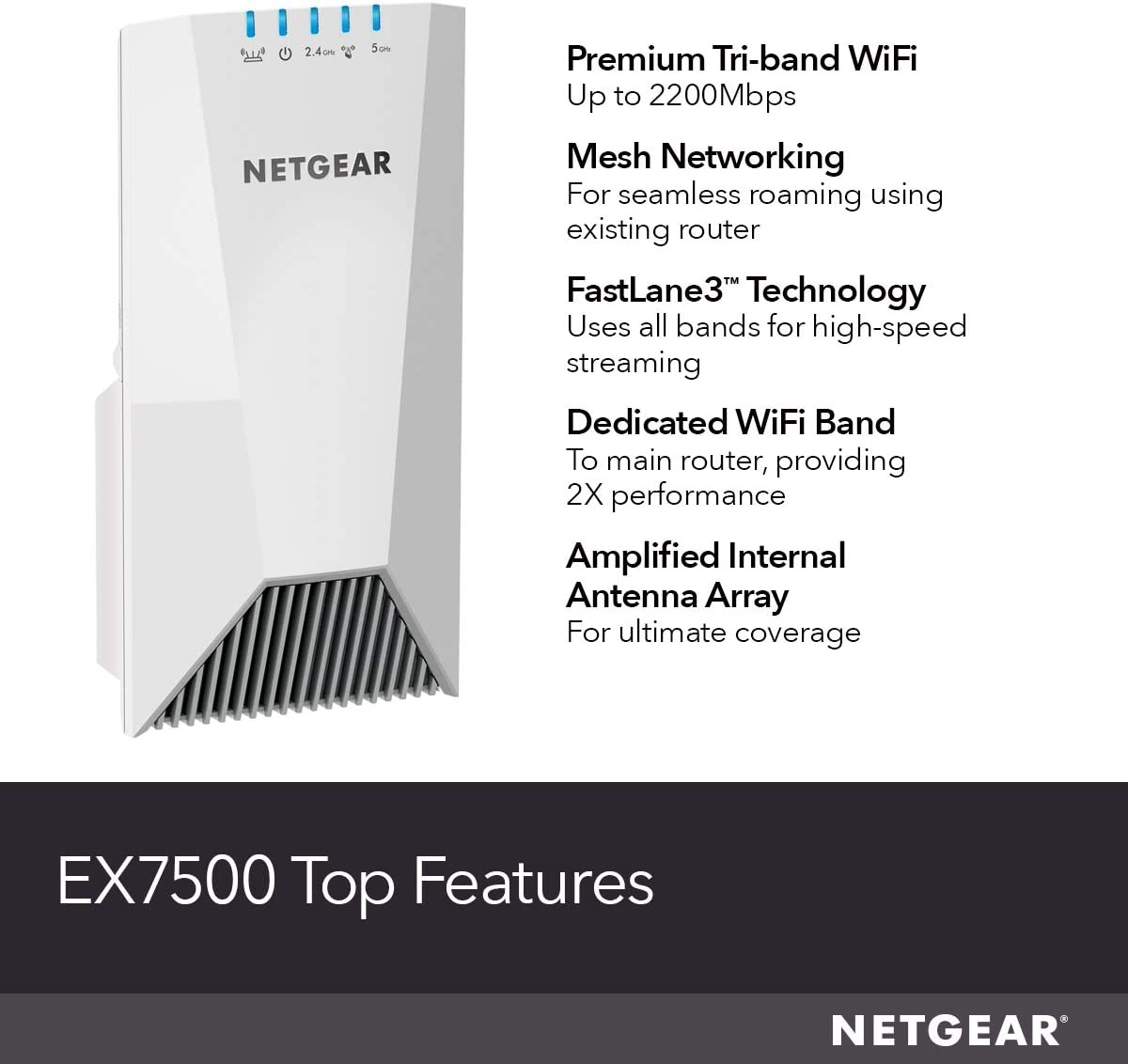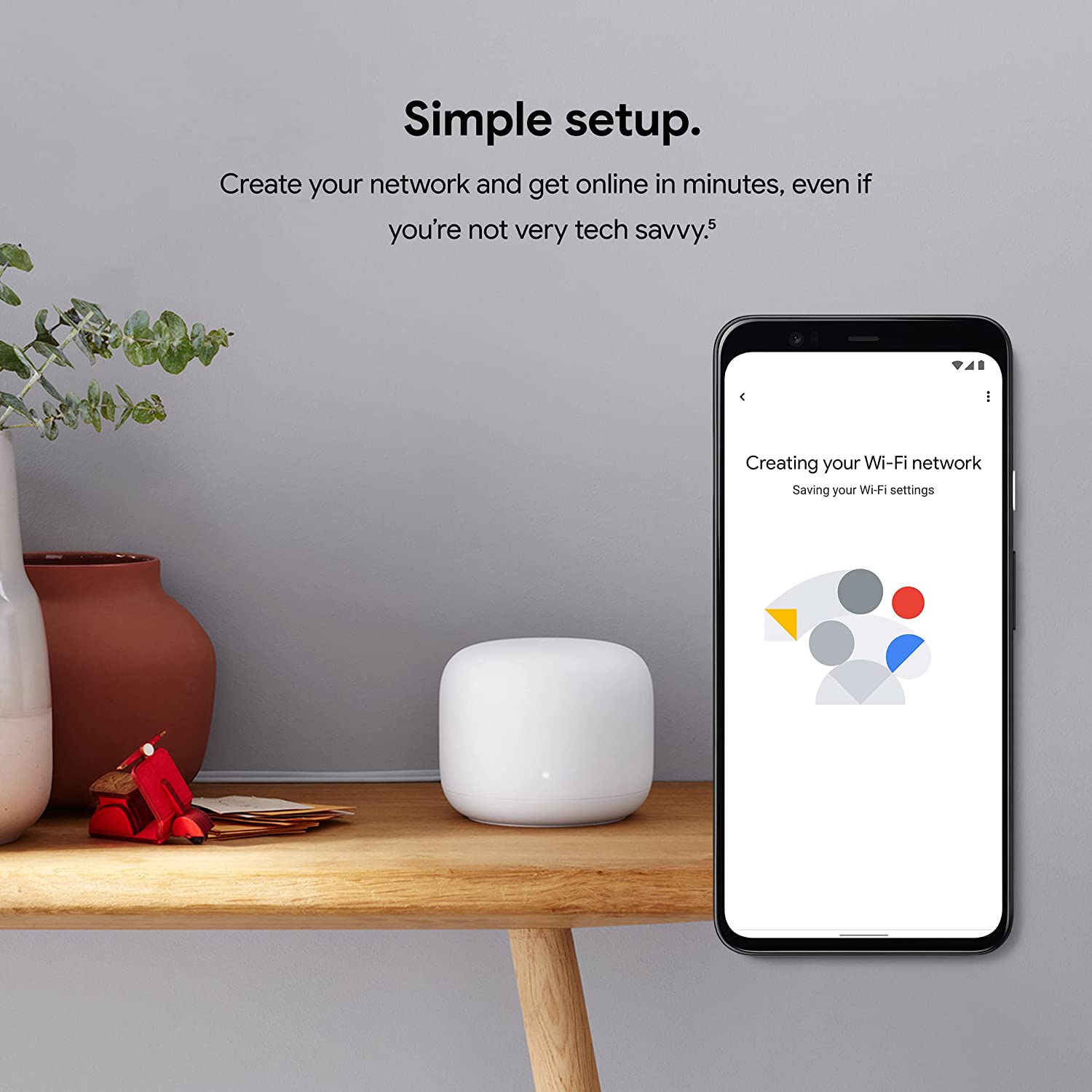A Spectrum WiFi extender is a device that can help boost the range and strength of your WiFi signal. It works by receiving the existing WiFi signal from your Spectrum router and then transmitting it to areas of your home or office where the signal is weak or nonexistent.
The extender essentially acts as a bridge between your router and your devices, allowing you to enjoy a stronger and more stable internet connection. Spectrum offers several types of WiFi extenders, including wall-plug and desktop models, to suit different needs and budgets.
Setting up a Spectrum WiFi extender is usually a straightforward process that involves connecting it to your router and configuring it through a web interface or mobile app.
Table Of Contents
- 1 Spectrum Wi-Fi Extenders — Comparison
- 2 6 Best Wi-Fi Extenders for Spectrum Summary
- 3 Best Overall Wi-Fi Extenders for Spectrum
- 4 Best Budget-Friendly Wi-Fi Extenders for Spectrum
- 5 Best Wi-Fi Extenders for Spectrum For Long-Range/Outdoor
- 6 Best Wi-Fi Extenders for Spectrum With Ethernet Port
- 7 Best Wi-Fi Extenders for Spectrum For Businesses
- 8 Best Wi-Fi Pod
- 9 Wi-Fi Extender for Spectrum FAQs
- 10 Bottom Line
Spectrum Wi-Fi Extenders — Comparison
| Product | Band | Range | Speed | Ethernet Ports | Mesh | Outdoor |
| NETGEAR WiFi Mesh Range Extender EX7500 | Dual | Up to 2,500 sq. ft. | AC2200 | 1 Gigabit | Yes | No |
| TP-Link AC750 WiFi Extender (RE220) | Dual | Up to 1,000 sq. ft. | AC750 | 1 Fast Ethernet | No | No |
| NETGEAR Orbi Outdoor Satellite (RBS50Y) | Dual | Up to 2,500 sq. ft. | AC3000 | 1 Gigabit | Yes | Yes |
| TP-Link AC1750 WiFi Extender (RE450) | Dual | Up to 1,750 sq. ft. | AC1750 | 4 Gigabit | No | No |
| D-Link DAP-1650 AC1200 Wi-Fi Range Extender | Dual | Up to 1,200 sq. ft. | AC1200 | 1 Gigabit | No | No |
| Google Nest WiFi Mesh Router and Point | Dual | Up to 2,200 sq. ft. | AC2200 | 2 Gigabit | Yes | No |
Please note that this is just a basic comparison, and there may be other features or factors that you might want to consider when selecting a Wi-Fi extender. It’s always a good idea to do your own research and read product reviews before making a purchase to ensure that you choose the best product for your needs.
6 Best Wi-Fi Extenders for Spectrum Summary
- Best Overall: NETGEAR WiFi Mesh Range Extender EX7500
- Best Budget-Friendly: TP-Link AC750 WiFi Extender (RE220)
- Best for Long Range/Outdoor: NETGEAR Orbi Outdoor Satellite (RBS50Y)
- Best with Ethernet Port: TP-Link AC1750 WiFi Extender (RE450)
- Best for Business: D-Link DAP-1650 AC1200 Wi-Fi Range Extender
- Best Wi-Fi Pod: Google Nest WiFi Mesh Router and Point
Best Overall Wi-Fi Extenders for Spectrum
NETGEAR WiFi Mesh Range Extender EX7500
The NETGEAR WiFi Mesh Range Extender EX7500 is a powerful and versatile Wi-Fi extender that is designed to improve the coverage and performance of your home or office network. Its dual-band technology can deliver speeds of up to AC2200, making it suitable for streaming high-definition video, online gaming, and other bandwidth-intensive activities.
One of the standout features of the EX7500 is its ability to work as a mesh extender, meaning it can connect to other NETGEAR mesh devices to create seamless coverage throughout your home. This makes it ideal for larger spaces or homes with multiple floors.
In terms of design, the EX7500 is compact and easy to install. It plugs directly into a wall outlet and can be set up using the Nighthawk app on your smartphone or tablet. The app also allows you to manage and monitor your network remotely, making it easy to troubleshoot any issues that may arise.
Our Verdict
Overall, the NETGEAR WiFi Mesh Range Extender EX7500 is an excellent choice for those looking to improve the coverage and performance of their home or office network. Its dual-band technology, mesh capabilities, and easy setup makes it a top choice for users of Spectrum internet.
Pros
- Dual-band technology for fast speeds
- Mesh capabilities for seamless coverage
- Easy to install and set up
- Compact design
- Manage and monitor the network remotely with the app
Cons
- It may be more expensive than some other options
- Some users may find the app interface confusing or cluttered
Check the NETGEAR WiFi Mesh Range Extender EX7500’s latest prices on Amazon
Best Budget-Friendly Wi-Fi Extenders for Spectrum
TP-Link AC750 WiFi Extender (RE220)
The TP-Link AC750 WiFi Extender (RE220) is a budget-friendly option for those looking to improve the coverage and performance of their home or office network. Its dual-band technology can deliver speeds of up to AC750, making it suitable for basic internet activities such as web browsing, email, and streaming standard definition video.
In terms of design, the RE220 is compact and easy to install. It plugs directly into a wall outlet and can be set up using the TP-Link Tether app on your smartphone or tablet. The app also allows you to manage and monitor your network remotely, making it easy to troubleshoot any issues that may arise.
One thing to note about the RE220 is that it does not have mesh capabilities, so it may not be the best choice for larger spaces or homes with multiple floors. It also only has one Fast Ethernet port, which may not be sufficient for users with multiple wired devices.
Our Verdict
Overall, the TP-Link AC750 WiFi Extender (RE220) is a solid choice for those on a budget who want to improve their home or office network coverage. Its compact design and easy setup make it a convenient choice. However, its lack of mesh capabilities and limited Ethernet ports may make it less suitable for users with more demanding needs.
Pros
- Affordable price
- Dual-band technology for basic internet activities
- Compact design
- Easy to install and set up
- Manage and monitor the network remotely with the app
Cons
- Limited range and speed compared to other options
- No mesh capabilities
Check the TP-Link AC750 WiFi Extender’s latest prices on Amazon
Best Wi-Fi Extenders for Spectrum For Long-Range/Outdoor
NETGEAR Orbi Outdoor Satellite (RBS50Y)
The NETGEAR Orbi Outdoor Satellite (RBS50Y) is a powerful and versatile Wi-Fi extender designed to improve the coverage and performance of your home or office network, particularly in outdoor spaces. Its dual-band technology can deliver speeds of up to AC3000, making it suitable for streaming high-definition video, online gaming, and other bandwidth-intensive activities.
One of the standout features of the RBS50Y is its weather-resistant design, which makes it suitable for use in outdoor spaces such as patios, decks, and yards. It can be easily mounted to a wall or ceiling, and its sleek design won’t be an eyesore in your outdoor space.
Regarding setup, the RBS50Y is easy to install and can be managed using the Orbi app on your smartphone or tablet. The app allows you to monitor and manage your network remotely, making it easy to troubleshoot any issues that may arise.
Our Verdict
Overall, the NETGEAR Orbi Outdoor Satellite (RBS50Y) is an excellent choice for those looking to improve the coverage and performance of their home or office network, particularly in outdoor spaces. Its dual-band technology, weather-resistant design, and easy setup make it a top choice for users of Spectrum internet.
Pros
- Dual-band technology for fast speeds
- Weather-resistant design for outdoor use
- Easy to install and set up
- Sleek design
- Manage and monitor the network remotely with the app
Cons
- It may be more expensive than some other options
- Some users may find the app interface confusing or cluttered
Check the NETGEAR Orbi Outdoor Satellite’s latest prices on Amazon
Best Wi-Fi Extenders for Spectrum With Ethernet Port
TP-Link AC1750 WiFi Extender (RE450)
The TP-Link AC1750 WiFi Extender (RE450) is a powerful and versatile Wi-Fi extender that is designed to improve the coverage and performance of your home or office network. Its dual-band technology can deliver speeds of up to AC1750, making it suitable for streaming high-definition video, online gaming, and other bandwidth-intensive activities.
One of the standout features of the RE450 is its four Gigabit Ethernet ports, which make it an ideal choice for users with multiple wired devices, such as smart TVs, gaming consoles, and desktop computers. The RE450 also has a compact design and can be easily plugged into a wall outlet for installation.
Regarding setup, the RE450 is easy to install and can be managed using the TP-Link Tether app on your smartphone or tablet. The app allows you to monitor and manage your network remotely, making it easy to troubleshoot any issues that may arise.
Our Verdict
Overall, the TP-Link AC1750 WiFi Extender (RE450) is a solid choice for those looking to improve the coverage and performance of their home or office network. Its dual-band technology, four Gigabit Ethernet ports, and easy setup make it convenient for users with multiple wired devices.
Pros
- Dual-band technology for fast speeds
- Four Gigabit Ethernet ports for wired devices
- Compact design
- Easy to install and set up
- Manage and monitor the network remotely with the app
Cons
- Some users may find the app interface confusing or cluttered
Check the TP-Link AC1750 WiFi Extender’s latest prices on Amazon
Best Wi-Fi Extenders for Spectrum For Businesses
D-Link DAP-1650 AC1200 Wi-Fi Range Extender
The D-Link DAP-1650 AC1200 Wi-Fi Range Extender is a budget-friendly option for those looking to improve the coverage and performance of their home or office network. Its dual-band technology can deliver speeds of up to AC1200, making it suitable for basic internet activities such as web browsing, email, and streaming standard definition video.
One thing to note about the DAP-1650 is that it does not have mesh capabilities, so it may not be the best choice for larger spaces or homes with multiple floors. It also only has one Gigabit Ethernet port, which may not be sufficient for users with multiple wired devices.
It’s essential to consider the specific needs of your business when selecting a Wi-Fi extender. Some factors to consider include the size of your business, the number of devices connected to the extender, and the types of applications that will be used. You may also want to consider features such as the ability to create separate networks for different groups of users, or the ability to manage and monitor the extender remotely.
Our Verdict
Overall, the D-Link DAP-1650 AC1200 Wi-Fi Range Extender is a solid choice for those on a budget who want to improve their home or office network coverage. Its compact design and easy setup make it a convenient choice. However, its lack of mesh capabilities and limited Ethernet port may make it less suitable for users with more demanding needs.
Pros
- Affordable price
- Dual-band technology for basic internet activities
- Excellent for Business Settings
- Easy to install and set up
- Manage and monitor the network remotely with the app
Cons
- Limited range and speed compared to other options
- No mesh capabilities
Check the D-Link DAP-1650 AC1200 Wi-Fi Range Extender’s latest prices on Amazon
Best Wi-Fi Pod
Google Nest WiFi Mesh Router and Point
The Google Nest WiFi Mesh Router and Point is a powerful and versatile Wi-Fi extender that is designed to improve the coverage and performance of your home or office network. Its dual-band technology can deliver speeds of up to AC2200, making it suitable for streaming high-definition video, online gaming, and other bandwidth-intensive activities.
One of the standout features of the Nest WiFi Mesh Router and Point is its mesh capabilities, which allow it to connect to other Nest WiFi points to create seamless coverage throughout your home. This makes it ideal for larger spaces or homes with multiple floors.
In terms of design, the Nest WiFi Mesh Router and Point has a sleek and modern look and can be easily placed on a shelf or wall mount. It’s also easy to install and can be set up using the Google Home app on your smartphone or tablet. The app allows you to manage and monitor your network remotely, making it easy to troubleshoot any issues that may arise.
Our Verdict
Overall, the Google Nest WiFi Mesh Router and Point is an excellent choice for those looking to improve the coverage and performance of their home or office network. Its dual-band technology, mesh capabilities, and easy setup makes it a top choice for users of Spectrum internet.
Pros
- Dual-band technology for fast speeds
- Mesh capabilities for seamless coverage
- Sleek and modern design
- Easy to install and set up
- Manage and monitor the network remotely with the app
Cons
- It may be more expensive than some other options
Check the Google Nest WiFi Mesh Router and Point’s latest prices on Amazon
Wi-Fi Extender for Spectrum FAQs
Which WiFi extender is best for use with Spectrum internet?
Many WiFi extenders are compatible with Spectrum internet and can help improve the coverage and performance of your home or office network.
Some popular options include the NETGEAR WiFi Mesh Range Extender EX7500, the TP-Link AC1750 WiFi Extender (RE450), and the Google Nest WiFi Mesh Router and Point. It’s essential to consider your specific needs and budget when selecting a WiFi extender, and it’s always a good idea to do your own research and read product reviews before making a purchase.
Does Spectrum offer WiFi extenders as part of their service?
Spectrum does not offer WiFi extenders as part of their service, but they offer various modem and router options that may be suitable for your needs. If you’re interested in a WiFi extender to improve the coverage of your home or office network, many third-party options are available that are compatible with Spectrum internet.
How can I boost my Spectrum WiFi signal?
There are several ways you can boost your Spectrum WiFi signal:
- Place your modem and router in a central location, preferably on the main floor of your home or office. Avoid placing them in a basement or closet, as this can inhibit the signal.
- Use a WiFi extender to amplify the signal and extend its reach to areas of your home or office that may not get a strong signal.
- Avoid placing your modem and router near electronic devices.
Bottom Line
In conclusion, a WiFi extender can be a valuable investment for improving the coverage and performance of your home or office network. If you’re a Spectrum internet user, many high-quality options are available that are compatible with your service. Whether you’re looking for a budget-friendly option, one with long-range capabilities, or one with an Ethernet port, there is a WiFi extender that will suit your needs.
Be sure to do your own research and read product reviews before making a purchase to ensure that you choose the best product for your situation. With the right WiFi extender, you can enjoy faster and more reliable internet access throughout your space.