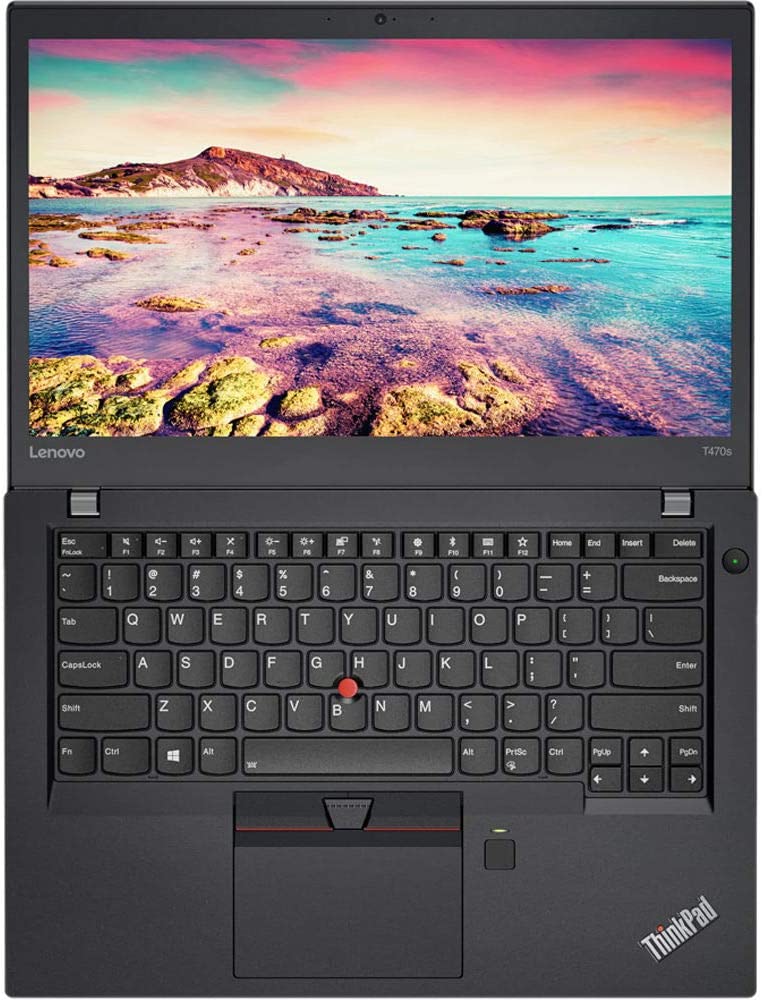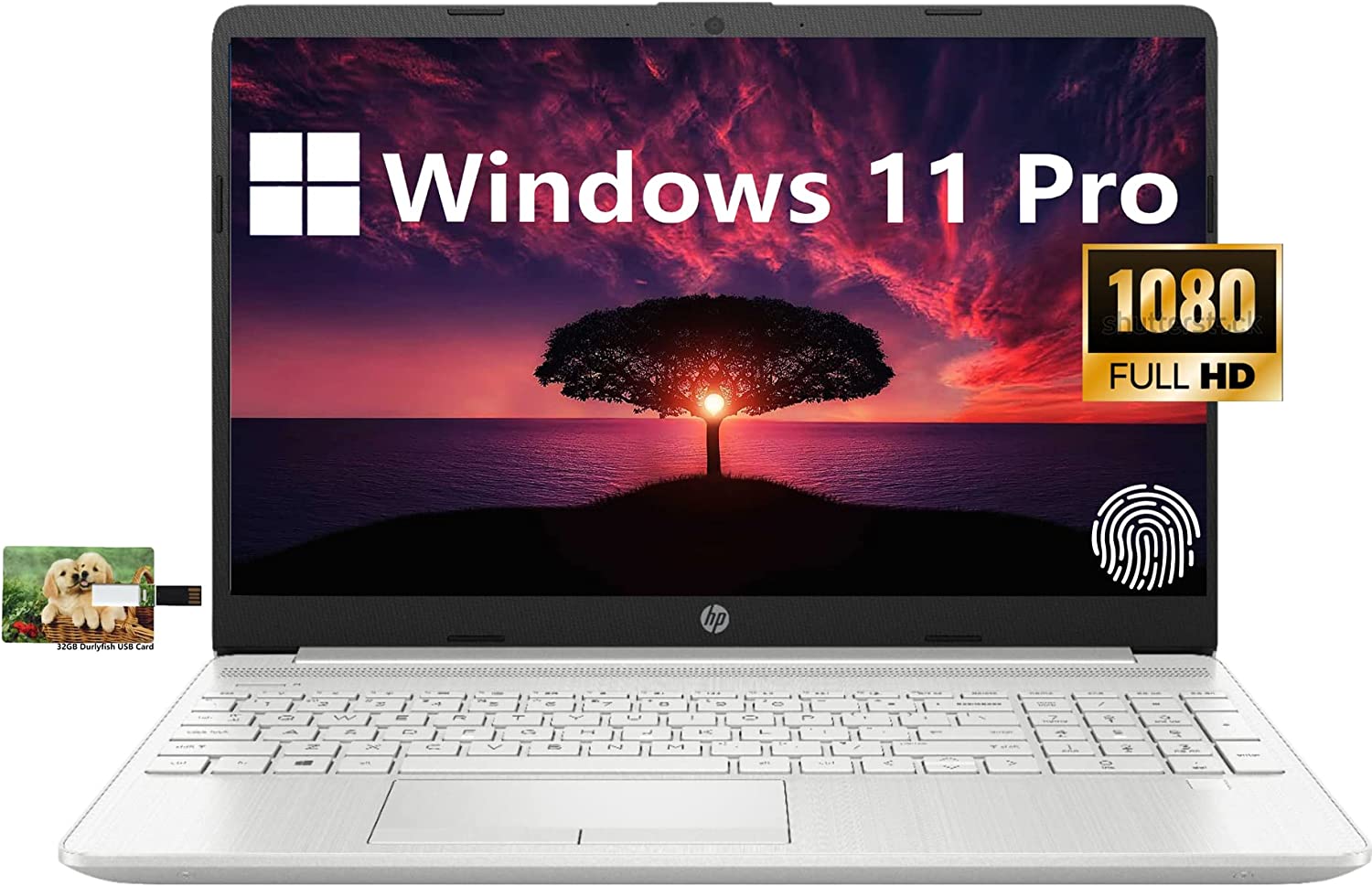If you’re looking for a laptop to run Microsoft Office, there are several factors to consider to ensure you get the best machine for your needs. Here are some important things to keep in mind:
- Processor: A laptop with a powerful processor, such as an Intel Core i5 or i7, will ensure that you have the speed and performance you need to run Microsoft Office efficiently.
- Memory (RAM): A minimum of 8GB of RAM is recommended for Microsoft Office, but 16GB is even better if you plan to use the software for more demanding tasks such as data analysis or video editing.
- Storage: A solid-state drive (SSD) is recommended over a traditional hard drive (HDD) because it is faster, more reliable, and uses less power. A laptop with at least 128GB of storage is recommended, but you may want to consider a larger drive if you plan to store a lot of files and documents.
- Display: A laptop with a high-resolution display, such as Full HD (1920 x 1080) or 4K (3840 x 2160), will make it easier to read text and see images clearly, which can be especially helpful when working with spreadsheets or presentations.
- Battery life: If you plan to use your laptop for long periods of time away from a power source, look for a machine with a long battery life. A laptop with at least 8 hours of battery life is recommended.
- Portability: If you plan to take your laptop with you on the go, consider a laptop that is lightweight and has a slim profile, making it easier to carry around.
In summary, a laptop with a powerful processor, a decent amount of memory and storage, a high-resolution display, a long battery life, and a portable design is recommended for running Microsoft Office effectively.
Table Of Contents
- 1 Features to Consider When Buying a Laptop for Microsoft Office
- 2 Which Laptop Is Best for MS Office?
- 3 What Is the Best Laptop for Word and Excel?
- 4 Which Laptop Is Best for Daily Office Use?
- 5 Best Inexpensive Laptop for Microsoft Office Under $500
- 6 Best Laptop With Windows 11 and Microsoft Office
- 7 Best Premium Laptop for Microsoft Office
- 8 Best Laptop for Microsoft Office 365
- 9 Conclusion
4 Best Laptops for MS Office Summary
Considering various specs like RAM, battery life, and processor, below is a perusal of the best laptops that can handle demanding tasks running Excel, Powerpoint, Word, and Outlook.
- Best inexpensive laptop under $500: Lenovo Thinkpad T470s
- Best laptop with windows 11: Microsoft Surface Pro 7
- Best premium laptop: HP Pavilion 15
- Best laptop for Office 365: Microsoft Surface Go
Features to Consider When Buying a Laptop for Microsoft Office
There are some basic features to look out for when purchasing a laptop to run Microsoft Office Suite programs, including Microsoft Word, Excel, Powerpoint, Outlook, and OneNote. Below are the minimum operating requirements to run Microsoft Office:
- Processor: 1.6 GHz or higher.
- CPU: At Least Intel Core i3. Intel Core i7 yields better performance than the Core i5, whereas the 11th Gen Core i3 chip is better than the 10th Gen Core i7 chip
- Memory: 4 GB RAM for 64-bit and 2Ggb for 32-bit system
- Hard Disk: 4 GB of free disk space
- Display: 1280 x 768 screen resolution
- Battery: Up to 10 hours with a fast-charging option. Light and compact laptops have longer battery life than larger laptops.
Which Laptop Is Best for MS Office?
The best laptop for Microsoft Office is the Microsoft Surface Pro because it comes with free Windows 10 with an option to upgrade to Windows 11. The Microsoft Surface Pro can come with Microsoft Office 365 included. The laptop has a strong processor to load Microsoft Office suite programs without delays. In addition, its battery life and overall specs beat the minimum requirements for Microsoft Office operation.
Related: How to Close a Laptop and Use the Monitor? Follow These Steps
What Is the Best Laptop for Word and Excel?
Microsoft Office Go is an ideal laptop for Microsoft Word and Excel because it has a super comfortable keyboard for typing Microsoft Office projects. More so, with its extensive battery life, you don’t have to worry about the laptop shutting down unexpectedly.
Which Laptop Is Best for Daily Office Use?
HP Pavilion is a perfect option for daily office work because it offers massive file storage and a huge display to enhance multitasking. Its Intel core i7 processor allows the running of multiple programs without lag.
Related: Best Monitor for Working From Home – 5 Options For PCs And Mac
Best Inexpensive Laptop for Microsoft Office Under $500
Lenovo Thinkpad T470s
Specifications
- CPU: Intel dual-core i5 6300U
- RAM: 8 GB DDR4 RAM
- Screen size: 15.6 inches
- Storage: 256GB SSD
Lenovo Thinkpad T470s is a budget-friendly laptop perfect for multitasking on several Microsoft documents. The Lenovo laptop comes preinstalled with Windows 10 Professional to allow applications to run smoothly. The laptop joins our inexpensive list because it is a pre-owned product that has been professionally inspected and tested. With as low as $227, you can own this powerful laptop.
Lenovo Thinkpad T470S runs on 2.4 GHZ Intel dual-core i5 with 8 GB DDR4 RAM to boost performance as you work on multiple applications. The laptop has a 14-inch FHD display with 1920 x 1080 screen resolution to provide crystal clear images on Microsoft Office projects.
The laptop allows you to run Microsoft Office software for up to 14 hours without shutdown disruptions. You have nothing to worry about regarding the Lenovo Thinkpad battery life. It comes in excellent condition, but if it fails to operate as expected, the product is eligible for replacement or refund within 90 days of purchase.
Lenovo Thinkpad T470s comes with a 256GB hard disk that provides enough storage to save your Microsoft Office projects. Lastly, it supports sharing your files via wireless apps like Bluetooth.
Pros
- Provides excellent overall performance
- Lightweight design to allow portability
- It is compatible with various hardware
- Good battery life
Cons
- It is not compatible with Windows 11
- It produces a muddy sound
Check the Lenovo Thinkpad T470s’ latest prices on Amazon
Best Laptop With Windows 11 and Microsoft Office
Microsoft Surface Pro 7
Specifications
- CPU: 10th Gen Intel Core i5
- RAM: 8 GB RAM
- Screen size: 12.3 inches
- Storage: 256 GB SSD
Microsoft Surface Pro 7 is our top pick for the best laptop with Windows 11 and Microsoft Office because it integrates a faster Intel 10th generation CPU, enhancing overall performance without a shutter. The primarily installed Windows 10 is compatible with an upgrade to Windows 11.
If you are looking for an all-day laptop, the new Microsoft Surface Pro 7 integrates a powerful battery to last you long-haul for up to 10.5 hours. The powerful battery ensures you use the computer for long sessions since you have enough time to complete Microsoft Office projects before it goes off.
Microsoft Surface Pro 7 is a next-gen laptop with a considerable touchscreen of 12.3 inches to allow easy touch, drawing, writing, or work. It is ultra-thin, sleek, versatile, and lightweight (1.96 lbs) to use as a tablet or laptop while performing Microsoft office projects from anywhere.
The Microsoft Surface Pro 7 laptop has enough storage capacity (256 GB) to save Microsoft Office files and documents. Its 8 LPDDR 4 GB RAM allows programs to run smoothly without lag. The laptop is perfect for business users who carry out their daily activities through Microsoft Office software. Not only can you type but also you can use it for casual browsing and media streaming.
The Microsoft Surface Pro 7 has a high-resolution display with a lovely Surface signature keyboard to facilitate a smooth typing experience and improved functionality when operating Microsoft Office without delays. You can connect your Microsoft Office projects to other displays using USB-C and USB-A ports.
Pros
- It comes with extended battery life
- Integrates speedy 10th Gen CPU for enhanced performance
- Lightweight and versatile for multiple Microsoft Office projects
- Compatible with Windows 11
- Provides aesthetic colors
Cons
- Lacks Thunderbolt 3 ports
- Not wide enough to multitask on screen
Check the Microsoft Surface Pro 7‘s latest prices on Amazon
Best Premium Laptop for Microsoft Office
HP Pavilion 15
Specifications
- CPU: 8th Gen Intel Quad-core i5 8250U
- RAM: 8 GB DDR4-2400 SDRAM
- Screen size: 15.6 inches
- Storage: 1 TB 5400 rpm SATA HDD
HP Pavilion 15 is an enhanced premium laptop renowned for its high processing speed. HP Pavilion is a premium laptop that costs about $757. The laptop supports Windows 10 Operating System, which is compatible with Microsoft Office. HP Pavilion laptop is lightweight with slim 4.20 lbs. trendy design that eases carrying around.
The full HD touchscreen and UHD Graphics 620 produce sharp graphics and clear images that enhance the Microsoft Office experience. . You can save Microsoft Office files and documents within the 1 TB 5400 rpm SATA hard disk. Saved files and documents can be shared wirelessly using Bluetooth.
The HP Pavilion features an extensive 15.6 inches display that allows working with multiple Microsoft Office applications simultaneously. It has an IPS panel to provide accurate colors when operating MS office programs. The images for Microsoft office projects get sharper and more precise due to the 1920 x 1080 screen resolution.
HP Pavilion’s powerful 8th Generation Intel Quad Core i5-8250 initiates fast processing speed. In addition to the enhanced speed, the HP Pavilion laptop has a high 8 GB DDR4-2400 SDRAM that allows running multiple programs efficiently. You don’t have to worry about the machine lagging when operating Microsoft Office.
Pros
- Provides ample storage (1TB storage)
- It has a touchscreen display
- It is compatible with Bluetooth
- Excellent viewing angles with accurate colors
Cons
- Its battery life is below average
- The fan produces unpleasant noise when loaded
Check the HP Pavilion 15’s latest prices on Amazon
Best Laptop for Microsoft Office 365
Microsoft Surface Go
Specifications
- CPU: 10th Intel Quad-Core i5 1035G1
- RAM: 4 GB LPDDR4X
- Screen size: 12.4-inches
- Storage: 64 GB eMMC
Microsoft Surface Go is best for Microsoft Office 365 because it is preinstalled with Windows 10 Home, and easily upgraded to Windows 11. The Windows 10 Operating System comes with installed Microsoft Office 365. The laptop is renowned for its excellent performance and impressive aesthetics. It integrates a thin, lightweight design with 2.79 lbs. weight that enhances portability.
The laptop is a beast when it comes to Microsoft Office software. It features 10th generation Intel core i5 and Intel Iris Plus graphics coprocessor to deliver optimized top-speed performance. Its integrated GPU and 4 GB RAM ensure all the processes run smoothly.
Microsoft Surface Go integrates a 12.45-inches touchscreen display, perfect for navigation and multitasking on multiple Microsoft Office tasks. The versatile laptop has a powerful battery lasting up to 11.5 hours without recharging. The extensive battery life is perfect for long sessions of operating Microsoft Office. It takes about one hour to charge.
The laptop is flexible enough to connect USB-A and USB-C external devices. Therefore, you can share or display your Microsoft Office projects. Microsoft Surface Go laptop supports 802.11 ac Wi-Fi to surf the internet when searching for content for your Microsoft office projects.
Pros
- Extensive battery life
- Lightweight and portable
- Free Windows 10 Home to Windows 11 Operating system upgrade
- Delivers top-speed performance
Cons
- The 12-inch screen may be insufficient for multitasking Office projects.
- Lacks backlit keys
Check the Microsoft Surface Go‘s latest prices on Amazon
Related: Best Rolling Laptop Bag – 5 Great Models to Meet Your Travel Needs
Conclusion
Microsoft Office doesn’t require your laptop to have high-end specifications, but you must select a laptop that performs your tasks efficiently. All the products mentioned above can run all Microsoft Office programs. Thus we hope you found your ideal laptop to suit your Microsoft Office operation needs.