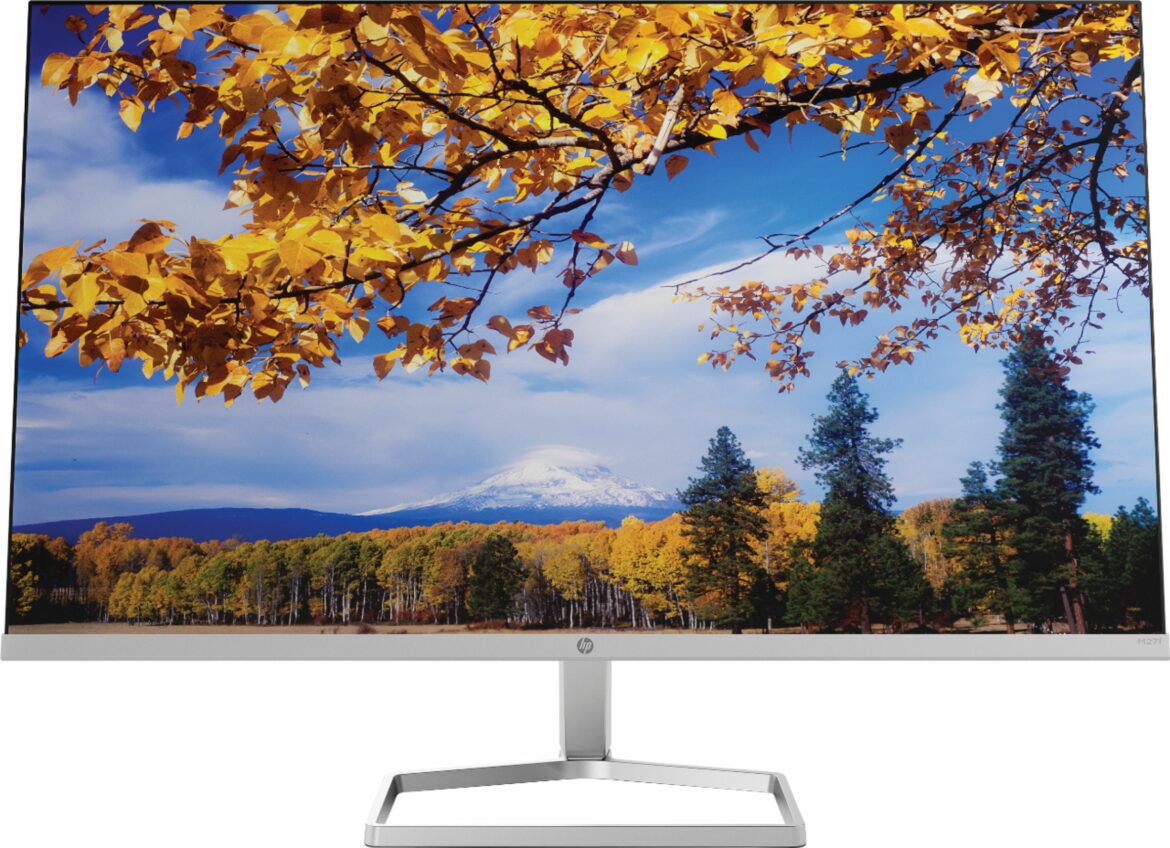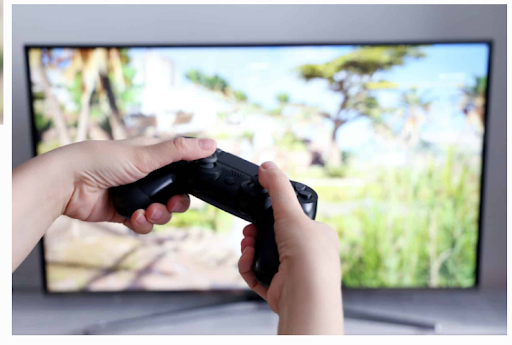An IPS (In-Plane Switching) monitor is a type of LCD (Liquid Crystal Display) monitor that uses a different technology than the traditional TN (Twisted Nematic) panels commonly found in most monitors. IPS panels use a more advanced technology that allows for a wider range of colors and better viewing angles.
Here are some reasons why you should consider getting an IPS monitor:
- Better color accuracy: IPS monitors are known for their superior color accuracy, which makes them ideal for photo and video editing, graphic design, and other color-critical applications. This is because they can display a wider range of colors and have a more consistent color temperature across the entire screen.
- Improved viewing angles: IPS panels have much wider viewing angles than TN panels, which means you can view the screen from almost any angle without any noticeable color or brightness shifts. This is especially useful in group settings or when sharing the screen with others.
- More comfortable on the eyes: IPS monitors typically have a flicker-free backlight, which can reduce eye strain and fatigue when working for extended periods of time. They also have a better anti-glare coating that reduces reflections and glare, making them easier to use in bright environments.
- Great for gaming: While IPS monitors were once known for having slower response times than TN panels, newer IPS panels now offer response times as low as 1ms, making them just as good for gaming as TN panels. Additionally, the improved color accuracy and viewing angles can enhance the overall gaming experience.
Overall, an IPS monitor is a great choice for anyone who values color accuracy, wide viewing angles, and eye comfort. They are especially useful for professionals who work with color-critical applications or for anyone who spends a lot of time in front of a screen.
Related: IPS vs. TN vs. VA – Which Panel Type Should I Choose?
Table Of Contents
IPS Meaning
IPS stands for in-plane switching, an LCD panel technology able to shift the position of the liquid crystals to create colors. Since it’s one of the LCD forms, it has the best colors compared to other LCD panels.
Related: Best 4K Ultrawide Monitors – 7 Best Options in 2023
What Are the Different Panel Types?
There are several types used to create LCD monitors for computers. The common ones are TN, VA, and IPS.
Image source: Benq
Related: What Is IPS Glow And How Can I Reduce It? (Simple Answer!)
Twisted Nematic (TN) Panels
It’s a popular type considered the oldest panel. It comes with its pros and cons. Let’s see them below:
Pros
- It is cheap to manufacture, thus affordable and easy to get.
- It has a fast response time, therefore great for gaming.
- Excellent refresh rate support. They can reach a refresh rate of 120Hz, 144Hz, or 240Hz.
Cons
- The viewing angle is not great.
- Bad color creation. The colors of TN invert when you’re viewing from an extreme angle.
Vertical Alignment (VA) Panels
These panels are in between IPS and TN displays. For instance, they have high contrast ratios that can reach 3000:1 or 6000:1. Their pros and cons are
Pros
- They have great-quality pictures.
- They have better contrast ratios compared to TN and IPS.
- They are great for single-player games, casual gaming, or flight simulations.
Cons
- They have a slower response time.
- Uneven lighting. VA uses backlighting, and according to the type of backlighting used, it may cause uneven lighting.
Related: Best Monitor for Working From Home – 5 Options For PCs And Mac
In-Plane Switching (IPS) Planes
These panels improve TN monitors’ color creation and view angles. These panels are great for touchscreen tablets and portable monitors. Below are the pros and cons.
Pros
- They are the best among the three panels since they produce everything— color accuracy and extended viewing angles.
- IPS panels are great for graphic designing and videography.
Cons
- To work best, these panels require more backlight than others. It causes backlight bleed, which is more visible in the dark and is not removable.
- They have a slow response time.
- The best qualities of these panels are expensive.
All these panels come with their pros and cons. All you need is to choose the one that fulfills your needs.
What Is IPS Monitor Good For?
IPS, in the past, was a bit sluggish and had poor view angles, but that has changed with the recent upgrades. These upgrades have made it especially great for gamers. The reason is that the IPS has excellent colors and viewing angles, and its costs have become more affordable.
The IPS has improved image processing and has faster pixels at switching. Its accelerated time has only made gaming better. Lastly, the modern IPS backlight issues have been amended, allowing light throughout the screen.
Related: Best External Monitor For MacBook Pro & MacBook Air – 5 Fantastic Picks For All Budgets
Is IPS Display Better Than LED?
The answer depends on quality or price. For instance, in terms of quality, LEDs have less power usage and have long-lasting bright pictures. On the other hand, IPS has better image accuracy and excellent color creation in small viewing displays. Typically, LEDs are cheaper than IPS, but IPS has better image quality.
For example, LEDs are great in fierce gaming, but IPS are even better with their excellent image qualities. Also, IPS has great images at extensive angles, which is great when you’re gaming with your friends and need to maintain picture accuracy.
Related: PLS vs. IPS – Which Panel Type Should I Choose?
IPS Monitor vs. LED
IPS monitors have a better picture than VN and VA panels and have better graphics because they’re detailed and vibrant. LEDs are LCD monitors with backlight technologies with pixels that light up. Here are their comparisons:
| IPS Monitor | LED Monitor | |
| Picture quality | IPS has better picture quality than LEDs because of the clarity, regardless of their position. | LEDs have lesser picture quality than IPS. |
| Display | IPS has a wide view angle without changing the screen’s color. | LEDs have narrower view angles that force you to change your sitting position every time. |
| Power consumption | IPS consumes more power to maintain an excellent on-screen appearance. | LEDs consume less power than IPS, even though they provide bright screens. |
| Response time | IPS has more response time. | LEDs have less response time Compared to IPS. |
| Heat | IPS release a lot of heat because they consume more power. | LEDs release less heat than IPS. |
| Price | IPS monitors are popularly known for their extreme costs. | LEDs have more manageable prices that are budget-friendly. |
Image source: wepc
Is IPS Better Than VA?
The answer depends on your needs. They both have their cons and pros, so if you’re looking to purchase, you should pick according to the characteristics that fit your needs.
IPS vs. VA Panel
Let’s look at each comparison of these panels.
| IPS Panels | VA Panels | |
| Image quality | IPS panels provide wide viewing angles offering sharp images. | VA panels offer smaller viewing angles than IPS panels. |
| Refresh rate | IPS has a better refresh rate of around 75Hz and 144Hz. | VA panels have lower refresh rates of around 60 Hz and 120Hz. |
| Response time | IPS panels have a better response rate, primarily when gaming. | VAs have a slower response rate than IPS. |
Refresh rate refers to the number of times your display can draw a new picture each second. This rate is measured in Hertz (Hz).
IPS vs. LCD
IPS panels display technology gives colors and wide angles for view. On the other hand, LCD monitors take advantage of the fluorescent backlight to light up the screen. Let’s see the comparisons.
| IPS | LCD | |
| Definitions | IPS is one of the LED panels.
IPS offers excellent viewing angles, and color accuracy and quality don’t change at extreme angles. |
LCD is a popular monitor that uses liquid crystals to generate a specific color by changing light.
LCDs don’t offer quality pictures, which results from the lack of dimming features. Therefore darker images appear too bright and reduce picture quality. LCDs have many color varieties, which come from pixels joining together. |
| Advantages | IPS has excellent contrast ratios, and you can enjoy a great watching experience. | LCDs are great because of their low power usage. They emit less heat and have slim and light designs. Also, they offer the same levels of brightness. |
| Disadvantages | IPS has slow response times. Therefore not the best choice for gaming. | They don’t have dimming features, therefore, have poor contrast. |
IPS Display vs. AMOLED
In-plane switching (IPS) and Active Matrix Organic Light-Emitting Diode (AMOLED) are popular modern electronic display technologies. Let’s look at their comparisons.
| IPS | AMOLED | |
| Color creation and accuracy | IPS panels create more accurate colors than AMOLED. | AMOLED panels show too strong and oversaturated colors. |
| Viewing angle | IPS panels have a less appealing viewing angle. | AMOLED has a better angle for view compared to IPS panels. |
| Contrast ratio | IPS has a lesser contrast ratio than AMOLED. | AMOLED has high contrast ratio than IPS. |
| Response time | IPS has a slower response time as compared to AMOLED. | AMOLED has fast pixel response than IPS. |
| Power usage | IPS uses more power to function compared to AMOLED. | AMOLED is more efficient in energy than IPS. |
| Brightness | IPS are brighter when watched under direct sunlight. | AMOLED has poor visibility when watched in direct sunlight. |
IPS and AMOLED have pros and cons, making it difficult to decide which is best. However, each has its stronghold in some areas, so choose according to your needs.
IPS Display vs. OLED
Organic Light-Emitting Diode (OLED) panels don’t use backlights to show images. Instead, they have pixels with their own light. Therefore each pixel can turn off or on, giving white or black images. Let’s contrast them.
| IPS | OLED | |
| Resolution | IPS has at least a resolution of 2560*1449 Quad High Definition (QHD) | OLED has at least a 3840*2160 resolution. |
| Contrast | IPS panels have lower contrast when compared to OLED. | OLEDs have better contrast ratios compared to IPS. |
| Response time | IPS has a relatively slow response time of about 15 milliseconds compared to OLED. | OLEDs have a faster response time of less than 1 millisecond compared to IPS. |
| Viewing angles | IPS have a wide viewing angle but are not better than OLED. | OLED provides an excellent viewing angle compared to IPS. |
| Price | IPS is more affordable when compared to the prices of OLED. | OLED is a bit expensive and can’t be compared to IPS prices. |
IPS LED Monitor
An IPS LED monitor has leverage liquid crystals positioned in parallel to make vibrant colors. These monitors are defined by their changing liquid crystal patterns.
IPS Display Laptop
An IPS display laptop is a modern technology laptop with an IPS display that allows you to watch videos (movies), save pictures, or even video chat with a full screen.
Is IPS Best for Monitor?
While it’s the most popular and premium monitor for most users, it’s best to look at all its advantages and disadvantages. Depending on your needs, TN and VA panels might be great for other times.
Conclusion
IPS technology is advancing daily, and with time more integrations will arise into more display implementations. IPS generally has advantages, for example, a great viewing angle no matter how far you’re positioned. It’s also known for its disadvantages, like slow response speed, which makes it bad for gaming.
All in all, purchase your IPS display monitor according to the above information, and in case of more questions, visit your nearest electronic shop for more details.