High computer temperatures are common occurrences among gamers. When more processing power is required of your CPU, its clock is turned up to facilitate more calculations per second to be accomplished.
Frequent PC translates to more electricity passing through circuits resulting in CPU heating. Simply put, the higher processing demand means, the hotter a CPU will get.
Cooling is yet another crucial element that influences CPU temperature. Better cooking systems lower CPU temperature even at high performance.
Higher CPU temperature also has an effect on the cooling system, making it sluggish. The overheating parts deteriorate, too. One important fact that you need to know is that CPU temperature should never go beyond 100 degrees Celsius.
Table Of Contents
How to Check CPU Temperature

There are no components inherent in a CPU that detects its temperature automatically. Instead, you need to install a third-party application so that you can detect CPU temperatures accurately.
Effective Ways to Keep CPU Temperature Low
There are many ways to keep CPU temperature down. Here are some of them:
- To avoid serious problems, the installation of a shutdown mechanism is a viable option.
- You can replace the stock fan with a more powerful unit that features more revolutions per minute. It can increase air flowing through your CPU, thus cooling it efficiently.
- If you are a serious gamer, you may opt for advanced fans that utilize liquid cooling.
- Utilizing a forced intake fan in combination with an exhaust fan is an excellent way to lower CPU temperature, too. This cooling system brings in more cool air, and the exhaust fan facilitates the release of hot air.
All these cooling methods above require you to have an adequate budget. If you are tight on cash or if you are using a laptop instead of a PC, it’s impossible for you to utilize these methods.
The good news is that there are other ways that you can lower CPU temperature without digging into your pocket.
Increase Airflow by Doing the Following Actions:

- Keep your PC in an open area with the intake and exhaust fans facing a good direction of airflow.
- You can buy an inexpensive cooling pad and place your laptop on top. To improvise, you can use pencils under the corners to enhance airflow and prevent the CPU from overheating.
- For heavy computing operations, simply open the case on the side or at the bottom to increase airflow.
Keep Your PC Clean at All Times
The simple activity of cleaning your CPU will prevent it from overheating. Blasting compressed air inside the CPU will get rid of dust buildup that may be clogging the air vents.
Clean the fans regularly. Dust particles that accumulate in the motherboard can result in a short circuit so make sure to clean it, too.
Before cleaning your PC, make sure to unplug it first. Do not blow into the fan too much as over-spinning may damage it altogether.
Cable Management
Simple cable management will result in cooling, too. Open the side portion of your computer, so you can carefully lay down the cables in a neat manner. Doing so, will increase the airspace inside the computer resulting in lower PC temperature.
Thermal Paste
Reapply thermal paste in between the heat sink and the heating surface. Wipe off the old thermal paste and then apply a new coat of thermal paste to avoid any irregular transfer of heat.
Undervolting the Processor
Undervolting is a cooling solution is a process that reduces the excess voltage supplied to the CPU using the software. This does not compromise the overall performance of the CPU. When undervolting, make sure to have someone knowledgeable to perform the activity for best results.
What is the Normal Temperature When Gaming?
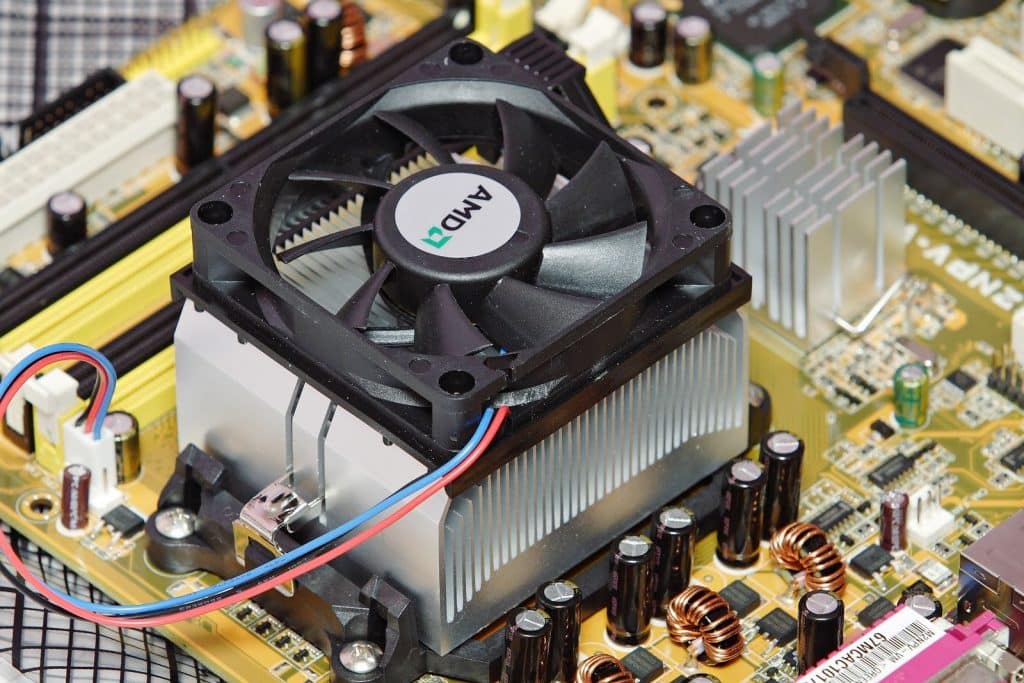
The graphics processing unit or GPU is responsible for displaying the images of games and videos. As this PC component carries heavy processing, the GPU is prone to overheating, too.
It can be challenging to identify the average PC temperature when gaming, given that the processing power depends on the manufacturer specifications and features.
At present, there are two major companies that manufacture GPUs: Nvidia and AMD. A long list of GPUs has been produced between these two companies, so determining the perfect PC temperature is difficult.
Simply put, GPU temperature while gaming will vary significantly between Nvidia and AMD, as well as across different models. A general rule of thumb is to keep the video card temperature below 85 degrees Celsius (185°F).
Although the majority of video cards that are available today run at 105 degrees Celsius (221°F), experts recommend that the GPU temperature limit should never be utilized at any cost.
If your GPU reaches its maximum limit every time while playing PC games, the lifespan of the video card itself will greatly decrease.
Experts recommend that average GPU temperature should only range between 65 degrees Celsius and 75 degrees Celsius (149-167°F).
Nvidia released some numbers in terms of temperature ranging between 70 degrees Celsius and 85 degrees Celsius (158-185°F) for optimized gaming.

According to a graphics test, this range provided by Nvidia is a good temperature for GPU depending upon the gaming resolution, too.
An important factor that PC owners should consider is that graphics card temperatures depend upon games resolution, too.
For instance, if you are playing medium-resolution games, the ideal GPU temperature should not exceed 60 degrees Celsius and 65 degrees Celsius (140-149°F).
For high-resolution games, GPU temperature should never exceed the 65 degrees Celsius and 70 degrees Celsius range (149-158°F). Gamers should also remember that these are normal GPU temperature ranges when gaming for 4 to 5 hours only.
Two factors that affect GPU temperature while gaming is weather and climate. GPU temperature tends to decrease more if you live in a cold country.
In cold temperatures, the GPU temperature range should not exceed the 56 degrees Celsius and 60 degrees Celsius (132-140°F) range.
If your GPU operates within the safe and normal temperature ranges, it then becomes easier to check the GPU temperature and determine whether you’ve reached a dangerous point while gaming.


