Many gamers had performance issue with their PC simply because they didn't ask themselves one important question - "How Much VRAM Do I Need For Gaming?" That's exactly what we'll explore in today's article.
Are you in the process of building or upgrading your computer for gaming? If your computer does not have the specs and features for playing, then you will experience tons of problems that can hinder your performance. This is why gaming computers need to be top-of-the-line and up-to-date with the newest parts so you can enjoy that fast-paced and exciting new game everyone is talking about.
One crucial part of your computer is the graphics card. You should consider buying one that has enough VRAM for playing games. Most people are not aware of it, but the VRAM plays a huge part in making your gaming computer function at its best.
What Is VRAM?
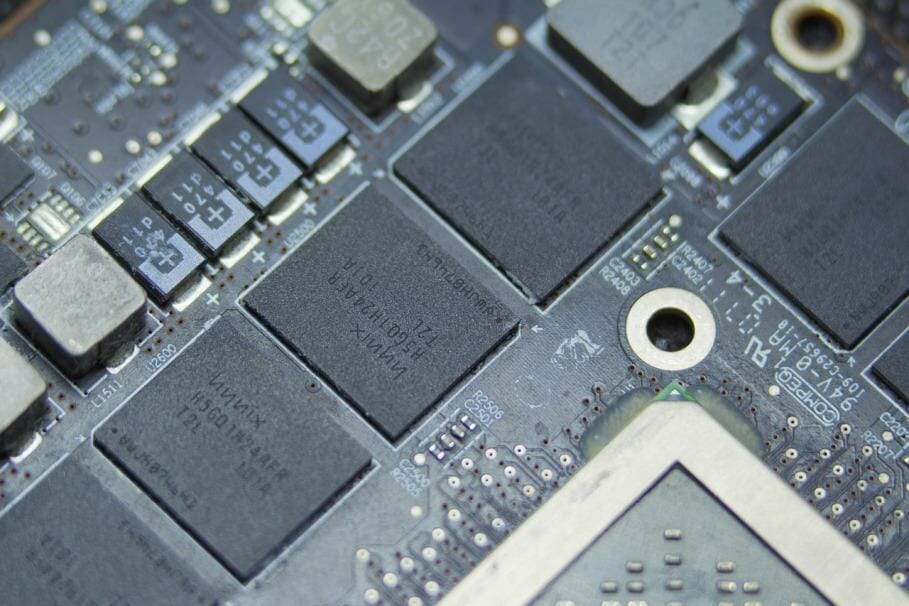
While most people know what RAM is, fewer have actually heard of VRAM. They are quite similar in a way that it gives the GPU (or in the case of RAM, the CPU) access to the data stored there so that it can complete the processes related to the graphics.
The VRAM is built into the graphics card so that the GPU can get the data much faster compared to when it is stored on the computer’s memory or hard drive. However, it also means you cannot install more VRAM unless you upgrade to a graphics card with a higher VRAM.
When your computer does not have enough VRAM, you will notice problems or issues while playing. Some of these include:
- Performance Issues
Low video memory affects performance when playing games, specifically manifesting in lower frame rates and noticeable lagging.
- Texture Issues
You might observe the images appearing distorted or the frames appearing delayed or being skipped altogether. Another sign is screen tearing. All of these are signs of a low VRAM, and you will have to play your games at a lower texture detail.
- Stuttering
This is the most disruptive and annoying consequence of low VRAM. This can, unfortunately, spoil the experience completely. The good news is, you can reduce (or even remove) it by lowering some settings.
What Affects Your Computer’s VRAM Requirements?

The best thing about building your own computer (or having one completed based on your requirements) is that you can choose the parts you want. You can ask yourself the important questions like, “how much memory do I really need?” The fact is, how much VRAM you need depends on your preferences and needs. There are a few factors that influence the specs you would need for a new graphics card.
- The Game’s Resolution
While you might be playing a few different games with various system requirements, considering the game’s resolution will affect how much VRAM you need. Make sure you base your decision on the game with the highest resolution since this will mean you have enough VRAM for all other games.
The fact is, the higher the resolution is, the more video memory you will need. It can handle the extra pixels and the increased texture size better. Use this as a guide.
- 2 GB for 720p resolution
- 3 GB for 900p
- 4 GB for 1080p
- 6 to 8 GB for 1440p
- 8 to 12 GB for 2160p resolution games
- Which Games You Play
Certain games might not only have high resolution but they might also need more video memory. Some of these include AAA games and titles that have not been optimized. Plus, if the graphics are detailed and of better quality, it has an effect on your VRAM needs. For example, games that are graphics-heavy (like Deus Ex: Mankind Divided and Witcher 3) need significantly more memory compared to games that are not focused on graphics.
- Game Mods
When you use third-party mods or add-ons while playing, this can increase the video memory usage. Some of these mods actually come with high-res graphics and textures. If you prefer using mods while playing, then you should definitely get a GPU with more VRAM.
- Anti-Aliasing (AA)
When you enable anti-aliasing (AA) in the settings, the game ends up consuming more video memory. This is because AA is a graphics technology that smoothens the video, specifically the jagged edges of some objects. This will, in turn, need more extra pixels and increase video memory consumption. Other kinds of AA techniques include Super sample anti-aliasing (SSAA), Fast approximate anti-aliasing (FXAA), Temporal anti-aliasing (TXAA), Multisample anti-aliasing (MSAA), and Coverage sampling anti-aliasing (CSAA).
What Should You Do If You Have Low Video Memory?

While upgrading your graphics card is the most obvious way to ensure you have enough video memory for your games, there are other quick fixes that can help you cope with low VRAM.
- Lower Your Game Resolution
You can reduce your video memory usage by lowering the game’s resolution. Instead of playing at 1080p resolution, you can bring it down to 720p or 900p instead. It will, naturally, reduce the quality of the graphics especially when you lower it a lot, but you can enjoy the better frame rates and your gaming experience will be smoother in general. Use can I run it tools to check your game’s system requirements.
- Disable Anti-aliasing and Lower The Texture Quality
All of these settings affect your video memory, so you should disable them if your graphics card does not have a lot of memory. Other advanced settings that take up tons of memory include tessellation, render distance, and ambient occlusion.
- Upgrade Your Graphics Card
When all else fails, only one choice remains. You can simply get a graphics card with a better GPU and more memory. To check what the specs of your current graphics card are, go to graphics card information tools.
Final Words
Does your gaming video quality suffer because of your low VRAM? Then this guide should help you understand the role VRAM plays in the whole playing experience. In many cases, having the know-how helps you adjust some settings and optimize the memory you do currently have. But if you are having issues repeatedly or are still in the process of building your computer, knowing exactly how much VRAM you need will help you buy the right graphics card for all your gaming needs.



1 comment
you all this a simple answer ? it is not. your answer is very long actually. lol
Comments are closed.