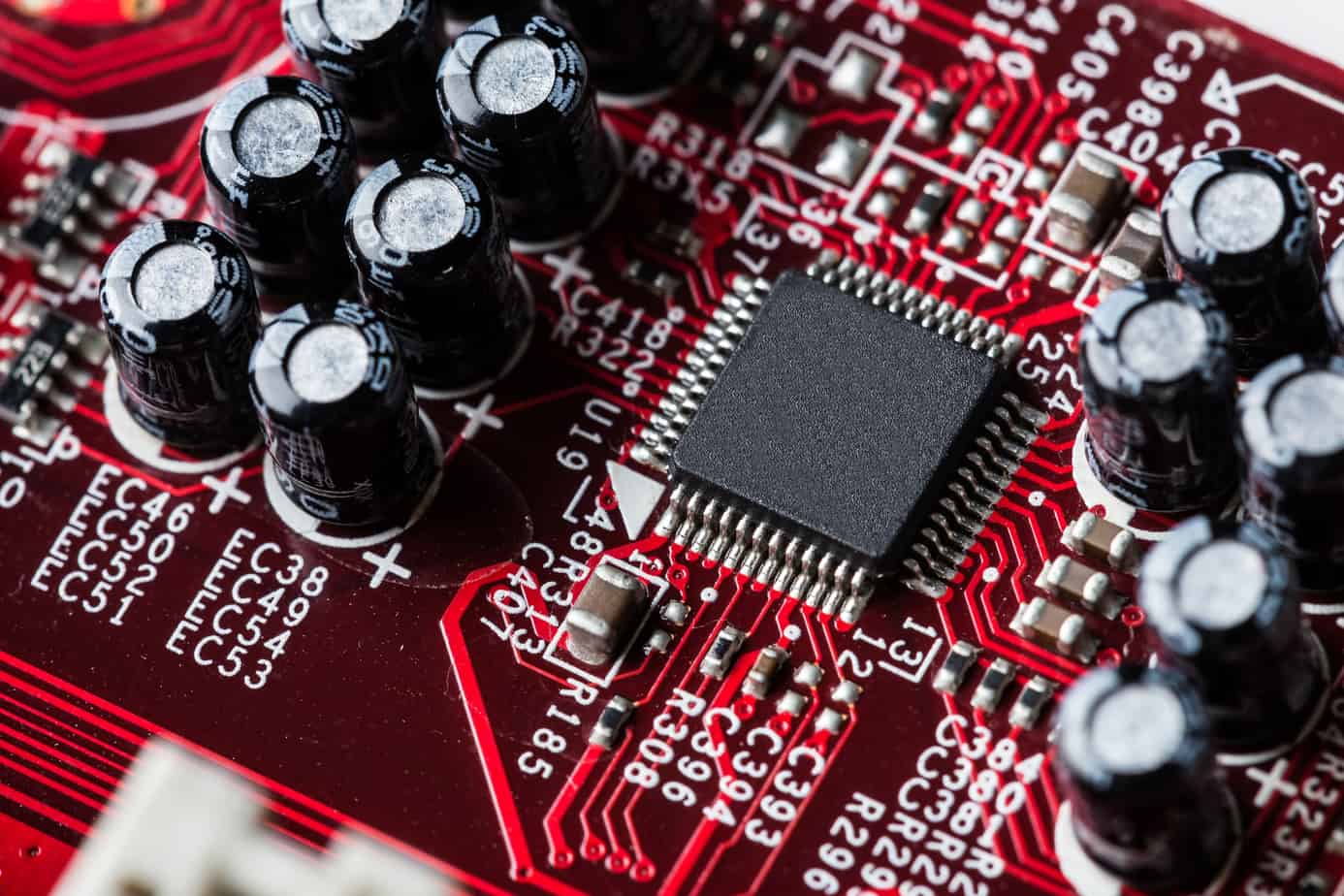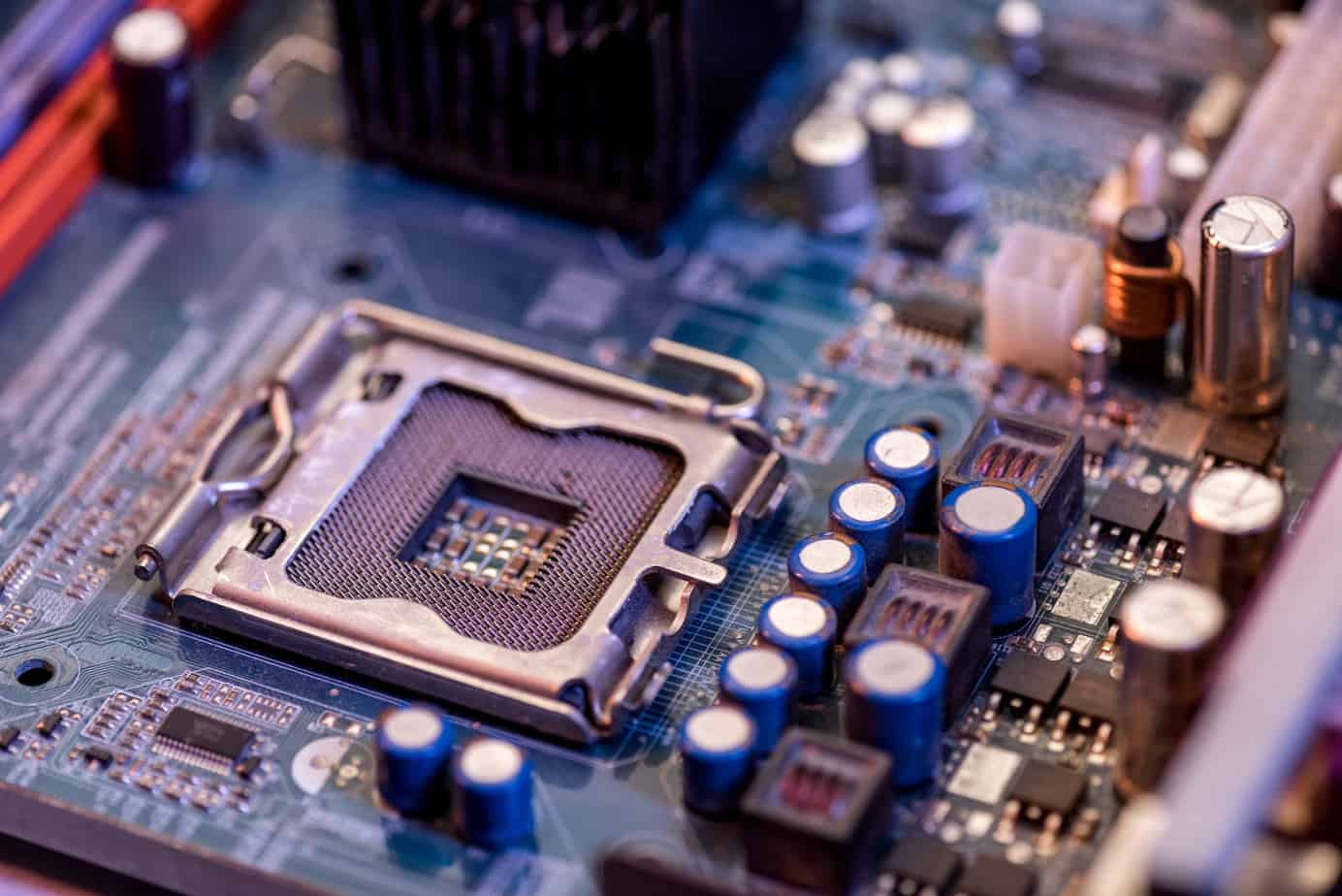When you do lots of gaming during your free time using a PC, your computer setup should be able to meet your gaming needs.
This is what makes the motherboard an essential piece of your computer. A high-quality motherboard with excellent specs makes gaming a seamless undisturbed experience, with no trace of lags or glitches.
Understanding the world of motherboards will give you an advantage. So here are some things that you ought to know.
Table Of Contents
Standard PC Motherboards Vs. Gaming Motherboards
The motherboard is the hub of computers, connecting and regulating all components and peripherals of the device.
Gaming motherboards are different from the regular stuff. For one, gaming demands more computing functions; thus, the motherboard should have more robust capacities to withstand fast circuit operations and substantial power flows.
The processing unit of your computer might lag and may even result in overheating if you regularly use typical motherboards while gaming.
Standard motherboards are great for light, everyday tasks like writing articles and letters, creating documents, watching movies and animation, and browsing the Internet.
These actions do not place so much pressure on your computer. Gaming motherboards, meanwhile, need to be crafted from hardwearing, heavy materials to tolerate more cumbersome processes that the activity requires.
A gaming motherboard often comes with a processor that is operated at substantial clock rates, features high-quality capacitors, have thicker, hefty copper wires and premium sockets.
These are required components for a gaming motherboard to handle many loads and avoid overheating. For extra gaming motherboard care, you can also install a high-quality CPU cooler.
Related: CR1620 Battery Equivalent – List & Buying Options
Factors to Consider When Looking for Gaming Motherboards
Here are some considerations you need to remember when looking for quality motherboards for gaming.
1. Form factor
The form factor is the most crucial aspect you must consider when selecting gaming motherboards. Currently, there are three bestselling motherboard sizes in the market; the ATX, the mATX, and the mITX.
The ATX is the conventional model among the three. It has the basics, from PCI express slots to RAM slots, CMOS battery, and more.
The mATX, also known as microATX, is smaller than ATX and more affordable. The smallest among the motherboards is the miniTX or the mITX.
These power-efficient motherboards have a convenient form factor. Due to their sizes, looking for a case for these motherboards is pretty straightforward. The motherboards differ regarding the range of features each type offers.
Thus, if you are looking for a gaming motherboard, always consider the motherboard components you are ready to forgo, plus the case where you will put the item.
2. CPU socket
CPU sockets for gaming can reinforce functional reliability and better speed. This part can also support dual-core processors for the best speed capacity.
3. RAM/DIMM
The size of the RAM or DIMM slot you should get will be based on the size of the motherboard you plan to purchase. Standard ATX motherboards often require 2-4 RAM slots, while basic mATX and mITX types come with two DIMM openings.
It is recommended that you always purchase a motherboard that has at least 4 RAM openings. The extra slots let you add more if you want to expand your rig’s memory.
4. SATA/M.2 ports
Storage like the HDD and SSD are crucial in every computer setup, most notably for gaming. Make sure that you get a motherboard that has enough SATA ports. Each storage unit you have on hand must have a corresponding SATA port.
For better performance, an M.2 SSD is always recommended. Remember to guarantee that your chosen motherboard supports your preferred SSD/HDD and that the device comes with the correct slots.
5. PCI Express slots
Get a motherboard with an adequate number of PCI Express slots for better graphics. You’d need a PCI Express x16 for the primary graphics card. In addition, more PCI express slots are required if you plan multiple GPU setups.
6. USB ports
Newer motherboards now come with loads of USB ports. Typical ones feature at least 6 ports, while the higher-end models have 10 or more.
7. Toughness
It would be best if you took note of the motherboard’s durability or toughness since it is used to regulate heavier processes related to gaming activities. If the motherboard fails to work, all components connected to your computer will not operate as well. Check the specs of the motherboard model and see if it is made from premium, durable materials.
8. Excellent overclocking abilities
The best gaming motherboards are designed to support overclocking. Gaming motherboards often allow BIOS system manipulation so gamers can modify the system bus and change the current voltage of the CPU for rapid operating rates.
9. Extra peripherals
Gaming motherboards often have more peripherals like display ports, more than 5 USB ports, one or two Firewires, an integrated LAN connector, and more.
The extra peripherals function as beneficial add-ons in enhancing the gaming experience. Keep in mind, though that every motherboard designed for gaming varies when it comes to additional peripherals.
The motherboard is the core of the computer – it is the hub where the computer’s power supplies and various connections are linked up.
It processes all the information it acquires as soon as the computer gets switched on. Gaming motherboards are also customizable, so you can have a model that fits your needs accordingly.
Gamers should know that the role of the motherboard is essential in their gameplay.
Motherboards that do not fit the specifications needed by gaming processes will slow down and eventually lead to overheating, which can destroy critical parts of the device and ruin your gaming experience.
Gaming motherboards are not only designed to be highly functional; they are also modified to improve audio quality and graphics.
That way, you will appreciate every game you play on your computer. Remember the factors mentioned in this article for easier buying decisions.