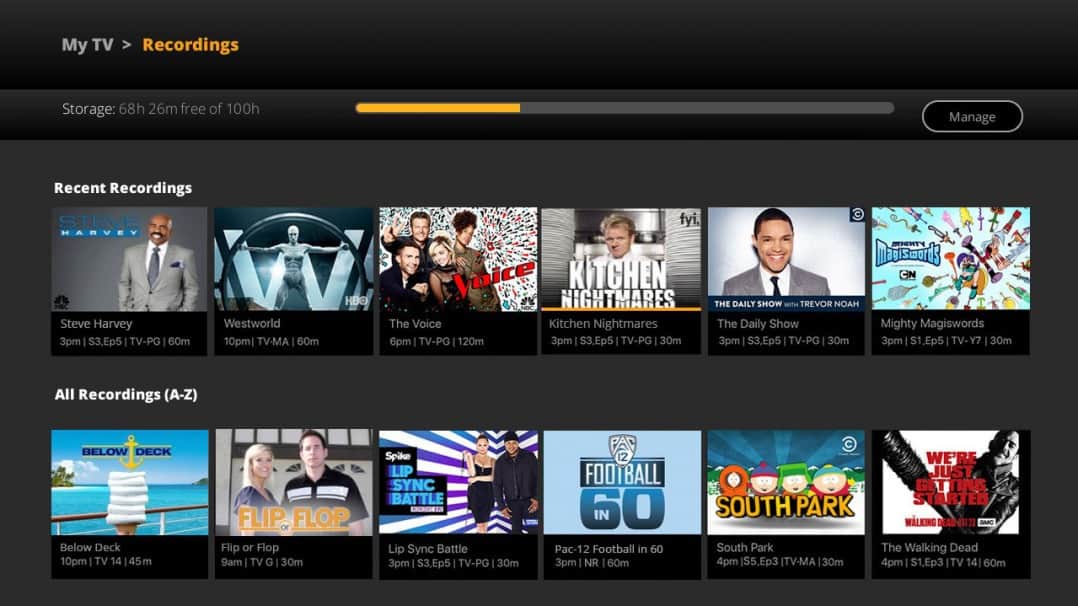Are you considering cutting your cable and getting an online streaming service? Do you even know how to make your choice among these many providers? Are you becoming more confused as you search through the different options?
We’ve become more selective with our viewing habits and steered towards on-demand platforms rather than old-school cable technology. With streaming services offering better services than ever, it’s not surprising that people are cutting their cable bills and instead subscribing to providers like Sling and Roku. Now, while you can certainly get both simultaneously, the limits of our finances dictate that it’s best to get one – preferably the better one of the two.
Related: Sling TV vs. Hulu Live – What Are The Differences?
In this article, we’re going to discuss precisely what separates one from the other and hopefully let you choose the better option for you:
Table Of Contents
- 1 Main Service Offered
- 2 Alternative Access for Sling TV and Roku
- 3 Internet Needs
- 4 What You Can Watch
- 5 Connectivity of Your Hardware
- 6 Ease of Setup
- 7 Picture and Sound
- 8 Cost of the Service
- 9 Channel Count: Sling TV
- 10 Storage Services Offered by Sling TV
- 11 Hardware Design
- 12 Channel Count: Roku
- 13 Choosing One from the Other
Main Service Offered
First, we’ll have to distinguish between what Sling TV and Roku offer their subscribers. Note that Sling TV is not a cable provider but gives you the same shows you get when you have cable. Unlike cable, however, Sling TV will let you stream these TV shows through your device.
Roku does not operate on subscriptions. To access Roku-offered television shows, you’ll have to buy an external device attached to your existing television. There are several devices or “boxes” and plug them in as needed. Hence, there’s no monthly payment to speak of – instead, you pay a one-time fee for the box and enjoy your shows.
Alternative Access for Sling TV and Roku
Sling TV stands out from Roku by the mere fact that there’s online access to the shows. If you can’t use the TV, you can use your PC to stream the same television shows you love. This is not possible with Roku. By extension, you can watch shows through other gadgets like your laptop, mobile phone, and tablet. A VPN may be necessary if you’re trying to access shows outside your territory.
One thing to remember is that one Roku box works for one TV only. Hence, if you have two televisions and want to enjoy multiple channels for both, you’ll need to attach two Roku boxes.
Roku has also caught up when it comes to alternative access. They now offer screen mirroring for android or PC devices. There’s also an app now that can turn your mobile phone into a convenient Roku remote control, thereby increasing the ease of its connectivity and usage.
Internet Needs
From the basic description of these two show providers, it’s pretty apparent that you don’t need an internet connection when watching shows via Roku. With Sling TV, however, you’ll need internet. Note that the speed of the streaming service via Sling TV mainly depends on the internet speed you enjoy at home. The streaming will also be reflected in your data consumption. If you enjoy unlimited data, this should not be a problem.
Bandwidth is another consideration if you’re using the Sling TV. The minimum streaming bandwidth should be around 5MB per second. To enjoy a smooth stream, you’ll need at least 25MB per second to enjoy a show. Let’s say you’re not the only streamer in your home. The minimum requirement should be multiplied by the number of internet users simultaneously. If your internet is too slow, the Sling TV may not be worth getting.
Roku also needs internet connectivity if you want to use it. However, as its minimum, the Mbps required is a bit lower at just 1.5MB per second. According to developers, an Mbps of 3.0 would already provide you with an HD streaming service. Again, the same principle applies to Sling TV and bandwidth consumption. If you’re using multiple devices, your connection must be strong enough to handle all of them at once.
What You Can Watch
As already mentioned, Sling TV is simply an alternative to cable TV. Hence, you’re still getting the same show. Unlike a package deal, however, it’s more of a pick-and-take setup wherein you can get your favorite channels to stream through your subscription. This is on top of a standard package offered to all clients. Hence, if all the channels you like are already in that standard package, then there’s no need for you to make additional payments to get other TV channels.
Connectivity of Your Hardware
Both the Sling TV and the Roku operate by connecting with your television. Your TV must be updated enough to communicate with whatever device you use to make that connection. For Sling TV, a television capable of connecting to an existing wireless internet would be perfect. The Internet can also be connected via cable from your TV to your modem.
As for Roku, the box is connected via an HDMI cable. In either case, therefore, you’re going to need a slightly new television model. Fortunately, most TVs today come with slots for HDMI, so connectivity is not a problem.
Ease of Setup
The actual physical effort to set up your TV access is practically zero regarding Sling TV. The process is like signing up for a Netflix account or any other account online. It takes little effort, spanning only a few minutes, and without the need for added hardware.
It’s pretty apparent, however, that Roku needs some installation work. It’s not difficult, as the setup takes just a few seconds once you find the correct port on your television. Understand, however, that there are several types of Roku hardware in the market today. There’s Roku Express which is the standard offering of the brand.
There’s Roku Premiere and Roku Premier +, which support HDR and 4K. There’s also the Roku Express+ which allows you to convert an old TV into one with the same features as a smart TV set. The Roku Streaming Stick is also available, and finally, the Roku Ultra offers the best quality 4K and HDR.
Picture and Sound
Sling TV is not as good as the typical picture you get through cable television – but this can be expected, especially if there’s a drop in the internet connection. Audio is limited to stereo, although some videos on demand come with surround sound.
On the other hand, Roku also comes with a reasonably low picture quality compared to cable. The image depends on your internet connection but may be adjusted through the settings. Since it only uses 3mbps, a slight drop in the quality of the picture can be expected with this setup.
Cost of the Service
Just from the pricing alone, there’s already a massive difference between these two. Sling TV is a service, meaning you’ll have to make repeat payments if you want to enjoy the service. Typically, a subscription is monthly. Roku, on the other hand, is a product.
Hence, you only pay for the box once and enjoy the basic channels for as long as you want. Additional channels are often paid for separately via Roku, which is usually unnecessary because the basic channels are already abundant. You’ll typically pay around 30 USD for a Roku box as a one-time fee.
Sling TV requires a monthly subscription of $30 US per month. There are three possible packages for Sling TV. That’s the Blue, the Orange, and the Blue+Orange which costs 45 USD.
Note that those prices are for bundled channels ready to be made available to clients. Extra channels are paid for separately and can cost anywhere between $5 and to 15, depending on the channel itself. Since it is subscription-based, Sling TV allows a 7-day free trial for potential clients before they commit to the service.
Channel Count: Sling TV
As mentioned, Sling TV comes in two packages: Blue and Orange. The two can be combined cheaper, but you’ll still have to pay for special channels in their list.
Orange: ESPN, CNN, AMC, GHTV, Comedy Central, Cartoon Network, Disney Channel, ACC, History Channel, ESPN2, TNT, Network Extra, BBC America, ESPN3, Local Now, TBS, Freeform, EPIX Drive-In, AXS TV, Travel Channel, IFX, Tribeca Shortlist, Viceland, Newsy, Flama, Galavision, A&E, Lifetime, Cheddar, and Bloomberg Television
Blue: AMC, CNN, IFC, Food Network, Viceland, Cartoon Network, TNT, Bloomberg Television, EPIX Drive-In, TBS, AMC, Newsy, Comedy Central, Cheddar, BBC America, Tribeca Shortlist, A&E, Local Now, NBC, Fox, Bravo, CSN, USA, FX, FS1, FS2, Fox Sports, Galavision, FXX, NFL Network, Tru TV, National Geographic, BET, SyFY, NBCSN, Nat Geo Wild, UniMas, and Univision
Storage Services Offered by Sling TV
One feature you can’t find with Roku is the saving feature. This allows you to record favorite shows and watch them later if you don’t have the right time or want to enjoy a show without any buffering. Cloud storage can cover up to 10 hours’ worth of television shows. Now, is this enough time?
Most people find 10 hours too short – especially since most individuals today enjoy marathons of their favorite shows. Fortunately, this can be increased by 50 hours of storage, totaling 60 hours of saved shows. Note that the additional 50 hours must be paid for every month. However, unlike Roku does not have this feature, Sling TV is the winner on this one.
Sling TV manages to save the shows indefinitely, which means they can stay there for a year if you wish. Note, though, that once you hit the maximum storage capacity, any other saved shows will immediately replace the oldest ones saved. Hence, you’ll have to be careful about recording new ones in your Sling TV setup.
Hardware Design
Let’s not ignore that if you choose Roku, you will add another piece of hardware to your entertainment room. Fortunately, the Roku boxes are all sleekly designed and blend well in a contemporary home. It is attached via one cable to the television, which will not cause clutter in your entertainment unit. Relatively small, it should not take up too much space. The Roku Stick is slightly smaller than a remote and can be easily placed aside without ruining the who set up of your private area.
Channel Count: Roku
Here’s the most important question people want to be answered – which one will offer more channels to enjoy? Well, Roku will have more channels, but it’s a question of what channels you want to watch through the box. Currently, there are more than 100 channels via the Roku box, many of which overlap with what’s being offered through the Sling TV setup. Hence, in terms of numbers – Roku is the winner here.
Choosing One from the Other
Of course, when it comes right down to it, the choice of online streaming service depends on the features and specifications that meet your current needs. Don’t be swayed by a seemingly “better” setup if that means you’ll have to overhaul what you have now and spend additional dollars.
Now, if you have reliable internet and would be the only person streaming via Sling TV, then Sling would be your better option. You’d be able to enjoy all your shows here without dampening the quality of your viewing.
However, a Roku box would be the better option if you want cable access for you and your family. This lets you connect multiple devices at less cost when factored over long-term use. If the internet connection is also unreliable or slow, Roku would be the better choice.
Both brands have been named as best media streamers for the year 2020. Hence, there’s no wrong choice; having one will not stop you from getting the other.