Image by Shacknews
Gifting is a unique feature of Fortnite that lets you send a wide variety of available cosmetic items as gifts to your friends. The benefits of gifting are numerous. As starters, it provides a way to show appreciation, strengthen relationships, and celebrate events within the game. Additionally, gifting skins are a great way to help your friends complete sets or acquire rare items that they might not have been able to get otherwise. So, here’s how to gift skins in Fortnite!
To gift a skin to your friend, go to the Fortnite store and select the skin you wish to gift. Choose the “Buy As A Gift.” This will allow you to choose who to send the skin to.
Besides skins, various other items can also be gifted, including emotes, character outfits, back bling, and more. These cosmetic items don’t provide any gameplay advantages but can make the player’s character stand out. So, read on to learn more about all this.
Table Of Contents
- 1 What Is Gifting Skins In Fortnite?
- 2 All Types of Skins That Can Be Gifted in Fortnite & Other Cosmetic Items
- 3 How to Gift Skins in Fortnite – Different Gifting Options
- 4 What Do You Need to Know Before Gifting Skins in Fortnite?
- 5 Cool Tips for Gifting Skins in Fortnite – Make the Process Smoother & More Efficient
- 6 How to Gift Skins in Fortnite – FAQs
- 6.1 Q: How to Gift Skins in Fortnite From Your Locker on PS4?
- 6.2 Q: How to Gift Skins in Fortnite From Your Locker on Xbox?
- 6.3 Q: How to Gift Skins in Fortnite From Your Locker on Nintendo Switch?
- 6.4 Q: How to Gift Skins in Fortnite Without 2FA?
- 6.5 Q: Can You Give Fortnite Skins to Friends?
- 6.6 Q: Can You Trade or Gift Skins on Fortnite?
- 7 Conclusion
Key Takeaways:
- You can gift a skin to your friend in a few simple steps. Visit the Fortnite store, select the skin you wish to gift, choose the “Buy As A Gift” option, and at last, select the friend from the list.
- Besides the skins, you can also gift other cosmetic items to your friends.
- Before anything else, ensure the 2FA is enabled on your and your friend’s account for a safe gifting process.
What Is Gifting Skins In Fortnite?
Gifting skins in Fortnite is sending cosmetic items, such as character outfits, weapon skins, and emotes, to other players (i.e., your friends) as gifts. This feature allows you to share your favorite items with friends and celebrate events like birthdays and holidays in the game.
To gift a skin in Fortnite, you must have the item available in your inventory and 2FA enabled. This is necessary for both the sender and recipient. Gifting skins can be done through the Item Shop, and you can write a personalized message to accompany the gift.
How to Gift Skins in Fortnite Step-by-Step?
Gifting skins in Fortnite is a straightforward process. To gift a skin in Fortnite, you must have the item in your inventory and follow these steps.
- Enable 2FA on your account and ask your friend for the same.
- Purchase the skin you want to gift from the Item Shop or have it in your locker.
- Go to the Item Shop tab and select the skin you want to gift to your friend.
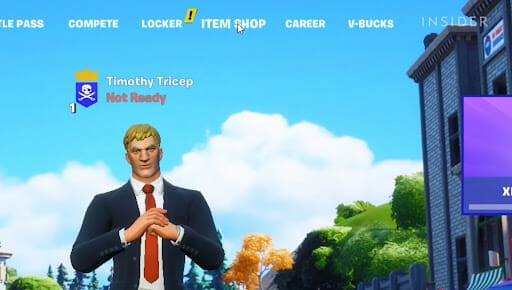
- Select the Buy As A Gift option.

- Choose any friend from your Friend list. Use the search bar at the top to save time.

- Add a personalized message to your gift, if desired.
- Choose a payment method & complete the payment.
- Your friend will receive a notification of having received the gift from you.
- Your friend can accept the gift to add the skin to their account.
Note: If you’re gifting a skin from your locker, just select the skin you want to gift, select “Gift,” choose a friend from your friends’ list, add a message (if desired), and confirm the gift.
Related: How to Refund Skins in Fortnite
All Types of Skins That Can Be Gifted in Fortnite & Other Cosmetic Items
I know you must now wonder what skin or cosmetic item(s) to gift to your dear friend. Well, there are many skins in Fortnite, that’s for sure! So, here’s a list that you can choose from:
Outfits
The type of full-body skins, known as outfits, entirely modify your character’s looks in the game. They appear in various designs and styles, from casual to futuristic. Some outfits may include additional cosmetic items such as Back Blings, Harvesting Tools, and Gliders.
Back Blings
Back Blings are a popular cosmetic item on your character’s back. Like the outfits, they come in different designs, sizes, and shapes and can be attached to any outfit. Back Blings are often themed around specific events or seasons and can also come with additional features such as animations or sound effects.
Harvesting Tools
Harvesting Tools are cosmetic items that replace your character’s pickaxe. Available in different shapes and sizes, they can be of both simple designs to elaborate and colorful. Additionally, Harvesting Tools often have unique animations and sound effects that make them stand out in the game.
Gun Wraps
A type of cosmetic skin, Gun Wraps, changes the appearance of your weapons. From solid colors to intricate patterns, Fortnite has a vast collection of these wraps. Gun Wraps are often themed around specific events or seasons and can also come with unique animations or sound effects.
Emotes
Emotes are cosmetic animations your character can perform in the game. They come in different styles and themes, from dance moves to funny gestures. Emotes are often used to express emotions or celebrate a victory in the game.
Gliders
Gliders are special cosmetic items your character uses to glide down from the Battle Bus. They come in various designs, from simple to intricate ones. Gliders are often themed around specific events or seasons and can also come with unique animations or sound effects.
Note: Check this article to find all those things that can’t be gifted on Fortnite.
Related: Where Is the Last Present in Fortnite?
How to Gift Skins in Fortnite – Different Gifting Options
There are different gifting options available in Fortnite. For example:
Gift Directly From the Item Shop
You can gift a skin to a friend directly from the Item Shop. Select the “Buy As A Gift” option and choose your friend from your Friend list.
Gift From Your Locker
If you already own skin, you can gift it to a friend directly. Select the “Gift” option and choose your friend from your Friend list.
Battle Pass Gift
You can also gift a Battle Pass to a friend. This will help them to unlock skins and other rewards as they progress through the Battle Pass tiers.
Gift Cards
Lastly, Fortnite gift cards are another option. You can purchase them from retailers and give them to your friend. Your friend can then redeem the gift card for V-Bucks or other in-game items.
Related: How Many Points to Get TheGrefg Skin in Fortnite
What Do You Need to Know Before Gifting Skins in Fortnite?
Hold on, gamers! Before you gift a Fortnite skin or other cosmetic items to your friends, here’s everything you must know about the process.
Enable 2FA on Both Ends
To gift skins in Fortnite, 2FA (two-factor authentication) must be enabled on your account, besides the recipient’s account. This helps ensure the security of the gifting system.
Only Certain Items Can Be Gifted
You can’t gift all items in Fortnite. Only items that have been in the Item Shop for at least 48 hours and have not been listed as “limited time” can be gifted.
The Recipient Should Be on Your Friend List
You can only gift items to friends on your Fortnite friends list. If not, you’ll need to add them before gifting them anything.
You Can’t Gift Items You Already Own
You can only gift items you’ve not yet used or owned. If you’ve already used or owned the item, it doesn’t qualify for gifting.
Gifting Is Irreversible
Once you gift an item, it cannot be refunded or returned. Thus, ensure you’re 100% sure of which item to gift and to whom before completing the process.
Gifting Has Limitations
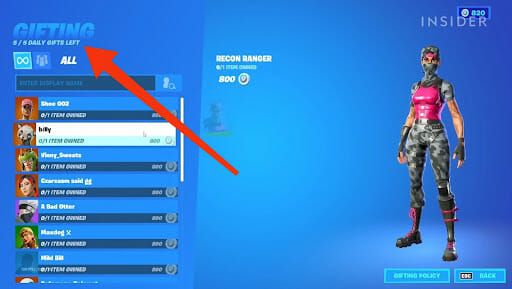
You can only gift a certain number of items per day. There are also limits on how many gifts you can receive from others. Ensure you’re aware of these limitations before gifting.
Related: What Is the Rarest Skin in Fortnite?
Cool Tips for Gifting Skins in Fortnite – Make the Process Smoother & More Efficient
Being an irreversible process, you would want to make the gifting process smoother and more efficient. So, follow these cool tips that just ensure the same.
Check Your Friend’s Wishlist
If your friend has a Fortnite wishlist, check it out to see what skins they want. This will make the gifting process easier and ensure your gift is well-received.
Wait for Sales
Fortnite skins often go on sale. So, wait for the right time to purchase at a lesser price. This will help you save money while giving your friend a great gift.
Don’t Forget the Personalized Message
When gifting skins, add a personalized message to show your friend how much you care. It’s a simple touch that can make all the difference.
Coordinate With Your Friend
Coordinate with your friend before gifting a skin. This is to ensure they don’t already have it. Besides, ask them which skin they would prefer in the gift, so you can get them something they truly want.
Keep Your Account Secure
Ensure your Fortnite account is secure by enabling 2FA and never sharing your login information with anyone. This will protect your account and prevent unauthorized purchases.
Related: Where to Find Chickens in Fortnite
How to Gift Skins in Fortnite – FAQs
Q: How to Gift Skins in Fortnite From Your Locker on PS4?
A: To gift skins in Fortnite from your locker on PS4, go to the Item Shop, select the skin you want to gift, choose “Buy As A Gift,” and follow the prompts.
Q: How to Gift Skins in Fortnite From Your Locker on Xbox?
A: To gift skins in Fortnite from your locker on Xbox, go to the Item Shop, select the skin you want to gift, choose “Buy As A Gift,” and follow the prompts.
Q: How to Gift Skins in Fortnite From Your Locker on Nintendo Switch?
A: To gift skins in Fortnite from your locker on Nintendo Switch, go to the Item Shop, select the skin you want to gift, choose “Buy As A Gift,” and follow the prompts.
Q: How to Gift Skins in Fortnite Without 2FA?
A: Unfortunately, it is not possible to gift skins in Fortnite without 2FA (two-factor authentication) enabled on your account. The 2FA requirement is in place to ensure the security of the gifting system and prevent fraudulent activity.
Q: Can You Give Fortnite Skins to Friends?
Ans: Yes, you can give Fortnite skins to your friends as gifts using the in-game gifting system. Select the skin you want to gift, choose your friend from your friends’ list, and complete the gifting process.
Q: Can You Trade or Gift Skins on Fortnite?
A: Yes, you can gift skins in Fortnite. Trading skins, on the other hand, is not currently a feature in the game.
Related: How to Get Free Skins in Fortnite
Conclusion
Here you go. Gifting skins in Fortnite is a great way to show appreciation to your friends and family. With our simple guide, you can easily give skins to your loved ones and make their day special. Just follow the steps mentioned in the guide, and you can gift your favorite skins in no time.
Whether it’s a birthday or a special occasion, gifting Fortnite skins will surely put a smile on your loved ones’ faces. So what are you waiting for? Go ahead and gift some skins today!
Do let me know which skin did you gift and your friend’s reaction to it in the comments below.
References:


