In this post, you'll learn how to block WiFi signal from neighbors...
Are you experiencing frequent WiFi connection interruptions at home? Believe it or not, while the error may be caused by the service provider, it can also be caused by your neighbor’s stronger WiFi signal. Signal interference can cause delays and interruptions for the weaker WiFi signal. This situation is not ideal for professionals working from home and students catching up on academic deadlines. Without having to resort to unfriendly stares or complaints, here’s how you can block WiFi signal from your neighbors.
How do I know if my neighbor’s WiFi signal is strong enough to cause disruptions?
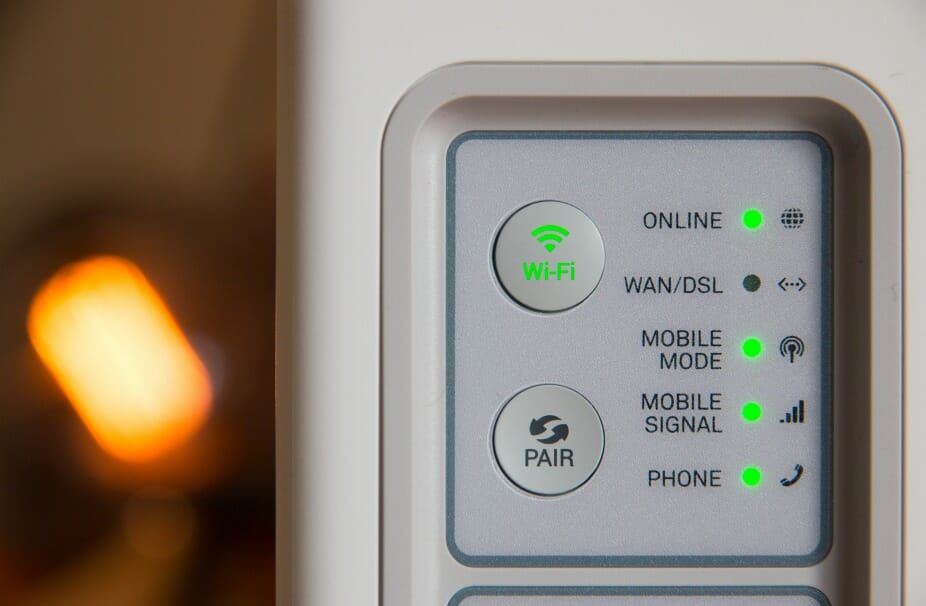
WiFi signal problems can be multi-factorial. Before jumping into conclusion that your neighbor’s WiFi interfered with yours, you must check with your service provider first or try refreshing your router. If everything seems okay except for your neighbor’s WiFi constantly popping in your range, you may consider it as a potential disruptive factor.
While you and your neighbor may have different providers, you can expect two competing signals to cause an interference, especially when they are in close range and they overlap. You can tell the strength of your neighbor’s Internet connection by looking at its radio frequency band as it pops in your range. Sometimes the WiFi network’s name visibly says whether it runs on 2.4GHz (gigahertz) or 5GHz. You can also check the WiFi signal bar and compare it your personal network’s signal.
If your gadgets are running on the slower 2.4GHz frequency, while your neighbor is running on the faster 5GHz frequency, you can expect signal interference.
How can I block my neighbor’s stronger WiFi signal?
Merely adding the network’s name to your device’s block list only hides the network name but does not affect the signal. Here are three ways you can effectively block your neighbor’s WiFi signal:
1. Change your router’s placement at home.
The simplest way you can catch a good signal is to move your router away from your neighbor’s router. Move it away from side walls and place it in a more central location in the house. Choosing the location would be easier if you know where your neighbor’s WiFi is placed. Otherwise, you will have to try one location at a time, then see if there is any change.
This method of repositioning the router works only when the area is not congested. If you live in a complex with tightly packed houses or in an apartment with only walls as partitions in between you and your neighbor, this method may or may not work. But you still have other options.
2. Shift to another frequency.
There are two commonly used WiFi frequencies. The 2.4GHz frequency has a longer but slower range, whereas the 5GHz frequency has a shorter but faster range. You are wise to shift to 5GHz frequency to avoid signal interference for three reasons.
First, the 5GHz is less common than the 2.4GHz frequency so in any given area there is a higher chance of less competition. Second, it is shorter in range. Even if you and your neighbor share the same 5GHz, you can conveniently move your router around the house to catch a better signal. Third, it has more channels than the 2.4GHz range. If you have multiple users using the same frequency, you can shift to a channel with less number of users.
3. Change your frequency’s channel.
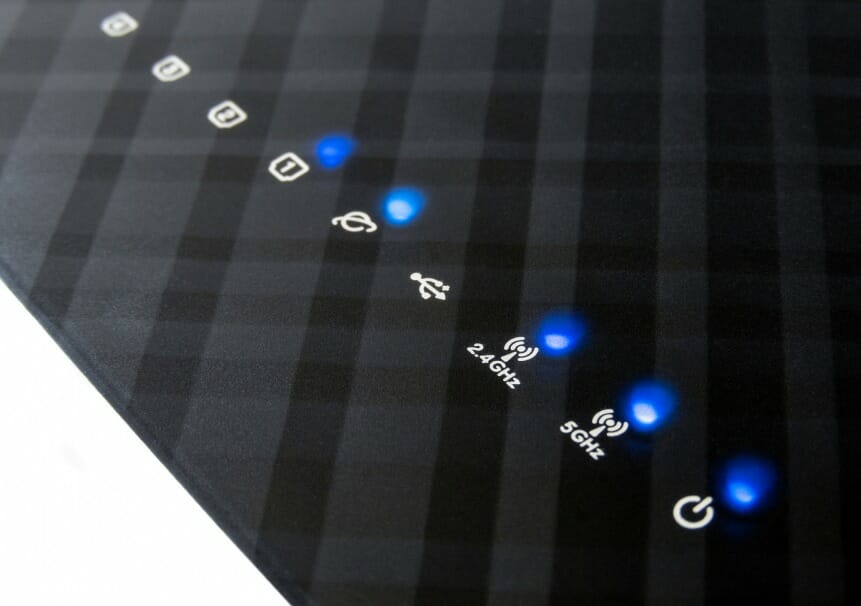
Every WiFi frequency has different channels. The 2.4GHz frequency has 11 channels, whereas the 5GHz has 23 (or sometimes higher). At times, shifting frequency is not possible due to router limitations. Before you spend for changing your router, you can first try shifting to another channel. Think of this method as like changing radio channels.
To shift to another channel, you must first analyze which channels are most used in your area. There are programs and apps that do the analysis for you. However, you can also do a trial-and-error method. For the 2.4GHz, the most commonly used channels are 1, 6, and 11, while for the 5GHz’s commonly used channels are 36, 40, 44, and 48. Note that the channels in a given frequency do not always follow a sequential pattern.
To change channels, log into your WiFi network. Type in your router’s IP address onto any web browser, then hit ‘Enter’. If a warning window appears, simply click ‘Advanced’ then ‘Proceed’. You will be asked to enter your username and password. Once logged in, open ‘Wireless Settings’ and click the ‘Channels’ drop-down list. Change from ‘Auto’ to your desired channel, then save changes.
You can perform all three suggested methods and you should be able to see an improvement. But just in case nothing works, here are other less conventional ways for you to try:
Other alternatives for resolving WiFi interference
- Talk to your neighbor.
Respect for privacy often prevents neighbors from asking WiFi-related concerns. This holds for newly moved in neighbors. But engaging in collaborative strategies will help increase your chance of fixing the signal interference problem. For all you know, you are also causing the same problem to them. You can ask for less sensitive information like placement of router, WiFi frequency, and WiFi channel. The information will help you make the necessary adjustments in your home network. If you have multiple neighbors, then you have more reason to talk to them. The signal interference could be worse.
- Build thicker concrete walls.
This method helps block signals from other sources, although this means you have to spend money for the construction. You may also have to seek permission from your landlord if you’re renting.
- Jamming your neighbor’s WiFi signal.
There are applications that send out blocking signals to your neighbor’s WiFi. But this option is rarely used because in many countries doing so is illegal. You will be fined or sanctioned accordingly. Besides it is only a matter of time before your neighbors find out and when they do this will cause disagreement.
- Shifting to Ethernet cables.

If your task at hand is urgent, you are better off shifting to Ethernet cables. Ethernet connection is immune to signal interference. Laptops have Ethernet ports while mobile phones can be connected to the Ethernet through an adapter. You can easily buy an ethernet-to-phone adapter in any computer shop.
Lastly, you should also try reducing the number of devices that are connected to your home network at a time. Turn off WiFi and Bluetooth on your devices when not in use to reduce congestion. Do any or all suggested methods, and you will effectively block WiFi signal from your neighbors.



1 comment
I have my wifi & Bluetooth off on router & cell, I hardwired all my devices, yet my EMF/RF meter is still showing EMF radiation exposure from local
IP, several neighbor’s wifi and from cell phone carriers in my home.
Comments are closed.